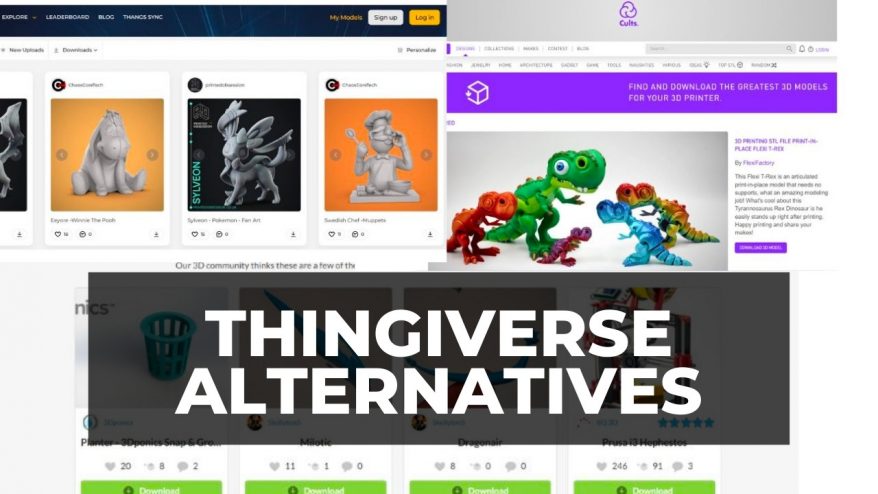Key Takeaways
- Skirt: A loop of filament around the print that doesn’t touch it. Used to prime the nozzle, check the bed level, and shield the print from drafts.
- Brim: A thin layer of filament that extends from the edges of the print. Used to increase the surface area and stability of the print, and prevent warping.
- Raft: A thick layer of filament that covers the entire bottom of the print. Used to improve adhesion, compensate for uneven or perforated beds, and support tall or complex prints.
- Comparison: Rafts use more filament and time than brims or skirts, but offer stronger support and adhesion. Brims are easier to remove than rafts, but may leave marks on the print. Skirts are the easiest to remove, but don’t provide any physical support or adhesion.
Rafts, brims, and skirts are key tools for ensuring firm first layers and preventing warping for your 3D prints.
In this guide, I’ll explain all the key differences so you can decide which is right for your project, as well as the settings you’ll need to use them effectively.
- Rafts provide the strongest first-layer adhesion, ideal for complex prints, but use more time and material.
- Brims offer a balance of adhesion and efficiency, best for simpler models and easier post-print removal.
- Skirts, while not offering direct physical support, serve a dual purpose for improving adhesion: priming the nozzle for smooth filament flow and helping to correct uneven bed leveling.
| Raft | Brim | Skirt | |
|---|---|---|---|
| Bed Adhesion | Excellent | Good | Indirect |
| Material Consumption | High (around 30% more than Skirt or Brim) | Moderate | Lowest |
| Print Time | Longest (about 10% longer than Skirt or Brim) | Moderate | Shortest |
| Ease of Removal | Moderate (can be more challenging due to stronger adhesion) | Easy | Very Easy (does not attach to the print) |
In this guide, I’ll step you through the best methods I’ve found to use rafts, brims, and skirts to dramatically increase 1st layer reliability.
We’ll also take a look at little-known ways these tools can prevent other printing problems, such as over or under-extrusion and even mid-print cracking.

What is a Raft in 3D Printing?
A 3D printed raft is basically a throwaway horizontal surface that sits under your object, to help with bed adhesion.
Some materials, like ABS, greatly benefit from the use of a raft. The raft is laid down first to the specified layer depth, then the object is printed on top of the raft.
Don’t worry, a predetermined small distance will exist between the 3D print raft and the object which will aid in the removal of the raft after the object cools. So providing it’s correctly set up for your material, popping it off your print later should be easy.
Due to its larger surface area, the raft greatly improves adhesion. It also reduces warping in the object itself, since the edges of the raft are much more likely to warp, leaving the bottom of the object level and square.
A raft can also be used to provide greater stability to objects that have small footprints. This becomes important when printing taller objects that tend to be top-heavy.
Rafts can also be used to compensate for any tiny inaccuracies in the build plate calibration or even out warped heatbeds, scratches, or dents.
It should be noted that some FDM printers always need to use rafts, while others may never need them. For example, Zortrax printers use a perforated heated build plate. Because the build plate is perforated, a raft must be used every time an object is printed.
On the other hand, printers with solid heated plates can greatly reduce the need for rafting, since the higher temperatures of the build plate surface can improve adhesion significantly with a corresponding reduction in warping.
It should be noted that some FDM printers always need to use rafts, while others may never need them. For example, Zortrax printers use a perforated heated build plate. Because the build plate is perforated, a raft must be used every time an object is printed.
On the other hand, printers with solid heated plates can greatly reduce the need for rafting, since the higher temperatures of the build plate surface can improve adhesion significantly with a corresponding reduction in warping.

Raft Settings
Here are some terms that you may want to adjust in your 3D slicer when 3D printing rafts to get better results, or just use less filament:
- Separation Distance – This setting is perhaps the most important, it determines the height of the space between the top of the raft and the bottom of your print. It’s a balance between ensuring the print is close enough that it adheres to the raft when the print begins and there’s enough air gap to ensure easy removal once the print is finished. Usually 0.1mm is enough, but this may want to be increased with more flexible materials.
- Above Raft Speed – This is the speed at which the first layer is printed on top of the raft. This layer wants to be slow to aid adhesion.
- Raft Top Layers – This is how many layers on the top of your raft. These will be the surface the bottom of your print will rest on. So you’ll need 2-3 layers to ensure a smooth surface. Increase the layers if you’re getting pillowing on the bottom of your print.
- Raft Base Layer – These are the first, thick, and slow-printed layers on the base of the raft. It’s important these adhere correctly or the rest of the print likely won’t work.
- Raft Offset – A rule of thumb to follow is to ensure that your raft extends at least a few millimeters beyond the edges of your part. This extra space gives your model more surface area to adhere to, enhancing stability during the printing process.
Cons of Using Rafts
Rafts Can Be Hard to Remove
Some of the cons of using rafts are that in some slicer settings, they can be hard to remove (some more flexible materials can be harder to ‘pop’ away) and that the bottom won’t be that super smooth, glass-like surface you’ll get when printing straight onto the bed surface.
Wasted Filament
And of course, it can upsetting to have to print a raft, that’ll be disposed of straight after use using good filament. But you’ve got to remember, without the raft that print may have been destined for the rubbish anyway.
Rafts Use More Material Than a Skirt or Brim
Rafts are designed to use serval layers to cover and extend beyond the model’s base. Meanwhile skirts surround the print without touching it, and brims attach only to the model’s edges.
Therefore, a raft invariably uses a significantly larger amount of filament compared to a skirt or a brim.
It’s an important factor to consider in projects where filament conservation is a priority.
How to Remove a Raft From 3D print
Place a thin scraper or wide knife between the base of your print and gently ease up that side, away from the raft. Once one edge of the raft has come away, it’s easier to remove the rest.
Occasionally you may need some 400 grit sandpaper to smooth off the base, if you had a harder time removing the 3D printer raft.
In some instances people find that they can only get a print to stick to the bed when using a raft and not when just printing directly onto the surface. This could be because your default settings for the raft are a slower, thicker first layer with the fans off.
If this is the case, when trying to print without a raft, you may want to try mimic the settings on that first raft layer to aid adhesion.
Wondering the differences between a 3D printing raft vs brim? Read on to find out more.

What is a 3D Printing Brim or ‘Sidewalk’?
Think of a brim as a close relative of a raft. While a raft extends completely under a printed object, a brim only extends outward from the perimeter of an object. It has no contact with the object’s underside.
3D printing brim vs raft
A brim may be preferable to a raft for small objects due to the fact that its only contact with an object is along the outside edge in a very thin layer.
This is especially true for printing support structures, that tend to be narrower and have a low surface area on the bed. These can easily pop off the bed, so it’s wise to print supports with brims, just in case.
Brims are particularly useful when printing with high-temperature materials such as ABS or Polypropylene. These materials have a high shrinkage rate when cooled, increasing the chances of warping. A brim can help counteract this effect, improving the success rate of your prints

Removing a brim from these types of prints will be easier than removing a raft, with less chance of damaging your smaller object during the removal process.
Then again you may just want to sand off the base of the print, if there are any rough sections left over. A deburring tool is also a great way to remove brims.
Brim Settings
- Brim Line Count – For better adhesion, use 5-20 lines. Larger prints or models with smaller bases may require more lines.
- Brim Width – As a standard, use a 3 mm brim, adjusting as needed based on model size, shape, and material.
- Inner vs Outer Brim – Inner brims aid adhesion in models with large bottom layer gaps. Outer brims, typically more common, extend surface area and stability, especially for small-footprint models.
- Brim Offset – This setting allows you to adjust the distance between the model and the brim. A smaller offset will result in firmer adhesion, which can help prevent warping. However, it will make the brim harder to peel off.
What is a 3D Printing Skirt?

Skirts are the most common, it’s likely your slicer adds a skirt to the beginning of each print. A 3D printed skirt is nothing more than a brim that doesn’t touch the edges of the object that you’re printing.
Skirts have a couple of uses and are usually just a couple of layers thick. First, they are an excellent way to get a preview of how your equipment is working and how a material is flowing
Printing a skirt effectively purges the extruder nozzle, clearing out any accumulated dust and ensuring your material is extruding nicely before the actual printing of your model starts.
Skirts give you real-time feedback about the bed level, too. If the lines of extruded plastic aren’t sticking well or are getting squished too much, it indicates that the bed is poorly leveled. These issues can often be addressed while the skirt is still being printed, saving time and material.
Skirts are also useful for insulating the object that you’re printing from temperature variations caused by room drafts.

For example, printing UV resistant ASA filament (like ABS) is very sensitive to cooling too quickly, and can crack when printing in a drafty environment. The height of the skirt can be adjusted so that it is as tall as your object.
When used this way, the skirt functions as a draft shield, insuring even cooling during printing.
Finally, if your printer has dual extruders, you can use a skirt as tall as your object to prevent stringing and blobbing. The skirt catches any material that may be oozing from the secondary extruder before it moves to the main object. When used this way, they’re referred to as an ooze shield.
Skirt Settings
- Skirt Outlines (Priming) – Set two to three loops to ensure the extruder is running smoothly before the main printing process begins.
- Skirt Height/Layers (Adhesion) – This skirt height offers best balance between robustness and material usage in my experience.
- Skirt Offset from Part – Position the skirt 3-5mm from the part’s edges to prevent interference with your 3D print.
- Minimal Filament Extrusion Length – This setting ensures a minimum amount of filament is extruded before the skirt is finished. This usually ranges between 5mm to 10mm for a typical nozzle.
- (Note: This is often confused with terms like “Minimum Length” in slicing programs like Cura, which refer to the final skirt length – so don’t make that mistake or your skirt will be HUGE).
Related articles:
- Clogged extruder – how to fix
- 3D printing warping – how to fix
- How to untangle filament
- 3D print not sticking: how to fix