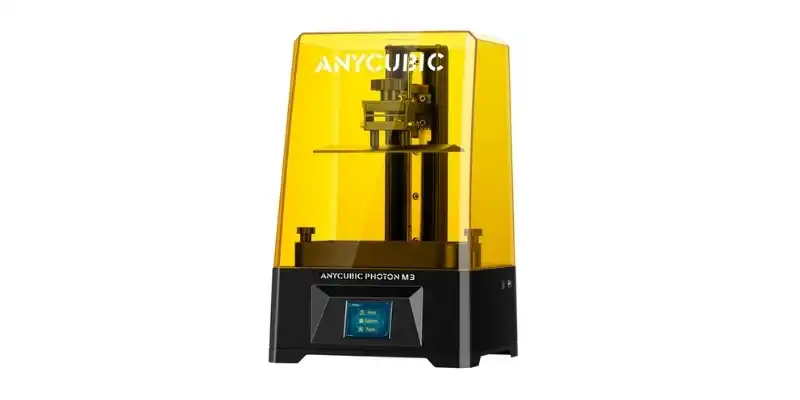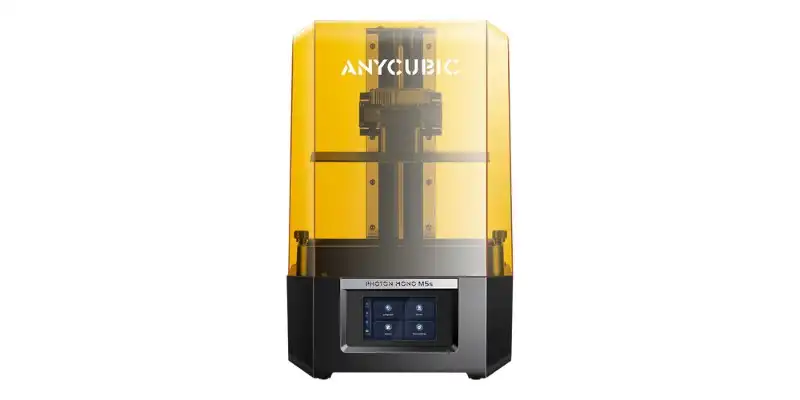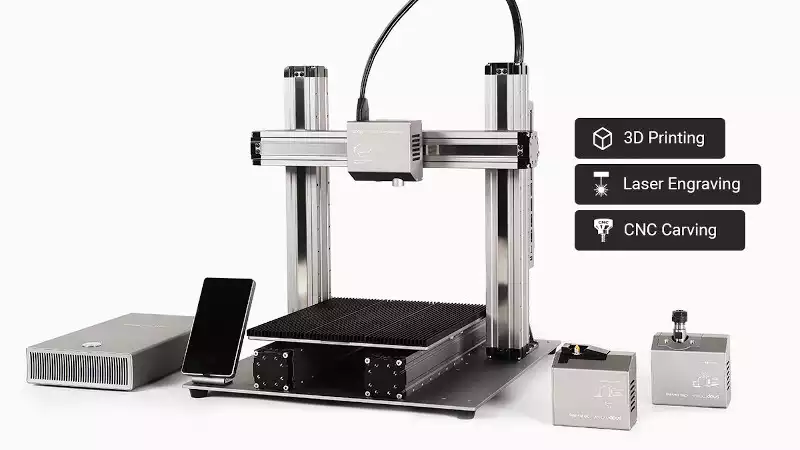With so many 3D printers available, from different price ranges to different technologies entirely, it can be difficult to pick the best 3D printer for you.
We’re here to help. We continuously update this best 3D printer guide with the latest 3D printer reviews, and we’ve tested over a dozen 3D printers on this site to create this buyer’s guide.
|
4.5
|
4.7
|
4.6
|
|
$209
|
$249
|
$499
|
|
163.9 x 102.4 x 180 mm
|
250 x 220 x 220 mm
|
220 x 220 x 250 mm
|
|
50 mm/h
|
300mm/s
|
600mm/s
|
|
|
We’ve split our recommended picks into different categories to help you find the best 3D printer based on your needs. Then, below are our full product reviews of each printer with the full details, and where to get the best price.
Quick Overview
- Best FDM Under $300 – Kobra 2
- Best Resin Under $300 – Photon M3
- Best For Kids – Toybox
- Best Resin Under $500 – Anycubic Photon M5s
- Best FDM Under $500 – AnkerMake M5C
- Best Fast CoreXY 3D Printer – Creality K1
- Best Large Resin Printer – Anycubic Photon M3 Max
- Best Large-Format FDM – Elegoo Neptune 4 Max
- Best Low-Cost Dual Extruder – Sovol SV04
- Best 3-in-1 3D Printer – Snapmaker
- Best Professional FDM – Raise3D Pro3 Plus
Why Trust Us?
Over the last 5 years, the 3DSourced team has tested more than 25 different 3D printers to recommend our favorites. We include images of our real reviews and real thoughts on which to buy or not buy, and we pride ourselves on being unbiased.
Formed of 3D printing fans and experts, our team has a combined 30+ years of hands-on 3D printing experience. Some 3D printers we’ve owned and used extensively that feature on this list include multiple Creality Ender 3 models (S1, V2 Neo, etc), Elegoo Mars models (2 Pro, 4 Ultra), the Toybox printer, Anycubic Kobra, Sovol SV04, Snapmaker 2.0, and many more.
You can read the full product reviews below for our in-depth reviews and recommendations.
Here’s the full list:
| 3D printer | Price | Best place to buy | Alternative |
|---|---|---|---|
| Anycubic Kobra 2 | $249 | Anycubic Store here | |
| Anycubic Photon M3 | $209 | Anycubic Store here | |
| Toybox | $299 | Toybox here | |
| Anycubic Photon M5s | $419 | Anycubic Store here | |
| AnkerMake M5C | $399 | AnkerMake Store here | Amazon here |
| Creality K1 | $499 | Creality Store here | |
| Anycubic Photon M3 Max | $849 | Anycubic Store here | Amazon here |
| Elegoo Neptune 4 Max | $439 | Elegoo Store here | Amazon here |
| Sovol SV04 | $379 | Sovol Store here | Amazon here |
| Snapmaker 2.0 | $1,199 | Snapmaker Store here | |
| Raise3D Pro3 Plus | $7,599 | Matterhackers here |
1. Best FDM Under $300 – Anycubic Kobra 2
- Price: Check price at Anycubic here / Amazon here
- Build Volume: 250 x 220 x 220 mm
- Speed: 300mm/s

Reasons to buy:
Automatic bed leveling
Direct drive extruder
Easy, modular assembly
Fantastic print quality for the price
Reasons not to buy:
More hands-on tinkering needed than pricier models
Plastic-heavy build quality
The Anycubic Kobra 2 is a successor to the Anycubic Kobra, which launched in 2022 and wowed us with its advanced features like automatic bed leveling and a direct drive extruder.
The Kobra 2 makes improvements where it matters, upping print speeds to 300 mm/s, an enhanced LeviQ 2.0 automatic bed leveling to auto-calibrate the 220 x 220 x 250 mm build volume, an improved extrusion system and cooling, and various improvements to the overall design such a dual z-axis rods for better stability and performance at higher speeds.
These are features that pack in a huge amount of value for under $300. Specs and hardware are one thing, but the Kobra 2 follows through with excellent print quality, especially if you’re willing to tinker and refine.
It’s far more user-friendly and hands-off, and the path from assembly to printing a quality part is much easier than the Ender 3. However, it’s not as simple and reliable as pricier printers like the AnkerMake M5C.
Another option in this price range is the Sovol SV06, which, for around $200, offers specifications almost identical to the Anycubic Kobra 2. But, worse build quality, a less pleasant UI and user experience, and trouble printing with materials beyond PLA and ABS make the Sovol SV06 a worse choice than the Anycubic Kobra 2. Both machines have the potential to produce quality prints, but it’s easier to get there with the Kobra 2 in my opinion.
Improved, upgraded version of the original Kobra, with much faster print speeds, good auto leveling, and a reliable direct drive extruder.
2. Best Resin Under $300 – Anycubic Photon M3
- Price: Check price at Anycubic here
- Build Volume: 163.9 x 102.4 x 180 mm
- Speed: 50 mm/h
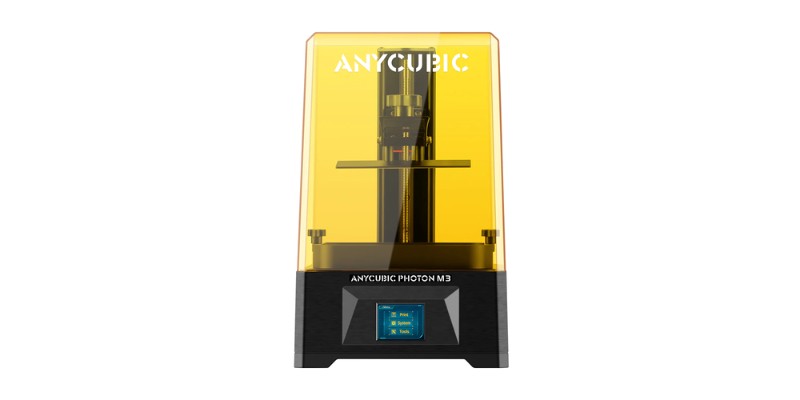
Reasons to buy:
4K+ prints
Compact
Very easy to get printing
Reasons not to buy:
Small-ish build volume
No niceties or advanced features
The Anycubic Photon M3 is sturdy and compact, and prints detailed miniatures, figurines, and other decorative models. 4K was great a year or so ago, but now even 12K is fairly common, but resolution isn’t the difference-maker companies make it out to be, and it’s difficult to see the difference.
You only need a simple manual leveling routine to get started and fire up your first print. The 102 x 164 x 180 mm build volume is on the smaller side (though bigger than previous Anycubic resin printers like the Mono 4K) and there’s no automatic vat refilling, Wi-Fi, etc.
But, for $200… you can’t expect the world!! What you do get is a fast, reliable printer that just works. No hassle, no tinkering – just high-quality prints reliably.
The Elegoo Mars 3 is an alternative to the Photon M3, and is similarly priced. But the larger build volume Photon M3 means more space to work with, especially if you’re batch print minis. If you’re a stickler for detail then go with the Mars 3, as it has a very marginal extra 5 microns of detail – 35 microns compared to Photon M3’s 40 microns.
This budget-friendly powerhouse delivers an extra-large 180 x 163 x 102mm build area perfect for printing batches of detailed miniatures.
Experience speedy 50mm/hr print speeds and crisp 40 micron resolution from the impressive 4K LCD screen.
Simple, reliable, and user-friendly, the Photon M3 makes resin printing more accessible than ever.
3. Best For Kids – Toybox 3D
- Price: $299 – Available at Toybox Official store here
- Build volume: 70 x 80 x 90 mm
- Speed: 60mm/s

Reasons to buy:
Probably the world’s easiest 3D printer to use.
Ideal for absolute beginners (and kids). We set it up and got it printing in no time at all.
Comes with access to extensive toy files to print for free (including licensed Batman and other prints).
Reasons not to buy:
Smaller print area than other printers on this list: just 70 x 80 x 90 mm.
Only prints PLA and prints at low temperatures. Though, this makes it safe for kids.
The Toybox is not a high-tech, workhorse 3D printer with which to start a business.
But, it is one of the simplest 3D printers I’ve ever used, and I highly recommend it for your kids and beginners looking for a stress-free start to 3D printing.

The build volume is small at just 70 x 80 x 90 mm, but if you just want to print miniatures and other fun characters, it’s a great option.
Toybox have partnered with numerous big players to bring you a huge range of free models you can 3D print too, from Batman and Wonder Woman, to fun 3D printable dragons, tanks, cars, and so much more.
My first print was a cute seal I found in their repository, which you can see below:

For kids it’s super safe: it only prints low-temperature PLA, and any hot parts are kept well away from prying hands by the enclosure. However, you cannot print with ABS or other higher-temp filaments with the Toybox.
You get many small spools of different color filaments to print away with, which Toybox affectionately calls “3D printer food”. These are simple to set up and change, so your kids can easily print in different colors.
If you’re a beginner, want hassle-free fun, or want to get your kids into 3D printing cheaply, I highly recommend the Toybox. You can also read my full Toybox 3D printer review.
Super easy to set up, comes with different filament colors to get started, and a huge range of 3D printable files (including licensed Batman models!) that your kids will LOVE.
- Very simple smartphone interface suitable for all ages.
- Fully enclosed design keeps hot parts away from fingers.
- Easy to switch between colors of PLA filament
- Can only print PLA, not higher-temp materials like ABS.
4. Best Resin Under $500 – Anycubic Photon M5s
- Price: Check price at Anycubic here / Amazon here
- Build Volume: 218 x 123 x 200 mm
- Speed: 105mm/h
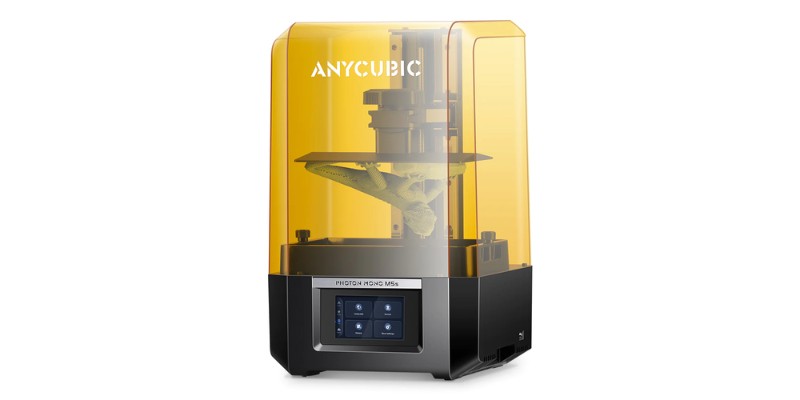
Reasons to buy:
Fast, 12K printing
No plate leveling required
Array of self-checks and sensors for a smoother printing experience
Reasons not to buy:
Requires fast resin to reach top speeds
ACF film needs replacing for often
The Photon M5s features a range of sensors, self-checks, and monitoring tools – resin level, pre-print diagnostics, force sensors, print separation detection and alerts, and more.
All these work to make printing on M5s easier and faster while losing less resin to failures and botched prints. There’s no manual leveling either, as the sensors and detectors remove the need for tedious pre-print bed leveling. Resin is a messy business, so any printer that reduces the stress gets points in my book.
It’s as close to plug-and-play resin printing as I’ve seen. I also liked the compact design, the Wi-Fi connectivity, and the fact it has a 10.1” 12K LCD screen.
There are other 12K resin printers now like the Elegoo Saturn 3 and Phrozen Sonic Mini 8K (with a 12K upgrade), but they don’t have these extra diagnostic and monitoring features like the Photon M5s has.
The Photon Mono M5s has an ACF film instead of FEP, which delivers faster print speeds (using fast resin) thanks to lesser peel force than typical resin films, although it will need replacing more often. Though, when I was testing the Elegoo Mars 4 Ultra, the ACF did cause occasional issues – though this isn’t the case with the M5s Pro.
The M5s is my recommendation under $500 for ultra-fine print quality overall.
5. Best FDM Under $500 – AnkerMake M5C
- Price: Check price at AnkerMake here
- Build Volume: 220x220x250mm
- Speed: 250mm/s

Reasons to buy:
Super fast 500 mm/s print speeds on a budget
Sleek, sharp design
Well-implemented ease of use of features
Reasons not to buy:
Flimsy spool holder design
No on-printer screen
After reviewing the AnkerMake M5C, I genuinely think it’s one of the few printers that really delivers a hassle-free, set-and-forget printing experience.
It just works, saving the frustration-inducing tinkering and fine-tuning I’ve had with so many other FDM kits.
It includes spot-on automatic bed leveling, a PEI-coated removable print bed (with positioning notches on the heated plate as well), a direct drive extruder capable of speeds up to 500 mm/s, and an accompanying app that is among the most intuitive and pleasant I’ve come across.
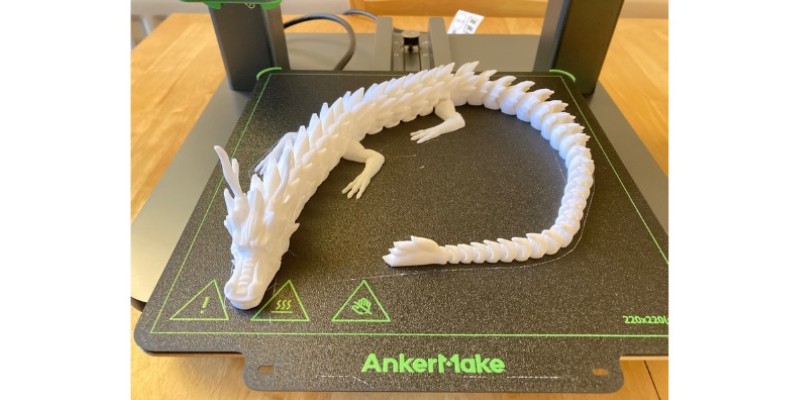
It also has a one-click button to fire off, pause, and otherwise control prints, which the Bambu Lab A1 and Creality Ender 3 V3 SE don’t have.
The AnkerMake M5C is well-built, mostly made from flush metal and high-quality parts throughout, and it handles the vibration of fast print speeds well. Even at high speeds, nothing I tried to print with the AnkerMake M5C came out badly.
We also have an exclusive discount code: 3DSM5C.
Use this code and get $80 off!
- Dizzyingly fast print speeds – it printed a Benchy accurately at 500mm/s
- Superb print quality, especially on my articulated dragon print
- Impressive all-round build quality
- Sophisticated, responsive, and useful mobile app
- Tinker-free bed leveling and printing
- Direct drive extruder is always nice to have
- Missing SD Card slot
- Very loud operating noise levels. With noise-canceling headphones, I could still hear it from 20 feet away.
- No on-printer screen
- Strangely, it didn’t ship with any filament – not even a test sample
- Spool holder feels a bit flimsy to me
6. Best Fast CoreXY 3D Printer – Creality K1
- Price: Check price at Creality here
- Build Volume: 220 x 220 x 250 mm
- Speed: 600mm/s

Reasons to buy:
Innovative CoreXY design
High-speed 600 mm/s printing
Enclosed chamber
Very affordable for the features you get
Reasons not to buy:
Lesser version of Klipper
The Creality K1 is a nippy, fully enclosed CoreXY printer for makers who prioritize high print speeds and a simple, user-friendly printing experience.
Above all else, it’s a CoreXY machine for under $500… rivaling printers like the Bambu Lab X1 in print performance, which is on the whole nothing short of excellent (though you’ll probably also know the drawbacks of Bambu printers…).
It has acceleration speeds up to 20,000 mm/s and a max print speed of 600 mm/s built on a repurposed and rebranded iteration of Klipper, meaning the Creality K1 pumps out a Benchy in roughly 13 minutes.
A direct drive extruder with a 32 mm3/s flow rate, a ceramic heater, dual print fans, an auxiliary fan in the build chamber, and a full metal heatbreak/nozzle combo capable of 300°C prints most high-temp filaments, thanks to the enclosed chamber.
It ships pre-calibrated, has automatic leveling, and fully assembled. There’s Wi-Fi and a robust in-app software ecosystem means the K1 is very much in keeping with the push to remote print control and monitoring.
Features:
- Max Speed: 600mm/s
- Acceleration: 20000mm/s²
- Hands-free Auto Leveling
- Self-test
- with One Tap
7. Best Large Resin Printer – Anycubic Photon M3 Max
- Price: Check price at Anycubic here / Amazon here
- Build Volume: 298 x 164 x 300 mm
- Speed: 60 mm/h
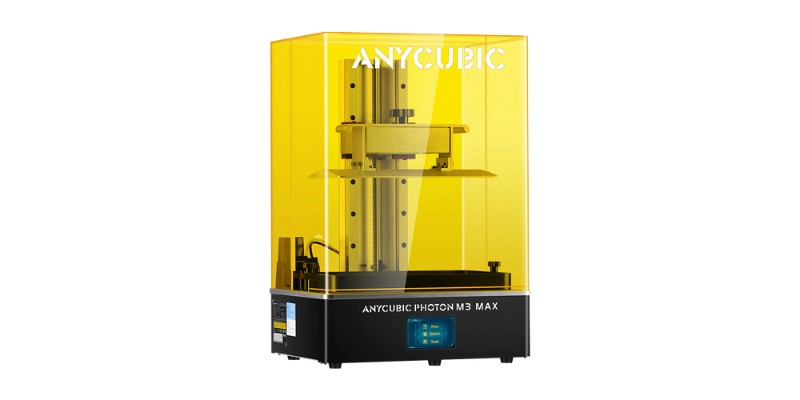
Reasons to buy:
Massive build volume
7K 46-micron resolution
Auto-resin refill system
Reasons not to buy:
Not the fastest resin printer out there
For $850.00, you get a 298 x 164 x 300 mm, which feels more like an FDM printer size. You also get a sleek 13.6” 7K LCD, smart auto-resin refill functionality for larger extended prints, an 84 LED matrix light source that prints up to a decent (but unremarkable) 60 mm/s, and a clever dual-sided frosted FEP film – smooth where it contacts the LCD and coarse when the resin is cured to enhance adhesion.
Combined, these produce highly detailed models and parts with an XY resolution of 46 microns, which is phenomenal for the size of the build volume.
Other options in the large resin printer space include the Phrozen Sonic Mega 8K, but at $1,500 is almost twice the price for roughly 10 cm extra of height (and a bump to 8K resolution).
All in all, the Photon M3 Max is the best large resin printer out there for a balance of affordability, print volume, and pristine resin print detail.
8. Best Large-Format FDM – Elegoo Neptune 4 Max
- Price: Check price at Elegoo here / Amazon here
- Build Volume: 420 x 420 x 480 mm
- Speed: 500mm/s

Reasons to buy:
Huge 420 x 420 x 480 build volume
Print speeds up to 500 mm/s
Direct drive extruder
Reasons not to buy:
Tinkering required to get the best results
The Eleggo Neptune 4 Max is a great option if you want to combine a massive 420 x 420 x 480 mm build volume with Klipper-powered print speeds up to 500 mm/s, all while maintaining print quality. When reviewing the Elegoo Neptune 4 Max, I earmarked it as the best affordable large-format printer for hobbyists eyeing up big projects.
And, at under $500, with 121-point automatic bed leveling, a 300°C high temperature nozzle, Wi-Fi connectivity, and a proprietary dual-gear direct extruder, the Neptune 4 Max has all the modern features you’d want.

It’s well-equipped to print huge PLA, PETG, ABS, and TPU models and parts but also performs well with more exotic filaments like Nylon if you have an enclosure.
However, for all its merits, the Elegoo Neptune 4 Max requires tinkering to get prints dialled in. Expect some troubleshooting and hashing out settings to get this printer to really shine.
For that reason, it’s not the best suited for beginners (if you are a beginner, go with the Ankermake M5, Kobra 2, or Sovol SV06).
With a large 420x420x480mm build volume, integrated auto bed leveling, and fast print speeds enabled by Klipper, the Neptune 4 Max is an affordable option for hobbyists wanting to print big.
However, some tinkering is likely needed to get the best results.
- High potential print speeds (pre-installed Klipper + good processor)
- Huge 420 x 420 x 480 mm build volume
- 121-point mesh auto-leveling
- Direct drive print head
- Huge toggleable fan
- Likely to need tinkering to work properly
- Difficult to swap proprietary nozzle
- Few upgrades from the cheaper Neptune Max 3
9. Best Low-Cost Dual Extruder – Sovol SV04
- Price: $539 — Available at Sovol here
- Build volume: 300 x 300 x 400 mm
- Speed: 200mm/sec

Reasons to buy:
Best low-cost IDEX printer for the price (the Sovol SV02 is cheaper, but isn’t fully IDEX).
Very large build volume due to open print area (but lacks an enclosure).
Performed very well in our hands-on test.
Reasons not to buy:
Open-air printer requires either an enclosure or avoiding ABS/Nylon/PC.
If you want a great dual extruder 3D printer and don’t want to pay more than a thousand bucks, then you have two main options: the Sovol SV04 or the Flashforge Creator Pro 2.
The main difference is the Sovol SV04’s much larger build volume, at 300 x 300 x 400 mm, the same as the Creality CR-10. This lets you print large objects with multi-colors, or even two fairly large models at the time using the IDEX dual extrusion features. However, the Creator Pro 2 is enclosed, whereas this is open-air, so you’ll need to buy an enclosure with it.
I’ve personally tested the Sovol SV04, and managed to print some cool multi-colored 3D prints like the frog and cube shown below:

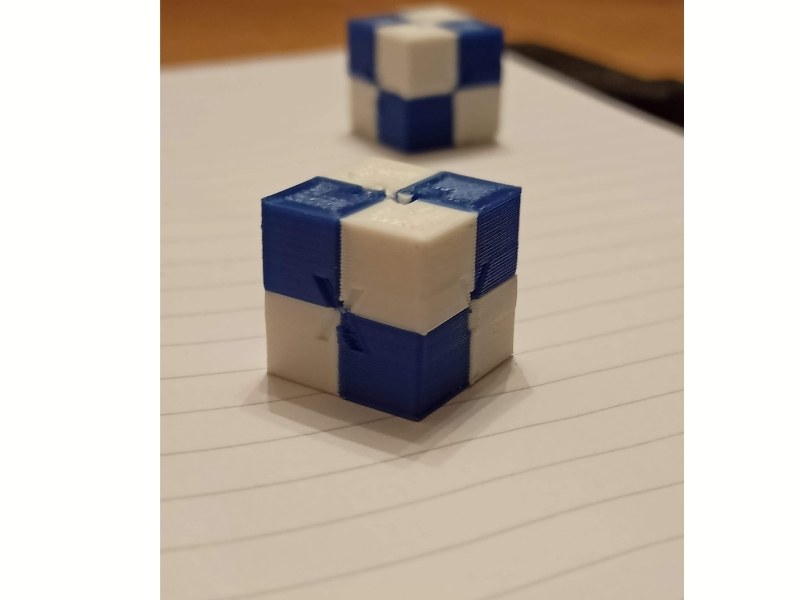
I also printed some great plant pots for some flowers and a cactus using the Copy Mode feature, with each extruder printing a plant pot simultaneously for double the productivity. The Creator Pro 2 does not have a large enough build volume to 3D print both vases simultaneously, whereas I could with the Sovol SV04.

To summarize: if you want a large-format, reliable dual extruder printer, go for the Sovol SV04. The IDEX is a really handy addition (the Sovol SV02 isn’t IDEX) for quickly making multiple parts.
But, if you don’t mind having the smaller build volume, and instead prefer the enclosed build chamber to better print materials like ABS and Nylon, then go for the Flashforge.
10. Best 3-in-1 3D Printer – Snapmaker 2.0 AT
- Price: Check price at Snapmaker here / Also Available on Amazon here
- Build volumes: up to 320 x 350 x 330 mm
- Speed: 60 mm/s
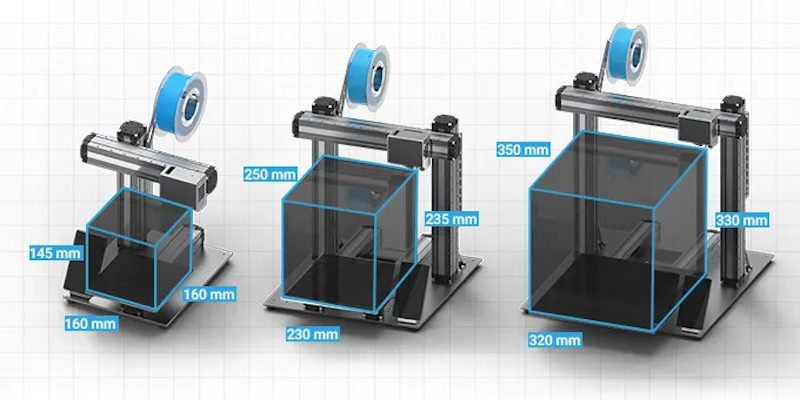
Pros
The best all-in-one 3D printer manufacturer. The 2.0 and Artisan are the best in the business.
Performed excellently in our Snapmaker 3D printer review.
Optional add-ons I bought were also great, including the 4-axis rotary module for engraving round objects, and the high-power 10W laser head for cutting thicker acrylic and wood.
Cons
If you have the money, consider upgrading to the new Snapmaker Artisan, which also has dual extrusion capabilities.
Snapmaker manufactures the best 3-in-1 3D printers, and you can easily switch the extruder module out and switch in the CNC carver or the laser engraver module in just a few minutes and get working.
The 3D printer module would be a standalone high quality printer. I was surprised by just how reliable, accurate, and effective it was when I used it, even when printing thin-walled vases. The metal structure and linear rails are sturdy, retaining precision even on the largest A350T we tested.
You can 3D print all major hobbyist filaments like PLA, TPU, and ABS. The smartphone-shaped touchscreen makes it really easy to operate, and the WiFi connectivity saves you the hassle of constantly plugging in SD cards or USBs.

You get a range of premium features — auto-leveling, filament run-out detection, dynamic print speeds via the intelligent software — generally making your 3D printing experience more pleasant and productive.
By default you get the weaker 1.6W cutting module which we still managed to laser engrave with nicely, as well as cutting through thin and soft wood (though it takes a lot longer than specialized lasers).
However, you can purchase the 10W high-power laser for an extra few hundred bucks, which can engrave anodized aluminum (check out our wolf engraving below) and comfortably cut through acrylic and wood – we cut out a rhino puzzle from black acrylic in under 13 minutes.


You can carve soft and hard woods, carbon fiber sheets and acrylics. We also used the 4-axis CNC module to carve chess pieces from epoxy blocks, proving the bit can comfortably carve most woods and similar materials.
We cut chess pieces using the V-bit carver and the 4-axis rotary module add-on (this costs an extra few hundred bucks, though), which lets you carve into cylindrical blocks like a lathe to create detailed characters. Snapmaker Luban software handles the four axes well, and it’s a very well-designed software and slicer generally – it was easier to use the rotary than on specialized software like Lightburn.

If you want to engrave contrasting images, you can use the laser engraver. It can engrave on woods, leather, fabrics and acrylic. We engraved a few cylinder-shaped blocks to test the 4-axis engraving module and used the laser cutter to cut through a thin piece of wood to make this gift box.
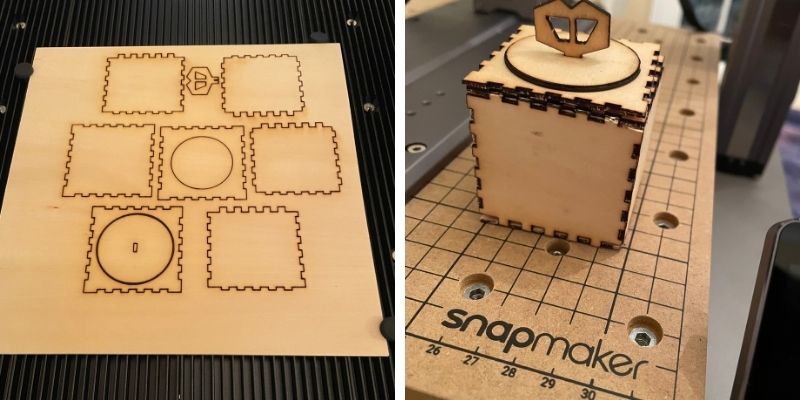
We recommend also purchasing the enclosure to improve your printing experience and keep you safer — and you may also want to pick up some extras for CNC. Their wide range of extras and goodies are on their site, which you can visit here.
If you’re considering the more expensive Snapmaker Artisan, then yes the Artisan is better at almost everything. But it’s significantly more expensive, and for the price, the Snapmaker 2.0 AT is still a great deal for all three swappable heads.
You can see more Snapmaker models in our article comparing Snapmaker 2.0, Snapmaker J1, and Snapmaker Artisan.
Switch the toolheads within minutes to 3D print, CNC cut, and laser cut and engrave in one machine. You can even buy the higher-power 10W laser attachment, a 4-axis rotary add-on for cutting or engraving round objects, and more!
11. Best Professional FDM – Raise3D Pro3 Plus
- Price: Check price at Matterhackers here
- Build Volume: 300x300x605mm
- Speed: 200-350 mm/s

Reasons to buy:
Reliable and easy-to-operate
Highest quality parts and components
Fast 350 mm/s print speeds
Large-format 300 x 300 x 605 mm build volume
Reasons not to buy:
On the higher end of the price scale for similarly specced professional printers
The Raise3D Pro3 Plus is a reliable, easy-to-operate, and extremely well-built machine to power a small additive manufacturing business, in an architect’s office, or as a rapid prototyping tool in the R&D wing of an automotive, aerospace, or electronics business.
The Raise3D Pro3 Plus offers print speeds up to 350 mm/s at an accuracy of 5 microns, and across a dual extruder setup to jump between filament types and colors.
This is powered by the Raise3D’s proprietary Hyper FFF® technology, essentially an active vibration cancellation algorithm that absorbs excess jerks and judders at high print speeds to safeguard print quality.
It also features a fully enclosed chamber to tackle everything from nylon to carbon fiber by way of ABS, TPU, glass fiber, and everything in between.
The Raise3D Pro3 Plus is built around a large 300 x 300 x 605 mm, with a clear emphasis on verticality to take on tall or elongated models and parts.
To round off the features list, the printer has automatic bed leveling, 300°C hotend that are modular and interchangeable, a built-in Eve smart assistant that suggests solutions for common problems and schedules maintenance, in-chamber spool holders, an HD camera for remote monitoring, and a HEPA filter-equipped airflow manager for impactful heat dissipation and air circulation.
It’s more expensive than other printers with similar specs, but you pay for repeatability and reliability.
Factors to Consider When Buying a 3D Printer
Resin or FDM?
For accurate minis for D&D, go for a resin 3D printer – they can print with much finer resolutions and smoother surface areas.
But for a simpler setup and generally more relaxed experience (no curing, no chemicals) with stronger prints, go for an FDM printer. Functional prints work better with FDM, and if you’re a D&D fan, you’ll still want an FDM printer for the terrain, even if you’re printing the mini characters themselves with a resin printer.
For FDM, PLA filament is easiest as it doesn’t really warp, doesn’t require a heated bed or enclosure (still use it if you have them), and comes in a wide variety of colors and blends (even conductive or glow-in-the-dark!), and it’s cheap.
ABS is tougher despite being just as cheap, and still comes in a wide range of colors. But, it can warp and crack if you don’t use a heated bed and, ideally, an enclosed chamber. Some consider PETG a happy medium: it’s great for adhesion and super tough – but its stickiness makes it difficult to print overhangs and supports.
For resins, you don’t have the same range of material or color options.
What size models do you want to print?
Don’t waste your money on an enormous 3D printer if you want to print miniatures, but also don’t skimp on a smaller machine if you want to print huge cosplay swords.
Think about what you want to print right now – and what you might want to print in the future. It’s an expensive decision to get wrong. Also, consider the size of your workspace – 3D printers are deceptively big, so make sure it fits.
Also, resin 3D printers typically have smaller build volumes than FDM printers.
What do you want to 3D print generally?
Beyond size, think about exactly what you want to 3D print for your projects. If you’re not as fussed about perfect quality, go for a printer with high top speeds (delta 3D printers are generally better for this, as are coreXY printers) – especially if you’re printing cubes and similar shapes that don’t have details.
But, if you want high-resolution, pick printers that can handle lower layer heights and take smaller nozzle sizes – or resin printers with the most precise XY resolutions.
For high-temperature filaments, get an enclosed 3D printer like the Creator Pro 2, or buy an enclosure for your printer. Creality sells their own enclosures, and there are popular DIY projects for the Prusa and other best-selling printers.
If you want to print PC, Nylon, carbon-fiber mixes, and other abrasive blends, you’ll need a printer with a hot end and nozzle to handle these temperatures.
And if you want to print flexible filaments like TPU, opt for a direct drive 3D printer.
Beginner or expert?
While you shouldn’t be discouraged if you’re a beginner, we recommend you pick 3D printers with features such as auto-leveling, WiFi connectivity, filament run-out sensors and print resume functions, and easy-to-use software and touchscreens to save you hassle if you’re newer or less technical.
WiFi connectivity saves you from taking SD cards back and forth from your laptop to your 3D printer for every print, and is generally a nice addition to boost productivity.
Filament run-out sensors and print resume features (in case of a power cut or similar) are fairly ubiquitous now – even most entry-level 3D printers have them. But they can be a lifesaver, especially if you lose power during the latter stages of a 24-hour or longer print of a large prototype or cosplay costume piece.
Cura should have you covered for the slicer, but some 3D printers have more intuitive interfaces than others. Most now have touchscreens (though turnable knobs on printers like the Enders and Prusas are fine), and we particularly liked the Snapmaker’s easy-to-use touchscreen interface and design.
Go for a trusted brand and model if buying on the cheap side
There are hordes of low-cost 3D printers in the $160-$300 range. Most aren’t that reliable, and we recommend sticking with FDM kits like the Ender 3 range, Anycubic entry-level printers, and Elegoo or Anycubic resin printers.
The last thing you want to do is get burned and left with an expensive brick. Opt for a highly-reputed printer with large communities and active forums.
For more information on picking a 3D printer, this Reddit thread has an excellent breakdown of some other factors.
What’s Changed?
We consistently update our reviews based on our latest hands-on tests of new 3D printers. We wrote the first edition of this article back in 2018 and have maintained it to recommend the best 3D printers in 2024.
Jan 2024 updates:
- Removed the Prusa Mini and MK3S+, Flashforge Creator Pro 2, Anycubic Vyper, Elegoo Saturn S, Ultimaker S3, and Ultimaker S5.
- Either better technology has made these obsolete, or they just haven’t kept up with the pace of innovation, especially with CoreXY advances in FDM print speeds.
Feb 2024 updates:
- I added the Creality K1, AnkerMake M5C, Elegoo Neptune 4 Max, and Anycubic Kobra 2 as our top recommendation in each of their categories.
If you enjoyed this article, you may also enjoy:
- Our guide to the best 3D pens
- Our ranking of the best 3D scanners
- Our ranking of the best 3D printers for beginners
- Our ranking of the best SLS 3D printers
- Our ranking of the best FDM 3D printers
- Our ranking of the best resin 3D printers
- 3D printer deals