|
|
|
|
|
4.4
|
4.8
|
4.7
|
|
$299-349
|
$899
|
$249
|
|
70 x 80 x 90 mm
|
250 x 210 x 210 mm
|
250 x 220 x 220 mm
|
|
Comes fully assembled
|
6-8 hours
|
10 minutes
|
|
Yes
|
Yes
|
Yes
|
|
|
The best 3D printer for beginners turns on, prints, and is never any hassle.
From the outside looking in, 3D printing can be intimidating. You just want something you press print on and it works perfectly every time.
If you have the budget and don’t mind the drop in speed compared to newer coreXY printers, a Prusa MK3S+ is a cheaper way to get a super reliable, beginner-friendly printer. Buy it now if you have the budget, but there’s always the option to buy one second-hand if the money is tight.
For the sub-$300 range, I think the Kobra 2 is your best bet. It’s fast, easy to build and use, and should require less tinkering than an Ender 3. If you have $400, the AnkerMake M5C is faster and better built – and I highly recommend it.
If you want a large-format 3D printer, I recommend the Elegoo Neptune 4 Max. It does require some tinkering and tweaking, but for the low price you get a fast and large printer.
What To Look For As A Beginner
Obviously, the basics are you want a 3D printer that is safe, reliable, and well-priced. But here are some more specific things to look out for:
- Auto-Leveling: most printers now come with auto-leveling, but I suggest avoiding the original Ender 3 as it does not have this. You can buy bed probe kits, but this still requires some technical skill to implement.
- WiFi: it’s not essential, but it’s a nice quality-of-life improvement to have, and saves you from connecting via wires to your laptop, or transferring files via SD cards.
- Direct Drive Extruder: these are better than Bowden extruders for flexible filaments as flexibles are more delicate, creating issues with the longer filament path. Direct drive extruders also have more precise retraction and less prone to clogging – which you don’t want as a newbie.
- All-Metal Hotend: PTFE hotends can’t print as high temperatures, limiting the materials you can print. Also, the PTFE material will gradually deteriorate over time, and the tube can slip and cause clogs.
- Dual Z-Axis: these are more sturdy and stable, and better support the gantry system the 3D printer prints with. Single Z-axis can sag slightly, and love stability and precision.
- High-Quality Springs: weaker springs on cheaper printers worsen bed leveling stability and need to be re-leveled constantly, which is a hassle. Better quality springs also dampen vibrations better, improving print quality. Silicone spacers are also great.
Based on these points, these are the best 3D printers for beginners we recommend:
| Printer name | Build Volume | Assembly Time | Automatic leveling | Price | Where to buy |
|---|---|---|---|---|---|
| Ankermake M5C | 220 x 220 x 250mm | 15 minutes | Yes | $399 | AnkerMake store here |
| Kobra 2 | 250 x 220 x 220 mm | 10 minutes | Yes | $249 | Anycubic store here |
| Toybox | 70 x 80 x 90 mm | Comes fully assembled | Yes | $299 | Toybox store here |
| Prusa MK3S+ | 250 x 210 x 210 mm | 6-8 hours | Yes | $899 | Prusa store here |
| Neptune 4 Max | 420 x 420 x 480 mm | 60 minutes | Yes | $439 | Elegoo store here |
The Best 3D Printers for Beginners
1. Best Under $500 – Ankermake M5C
- Price: Check price at AnkerMake here
- Build Volume: 220 x 220 x 250mm
- Assembly Time: 15 minutes
- Automatic leveling: Yes

Reasons to buy:
Very easy to use, with effortless assembly
Superb print quality, even at fast speeds
Huge library of models available with it to download
Reasons not to buy:
No on-printer screen
Flimsy filament feeder mount on the spool holder
The Ankermake M5C is a fantastic first printer if you’re a beginner. I built it in under 10 minutes, which you can see in my hands-on review.
Once assembled, Ankermake’s seamless ecosystem guides you through to your successful first print. A QR code mounted on the printer even links you to tutorials for feeding in filament, automatic bed leveling, changing the voltage, to firing off that first print.
Other beginner-friendly features include notches on the heated bed that guide the position of the build surface, so you’re always sure it’s in the right spot. The printer has a huge one-click button to start and pause prints as needed. And, the printer isn’t a web of wires and components thanks to its sleek and sturdy flushed metal look. Unlike many other budget printers, it would fit nicely into any home decor.
The printer is operated and prints monitored through one of the best mobile apps today. You can choose from three presets that offer a range of speeds and quality, including a fast mode that pushes up to 500 mm/s for ultra-short print times.
You also get access to Ankermake’s model library, which is full of cool starter projects, including decorative pieces and functional models like plant pots, toys, pencil holders, and more. They’ve been tested and pre-configured to work flawlessly on the Ankermake M5C, so you’re unlikely to run into failures or need to do any troubleshooting.
However, the Ankermake M5C isn’t perfect. The spool holder and specifically the mount that holds the filament tubing that runs down to the print head is a little flimsy, and the lack of a screen on the printer may bother you if you prefer this.
We also have an exclusive discount code: 3DSM5C.
Use this code and get $80 off!
- Dizzyingly fast print speeds – it printed a Benchy accurately at 500mm/s
- Superb print quality, especially on my articulated dragon print
- Impressive all-round build quality
- Sophisticated, responsive, and useful mobile app
- Tinker-free bed leveling and printing
- Direct drive extruder is always nice to have
- Missing SD Card slot
- Very loud operating noise levels. With noise-canceling headphones, I could still hear it from 20 feet away.
- No on-printer screen
- Strangely, it didn’t ship with any filament – not even a test sample
- Spool holder feels a bit flimsy to me
2. Best Under $300 – Anycubic Kobra 2
- Price: Check price at Anycubic here / Amazon here
- Build Volume: 250 x 220 x 220 mm
- Assembly Time: 10 minutes
- Automatic leveling: Yes

Reasons to buy:
Extremely affordable for the speed and direct drive extruder
User-friendly features like automatic bed leveling
300 mm/s print speeds are among the fastest in this price range
Reasons not to buy:
More tinker-heavy than more expensive alternatives like the Ankermake M5C
Now priced near $200, the Anycubic Kobra 2 is an affordable printer that still comes with automatic bed leveling, a sharp direct drive extruder, an easy modular assembly process, and print speeds of up to 300 mm/s.
The LeviQ 2.0 automatic bed leveling system includes automatic smart z-offset adjustments (the distance between the nozzle and plate), removing the need to make any manual tweaks whatsoever after the leveling regime is completed.
It’s more sturdily built than the original Kobra, (which we’ve also tested), and the Ender 3, with dual z-axis rods and double metal spindles and bearings that holds it firm on your desktop. It’ll require some tinkering and ongoing maintenance – but less than the Ender 3 or original Anycubic Kobra.
The PEI-coated, flexible bed is a pleasure to use and pop prints off of. I’m also a big fan of the responsive on-printer control screen – it has a lot of options, but isn’t overwhelming.
It’s not as polished a 3D printing experience as the Ankermake M5C, however. Though it can achieve excellent printer quality, it takes more tinkering to get there, so I recommend the Kobra 2 if you’re on a budget and can’t afford the M5C instead.
Improved, upgraded version of the original Kobra, with much faster print speeds, good auto leveling, and a reliable direct drive extruder.
3. Best For Complete Beginners & Kids – Toybox 3D
- Price: Starter Bundle $299 / Deluxe Bundle $349 — Available on Toybox’s site here
- Print volume: 70 x 80 x 90 mm
- Assembly Time: Comes fully assembled
- Automatic leveling: Yes

Reasons to buy:
Probably the easiest 3D printer to use in the world
Ideal for absolute beginners (and kids)
Comes with access to extensive toy files to print for free (including licensed IP like Batman)
Reasons not to buy:
Smaller print area than other printers on this list
Only prints PLA and prints at low temperatures
The Toybox 3D printer impressed me a lot when I tested it, especially with how incredibly it was to use. Brand-new beginners, and even kids under 13 years old, would have absolutely zero issues setting it up and getting printed.
It’s also great if you’re an adult beginner who wants to print your first models easily, and for younger kids to learn basic engineering skills and have fun printing their toys!
In fact, when you buy a Toybox 3D printer, you also get access to their toy archive featuring thousands of fun prints. These include mini F1 cars, and officially licensed Batman and Wonderwoman models, tanks, dragons, gift boxes, and many more.
They’re all free, and you can even design your own models using their Toybox iOS and Android app. Here’s a small seal 3D print I found in their archive and printed:

When I was printing different models, I wanted to understand how easy it would be for beginners to change out the different colors of filament. This can be tricky on 3D printers and put beginners off, and Toybox send lots of colors with the printer – so I wanted to be sure it was easy to do.
A big advantage was how easy this was to change the filament colors. These filaments, which Toybox calls “3D printer food”, take less than a minute to switch out. These materials are all low-temperature PLA, so they’re safer and easier to print (they don’t warp like more challenging filaments such as ABS).

I’ve previously emailed back and forth with Ben, Toybox’s co-founder and CEO, about how important it is for 3D printers to become more accessible so that more adult newcomers are encouraged to adopt 3D printing. To us at 3DSourced, the Toybox makes 3D printing more accessible than ever, and it’s an ideal 3D printer for beginners.
However, the build volume is small at 70 x 80 x 90 mm, and you can’t print more professional materials. But, if you’re getting started and want a hassle-free, fun, and friendly introduction with an entry-level 3D printer for newcomers, the Toybox is perfect for you.
They also make great 3D printers for kids.
Super easy to set up, comes with different filament colors to get started, and a huge range of 3D printable files (including licensed Batman models!) that your kids will LOVE.
- Very simple smartphone interface suitable for all ages.
- Fully enclosed design keeps hot parts away from fingers.
- Easy to switch between colors of PLA filament
- Can only print PLA, not higher-temp materials like ABS.
4. Most Reliable Pick – Prusa i3 MK3S+ Pre-Assembled
- Price: Check price at Prusa here / Amazon here
- Build volume: 250 x 210 x 210 mm
- Assembly Time: 6-8 hours
- Automatic leveling: Yes
Buying tips for beginners:
- Buy the preassembled version for $200 extra and save 8 hours of building
- Consider the Multi Material Upgrade 2.0 when you’re comfortable with the printer

Reasons to buy:
One of the world’s most reliable printers, unlikely to cause new makers a headache
Very accurate
Comes with auto-levelling and many other features that save you time and hassle
Reasons not to buy:
Takes a long time to build (we recommend buying the pre-built version for $200 more instead)
More expensive than many new makers would want to spend
The preassembled Prusa combines beginner-friendly plug-and-play straight out the box with Prusa’s trademark reliability and durability for a fantastic beginner 3D printing experience.
The new MK3S+ features Prusa’s SuperPINDA probe for automatic mesh bed leveling, like the Prusa Mini, for effective first-layer calibration. There’s myriad other hassle-saving extras included, like the filament sensor, power loss recovery (it’ll save where you are if you have a power cut or other fault), and a number of effective safety features.
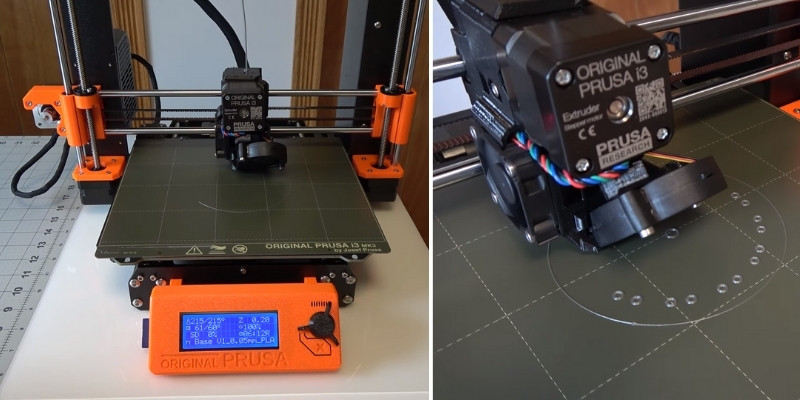
If you’re looking for a dual extruder printer, the Prusa doesn’t have that. However, you can buy the Multi Material Upgrade 2.0 for $299, which when fitted turns your Prusa 3D printer into a multi-color 3D printer able to print up to 5 colors simultaneously.
Overall, by buying the preassembled version, you combine Prusa’s reputation for reliability with this easy-access 3D printer, and it’s a great choice for high-quality printing that rarely goes wrong.
5. Best Large Printer – Elegoo Neptune 4 Max
- Price: Check price at Elegoo here / Amazon here
- Build Volume: 420 x 420 x 480 mm
- Assembly Time: 60 minutes
- Automatic leveling: Yes

Reasons to buy:
Very large 420 x 420 x 480 mm build volume for terrain printing
500 mm/s print speeds is some of the fastest for its size
Yet, it’s still one of the cheapest large-format printers
Reasons not to buy:
More hands-on tweaking required than printers like the Ankermake M5C
More expensive than other beginner-friendly printers
The Elegoo Neptune 4 Max has a huge 420 x 420 x 480 mm build volume. There’s space here to produce large vases, towering figurines, large terrain for tabletop gaming, and plenty more – something I enjoyed during my hands-on review.
While the Neptune 4 Max’s size is its main attribute, it also has plenty other features that beginners will benefit from. It has a 121-point automatic bed leveling, which, put simply, means a beautifully leveled bed every time for perfect first layers. While I recommend sticking with PLA if you’re new, the nozzle does reach 300°C, so you can print ABS, Nylon, PC, and other higher-temp filaments.
The best bit for me is the super-fast print speeds up to 500mm/s. The dual-gear direct drive extruder helps with smooth filament extrusion, even hours deep into a massive project.
Direct drive extruders are better than bowden extruders for beginners in my opinion, as they reduce instances of clogging and print failures and blemishes for an overall easier printing experience. Better yet, the nozzle features automatic PID parameter calibration – basically, it adapts the filament to the temperature for the best results without needing any of your input.
The Wi-Fi connectivity is nice for remote control and monitoring, the PEI build platform pops prints off easily, and it’s fairly quiet – all great positives for beginners.
However, for all its pros, the Neptune 4 Max is harder to get working perfectly than printers like the Ankermake M5C and its seamless printing experience.
The Neptune 4 Max requires more tinkering and troubleshooting to truly make the most of its excellent features, so if you’re tempted, be prepared to learn as you go.
With a large 420x420x480mm build volume, integrated auto bed leveling, and fast print speeds enabled by Klipper, the Neptune 4 Max is an affordable option for hobbyists wanting to print big.
However, some tinkering is likely needed to get the best results.
- High potential print speeds (pre-installed Klipper + good processor)
- Huge 420 x 420 x 480 mm build volume
- 121-point mesh auto-leveling
- Direct drive print head
- Huge toggleable fan
- Likely to need tinkering to work properly
- Difficult to swap proprietary nozzle
- Few upgrades from the cheaper Neptune Max 3
How Much Should You Expect To Pay?
Expect to pay around $300-$400 for a decent entry-level 3D printer. While getting one for $150 is possible, you typically pay in time for any required tweaks and replacement parts that break.
For the $300-$400 price range you can get a printer with a direct drive extruder, higher-quality hotend, auto-leveling, faster print speeds, and one that is more reliable with parts not needing to be replaced as often.
Is the Ender 3 Good For Beginners?
Yes and no. The Ender 3 is a good printer because it’s cheap, but getting the very best out of it and obtaining the best quality prints involves upgrading and tweaking the machine. So, it’s good for a low budget, but not ideal for less technical beginners who won’t know how to fix the issues you may run into.
That said, when I recently tested the Ender 3 S1 it was a major improvement, bundling in many quality-of-life upgrades, like automatic bed leveling, a direct drive extruder system, and easy assembly, that make it extremely user-friendly.
The newest Ender 3 V3 SE has been getting good reviews online, but I haven’t tried it yet, so I can’t recommend it. If I do get to test it, I’ll update this review with the full information!
But as of now, I recommend the printers like the Kobra range, Prusas, over the Ender 3 for complete beginners.
Beginner-Friendly 3D Printing Projects
With your factory-fresh printer up and running, here are a few beginner-friendly 3D printing projects to spark your imagination.
- Video game Characters – Pokemon, Final Fantasy
- Toys – Fidget spinners, action figures, toy boxes, Lego-like blocks
- Board game and chess pieces
- RC Vehicles
- Piggy Banks
- Vases
- House decor
Here are a few excellent sites for finding the STL model files required for 3D printing.
- Thingiverse (free files)
- Cults3D (free and premium aid-for files)
- MyMiniFactory (free and premium paid-for files)
What’s Changed?
We consistently update our recommendations based on our latest hands-on 3D printer reviews.
Jan 2024:
- Removed the Flashforge Creator Pro 2. We now feel other printers are a better combination of ease of use and lower price.
- Removed the Voxelab Aquila. It is very cheap, but for a complete beginner I now think it’s best to spend $50 extra for something more robust.
Feb 2024:
- Added the AnkerMake, Kobra 2, and Neptune 4 Max. We now feel these are the top beginner-friendly options based on our hands-on testing.
Related posts:
- Easy 3D printer projects for beginners
- Best free 3D modeling software for beginners
- CAD software for beginners
- Should you buy a 3D printer? Pros and cons compared










