Over the past few years, I’ve tested dozens of footwear design programs. In this guide, I will compare the five best across price, functionality, and device compatibility so you can decide which is right for you.
For most beginners, I’d recommend getting started with SketchUp. It’s an intuitive free software that will allow you to create high-quality 2D and 3D shoe models from scratch, with a high level of customization for shapes and colors.
Adobe Illustrator is another great beginner pick for vector-based footwear design. It costs under $20 per month and has a built-in course suite to help bring your ideas to life.
More advanced users should consider Fusion 360. It is more complex (and expensive) than SketchUp and Illustrator, allowing you to scan and import 2D sketches to use as templates for photorealistic 3D models.
Best Shoe Design Software – Full Round-Up
- SketchUp: Best Free Shoe Design Software
- Adobe Illustrator: Best Shoe Design Software for Beginners & iPad
- Fusion 360: Best Basketball Shoe Design Software
- Inkxe: Powerful Design Tool for Customization Businesses
- Shoemaster: Best for Professionals, Windows & Mac
We’ll also cover:
- Whether you need specialized shoe design software, or more general CAD design software
- Hidden factors you should consider when picking a software
- Everything you need to know about the shoe design process
1. SketchUp – Best Free Shoe Design Software

Pros
Unlimited free version
Can be used online without download
Impressive iPad app
Flexible software that can be used for all types of shoe design
High quality but beginner-friendly
Available on Windows, Mac, and tablet
Cons
The free version has limited storage and features in comparison to paid options
Less shoe-design tutorials than there are for other software
SketchUp is one of the few high-quality CAD programs with an unlimited free version, with a variety of great tools that make it the best free online shoe design software.
You can create both 2D and 3D shoe models from scratch, and control everything from the shape of the shoe to the colors. SketchUp has been used to design everything from high heels to Air Jordans, sandals, and slippers.
SketchUp is a very intuitive, beginner-friendly software that’s easy to get started with, and the free version is online only, so there are no downloads required. It comes with 10GB of cloud storage, so you can access your designs from anywhere (including on mobile via the SketchUp viewer app) and easily share them with collaborators.
There’s also an iPad SketchUp app that you can use to design shoes using a stylus, though the cheapest license costs $119 per year.
The three commercial license options for this 3D modeling software range from $119 to $699 annually and over more advanced functionalities, such as access to a library of over 4 million pre-built models and interactive, real-time visualizations of your models.
2. Adobe Illustrator – Best Shoe Design Software for Beginners & iPad
Price: from £19.97 per month

Pros
Affordable yet high quality software
Intuitive and fairly simple to get to grips with
High quality vector graphics
Affordable
Widely used by shoe designers with plenty of information available online
Available on Windows, Mac, and tablet
Cons
Best for 2D designs rather than 3D modeling
Requires a lot of screen space
If you’re looking for user-friendly shoe design software for beginners, we recommend Adobe Illustrator.
3D CAD programs can have a fairly steep learning curve for newbies, but Adobe Illustrator is a more straightforward and flexible 2D vector image design software that still offers extensive creative options.
In fact, many shoes around the world are still designed by hand or using Adobe graphics software, so it’s a great place to start if you’re not interested in modeling or 3D printing the shoe yourself. Plus, you can take courses to learn how to design shoes on Illustrator which can be really useful for beginners.
Illustrator is a very flexible 2D CAD software with a variety of intuitive features, such as the ability to recolor artwork with a single click and create customized effects using Adobe Sensei AI. It uses very high-quality vector graphics, which really bring your designs to life.
This software can be used to create custom vector designs on basketball shoes like Air Jordans, as well as shoes of all other styles like Air Maxs and high heels.
Another big benefit of using Adobe Illustrator is that unlike many other shoe design software, it has a native app for iPad. The iPad app has all the features that make Illustrator popular and also supports Apple Pencils, so you can really let your creativity flow.
Illustrator is also part of the Adobe Creative Cloud and is fully integrated with other Adobe products like Photoshop, providing great flexibility.
3. Fusion 360 – Best Basketball Shoe Design Software
Price: from $70 a month (with free options)

Pros
One of the best 3D CAD modeling tools
Widely used by shoe designers
Shoe design workshop available
Extremely flexible and customizable
Photorealistic renders
Cons
Steep learning curve
The likes of Nike all use custom CAD software to create basketball shoes like Jordans, so unfortunately you can’t use the same programs the top pros use. However, there are still numerous software you can use to design basketball sneakers, our favorite being Fusion 360.
With Fusion 360 you can really get creative with your designs. This program is for both designing and modeling your creations in 3D, so it’s a good option if you’re interested in 3D printing shoes.
There are many examples of Fusion 360 shoe design online, and it’s a good option if you want control over every aspect of the process. You can create custom shapes and styles from scratch and add intricate details and textures, all of which are then rendered in photorealistic 3D models which are perfect for sharing with colleagues and clients.
The software allows you to scan and import 2D sketches that can be turned into a template using Fusion 360’s Mesh Environment. You can then create and modify T-spline bodies to produce the shape of your shoe, and then use surface modeling to add key design features in the Patch module of this program.
This Autodesk shoe design software is one of the most widely used and best-supported CAD programs on the market, and Autodesk even offers a shoe design workshop which is perfect if you’re looking to learn the ropes.
This takes you through every step of the process, including how to add key design features like midsoles – and even how to convert surfaces into BREP bodies for 3D printing.
Fusion 360 is very well designed, but more complex than the likes of SketchUp and Illustrator – but if you’re looking to get into professional shoe design while retaining complete creative control, it’s fantastic.
4. Inkxe – Powerful Design Tool for Customization Businesses
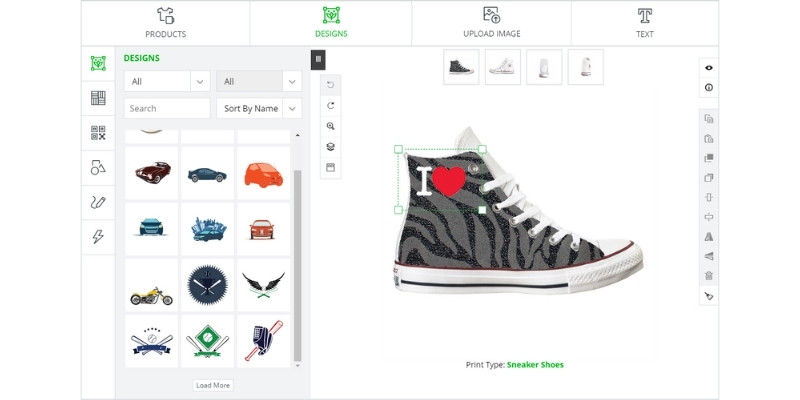
Pros
Simple-to-use shoe customization tools
Compatible with a range of e-commerce platforms
Useful sales features like real-time print updates
Compatible with various printing techniques
1 year of unlimited free support and updates
Can be customized to suit business requirements
Cons
More limited design capabilities than other software
Very expensive
Inkxe is unique – rather than being designed to create your own shoe designs and models from scratch, it’s a customization software designed for print suppliers and businesses.
So if you want to start your own business customizing shoes (or clothing and other items), Inkxe is probably the best software for you.
It’s very quick and easy to start with shoe designs, with various pre-made templates that remove the need to manually create your models – as you need to with programs like Fusion 360.
You can then apply a range of effects and design elements, such as patterns, image filters, mask effects, and texts. You can also upload vectorized images and view 3D previews to perfect your projects.
One of the highlights of Inkxe is that it’s compatible with a range of leading e-commerce platforms, including Shopify, Magneto, and OpenCart, which makes for smooth business integration. Beyond just the shoe design, this is a great help – after you’ve designed your shoes, you’ll need a way to sell them, and Inkxe assists here too.
Other useful features for shoe sellers include real-time price updates depending on factors like design choices, cliparts, and printing methods, as well as the ability to switch between various printing techniques like 3D printing, DTG, embossing, and heat pressing.
5. Shoemaster – Best for Professionals, Windows & Mac
Price: Upon quote
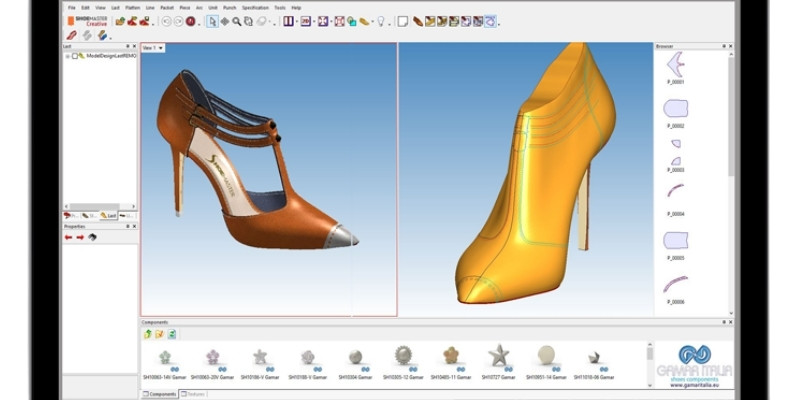
Pros
The best-known software specifically made for shoe design
Used by professionals and businesses around the world
Customizable suite of software
Variety of useful design tools
Support for product manufacturing
Cons
Appears more aimed at smart shoes and high heels
Price is not made clear
As one of very few CAD software specifically dedicated to shoe design, it’s hard to look past Shoemaster as the best pick for professionals and the best shoe design software for Windows 10 and later versions.
Having been developed within Clarks for professional shoe design, Shoemaster is used by over 800 shoe design companies and more than 50 colleges globally.
It’s far more than just design software, however – it’s an all-in-one software suite that provides support and functionality for every step: from concept design to production.
Starting with Shoemaster Design, you can pick from a selection of styles, including sneakers, smart shoes, and high heels (we rank this as the best high-heel design software). You can even create custom-tailored designs for bespoke shoes and even custom models for orthopedic shoes.
You can then customize using a range of colors, digital drawing tools or pre-built accessories. Alternatively, you can use 2D sketches and convert them into 3D models.
Shoemaster Engineer provides a powerful CAD and CAM (computer-aided manufacturing) solution that provides full control over every stop in the process. This part of Shoemaster offers an array of advanced functions, including complex shell constructions, pattern springing, moccasin constructions, and feather tables. It even provides full technical data and cost specifications to help streamline manufacturing.
Alternatively, if you’re looking for a simpler solution, Shoemaster Patterns offers a 2D CAD/CAM process designed to help you design and create simple shoe styles quickly and easily.
So, Shoemaster is the most comprehensive shoe design software out there. If you’re interested, you can reach out to the team and get a quote depending on what modules of the suite you want.
What Shoe Design REALLY Is
Shoe design is the process of designing every aspect of a shoe, from the shape, style, and textures to colors and laces.
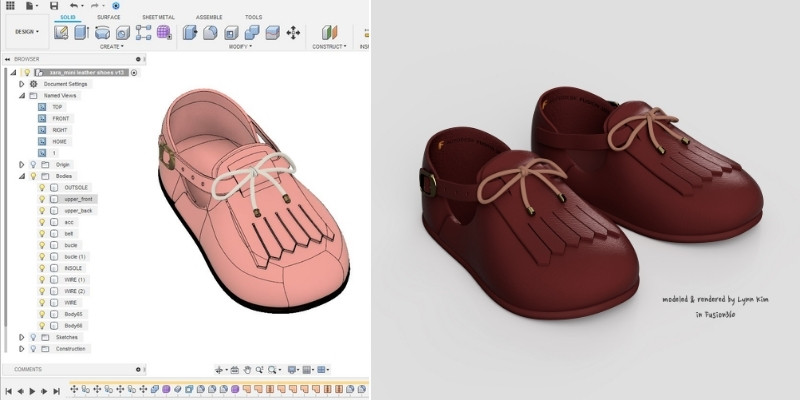
While shoes can be designed by hand (and many still are), software inevitably plays some part in all shoe production you see on a day-to-day basis. As with many industries, shoe design software makes the overall process much faster, easier, cheaper, and more flexible.
So, if you want to design and potentially make or 3D print your own shoes, using one of the best software for shoe design is the way to go.
Main Advantages of Shoe Design Software
- Create 2D and 3D design models, either from scratch or using templates.
- Make unlimited alterations, all of which are logged and instantly updated in your design.
- Designs can be shared with colleagues, potential clients and manufacturers.
- Some software has purpose-built tools to help you manufacture and sell shoes.
What Can You Do With Shoe Design Software?
The most advanced 3D shoe design software allows you full creative control over the shoe design process: from the textures, to the shape, down to the smallest details. Some even provide support for the eventual 3D printing or selling of your shoes.
More basic and cheap shoe design software focuses more on customizing templates of existing shoe styles, without the same level of customization and power. So, what you can do with shoe design software depends on the price and quality of your CAD software.
Many recent usecases of shoe design come from 3D printing, with companies like Adidas releasing 3D printed sneaker designs.
Things to Consider When Choosing Shoe Design Software

Compatibility
The first step is to find software that’s compatible with your computer or device. Luckily, the top software we’ve covered today like Shoemaster and Adobe Illustrator are available on Mac, Windows, and iPad.
Options for Android are a bit more limited. If you’re looking for the best shoe design software for Android, Sneaker Art and Casual Shoe Design are popular options.
2D or 3D Modeling?
This is pretty important, as it can have a big impact on functionality, usability, and even price. If you’re just interested in creating visual shoe designs or customizations, either for fun or to then send off to get made, you can go for high-quality software like Adobe Illustrator that’s great for 2D designing.
3D modeling is more complex, but necessary if you want to have total control over every design aspect and if you want to make or 3D print the shoes yourself. While Illustrator does have 3D functionality, you’d be better off with a program designed for this purpose, like Fusion 360 or Shoemaster.
Types of features available
Different software has different features, so make sure you check if a program can do what you need it to do before signing up. For example, if you want a platform with built-in manufacturing and sales features, you’d want to go for Shoemaster or Inkxe over the likes of SketchUp.
Quality of the 3D rendering and graphics

The visual appeal of shoes plays a huge role in their design, marketing, and sales, so you need to have software with high-quality graphics to display your designs in all their glory. However, graphic quality can have a big impact on price, so bear this in mind when searching for shoe design software that’s within your budget.
Usability & Training
There’s always going to be a degree of learning and training when it comes to using new software, but it’s fair to say that some programs, such as Adobe Illustrator, are easier to get used to than others, such as the more complex Fusion 360.
Luckily, there are specific shoe design tutorials available for SketchUp, Illustrator, and Fusion 360, while Inkxe and Shoemaster, and professional programs provide all the support you need to get started.
Budget & Free Trial
The cost of shoe design software varies greatly – some, like Inkxe which starts at $2,999.99, are very expensive.
Luckily, software like Adobe Illustrator and Fusion 360 provide more affordable options. Most software also offers free trials, so you should take advantage of this to try the software out to see whether it’s right for you.
Some software, such as SketchUp, even offer unlimited free versions, so you can design shoes online without any kind of financial outlay.
FAQs
Related posts:
- Best Software for Designing Jewelry
- Start Designing ASAP With The Best CAD Software for Beginners
- Best Free and Paid 3D Rendering Software
- Best Architecture Software For Beginners & Experts
- The Best Sublimation Printing Software
- Furniture Design Software (Free & Paid Picks)
- Which Car Design Software is Best?
- 3D Character Creator Software Reviewed
- The Best 3D Game-Making Software for Beginners














