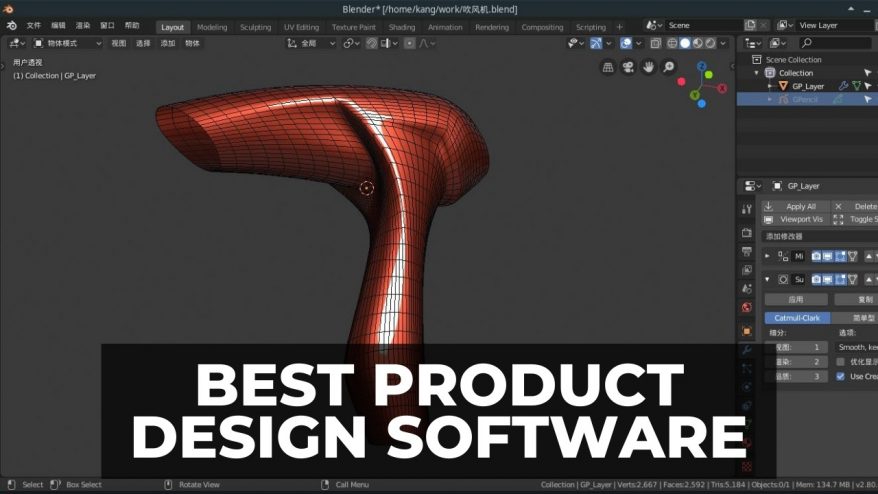If you’ve ever dreamt of creating your own game but aren’t sure where to start, then you’ve come to the right place. Every aspiring game maker needs good software, so we’ve put this guide together on the best beginner game making software to help you get started.
I’ve reviewed the best game making software for beginners, including both free and paid options. I’ve also covered the most important factors to consider when picking software specifically for the types of games you want to build and some frequent questions people I speak to have.
Quick Overview
- Unity: Overall Best Free Video Game Development Software for Learning Coding, 3D, Mac & Windows
- GameMaker Studio 2: Popular Free Game Making Software for Beginners with Over 80 Tutorials
- GDevelop: Very Simple Free & Open Source Game Making Software
- GameSalad: Easiest Game Creator for Beginners Without Coding
- RPG Maker: Best Game Maker Software for RPGs
Best Beginner Game Making Software
1. Unity – Overall Best FreeSoftware for Learning Coding, 3D, Mac & Windows
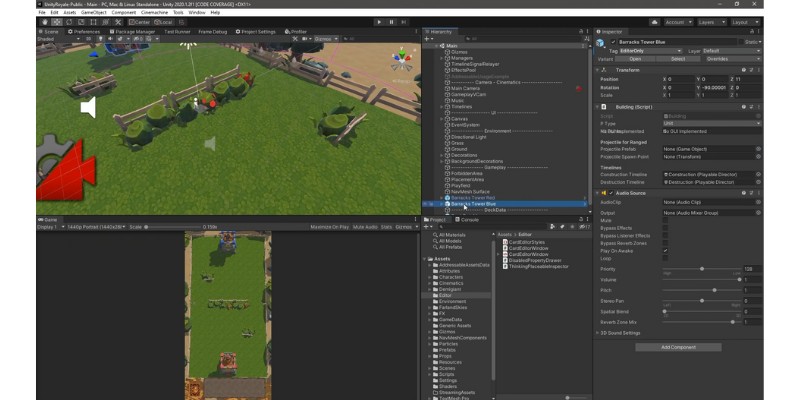
Pros
Completely free for students and personal use (less than 100k funding/revenue)
Royalty-free
Unrivaled library of educational resources
Live training sessions
Different learning plans for different experience levels
Available on Mac & Windows
Create 2D and 3D games
Export to all major platforms and consoles
Cons
Coding means it is more difficult to learn than visual game making software
Unity is widely regarded as one of the best free games making software, as well as the best game engine for beginners who want to learn coding. It’s completely free for students as well as for personal users with under $100k in revenue or funding in the last 12 months.
One of the main advantages that makes this engine great for beginners is Unity Learn, an extensive support and learning portal that provides more than 750 hours of on-demand and live learning resources.
Unity Learn offers training in all topics important to game-making, including scripting, coding, editing, graphics and visual effects, physics, user interface, mobile and touch, and more. It offers progress tracking where you get badges for achievements and personalized recommendations, so it’s a really interactive learning experience.
This 3D game making software with free download also offers several different Learning Pathways designed for people with different experience levels. So whether you’re a complete beginner or have some programming experience that you want to take to the next level, Unity is a great choice.

All Unity plans, including the free versions, offer access to the Unity Asset Store where you can browse a vast marketplace of assets for your projects. All the plans are also royalty-free, so if you ever start earning from your game projects, the funds will be yours to keep.
Games made with Unity can be exported for compatibility with PC, PlayStation, and Xbox consoles. It’s been used to develop some high quality and popular games, including Praey for the Gods, Fall Guys: Ultimate Knockout, Among Us, and even Pokemon Go. In fact, Unity is one of the top mobile iPhone and Android game making software.
2 GameMaker Studio 2 – Popular Free Game Making Software for Beginners with Over 80 Tutorials
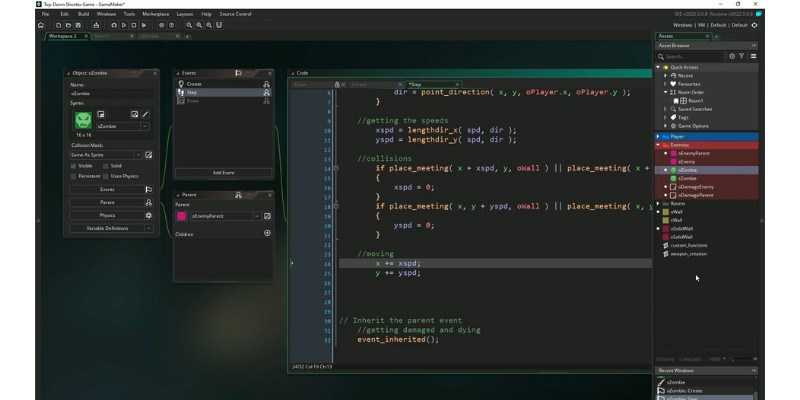
Pros
Free game designing software
Over 80 tutorials
Upload games to GX.Games
Specialized for 2D game development
Available on Windows & Mac
Export to all major platforms
Cons
Not designed for 3D so most processes must be built from scratch
Another of the best software for game development is GameMaker. This free game making software for beginners has been used in the development of popular titles like Undertale, Forager, Post Void, Overcrowd, and Hyper Light Drifter.
GameMaker is specially designed as a 2D video game making software for beginners – and it’s often considered the best engineer for 2FD games. There’s over 80 tutorials to help you learn the ropes, and a wide range of webinars on the GameMaker YouTube channel. Like Unity, GameMaker Studio 2 is a coding-based game engine.
While its learning resources aren’t as extensive as Unity’s, it still offers great advice on a wide variety of different topics, such as:
- How to make arcade games
- How to add multiplayer functionality
- Advice on lighting and effects
- And much more
You can also filter tutorials by experience level and topic to help you find the right resources.

Another nice part of using this game creating software is that you can upload your game creations to GX.Games, a community-based gaming platform where you can play and upload games, set challenges for them, and build up a following. GameMaker provides tutorials on how to get up and running with GX.Games.
You can use this simple game making software to develop games for iOS, Android, HTML5, Windows, Mac, PlayStation, Xbox, and Nintendo Switch – so it’s one of the most versatile free game engines overall.
In addition to its free version, GameMaker offers subscription options for educators, indie developers, and professional studios with a variety of more advanced features.
3. GDevelop – Very Simple Free & Open Source Software
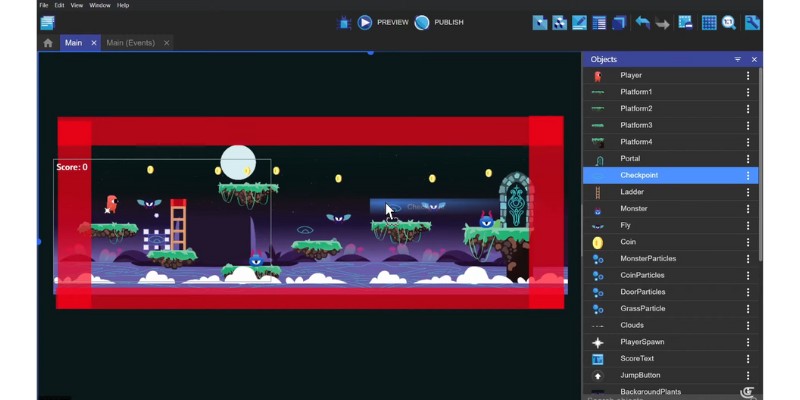
Pros
Very simple visual-based system
Upload to Steam, mobile platforms, and Facebook
Completely free
Open source so can be used for more advanced projects with coding
Good selection of tutorials and learning resources
Cons
Can’t export to consoles
Limited to basic games unless you can code open source
Another contender for the title of best game making app for beginners is GDevelop, which doesn’t require any coding like Unity or GameMaker Studio 2, instead employing an ‘event’ system.
This is a visual-based development environment where you essentially build your games up using symbols, icons, and simple written instructions. It’s super intuitive and easy to use, making it ideal if you’re a complete novice looking to build basic games fast.
You can use it to easily create games online, or on Windows and Mac. Games made with GDevelop can be uploaded to a variety of different platforms, including Steam, Android, iOS, and Facebook, so you can easily share your creations with friends.

One of the nice things about this free game design software is that, as an open source software, it offers the possibility to extend the game engineer with JavaScript. So, if you feel like you want to experiment with programming in your game creation once you’re used to the visual system, you can do so.
For example, as well as simplistic projects, GDevelop has been used to make ambitious indie games like Ball Challenge 2, Stranded on a Raft, and Vai Juliette, the latter of which grossed over one million downloads.
There are a variety of game making tutorials you can use to get started, and there’s also a GDevelop Wiki that contains the complete documentation for the app.
4. GameSalad – Easiest Game Creator for Beginners (Without Coding)
- Price: from $19 per month
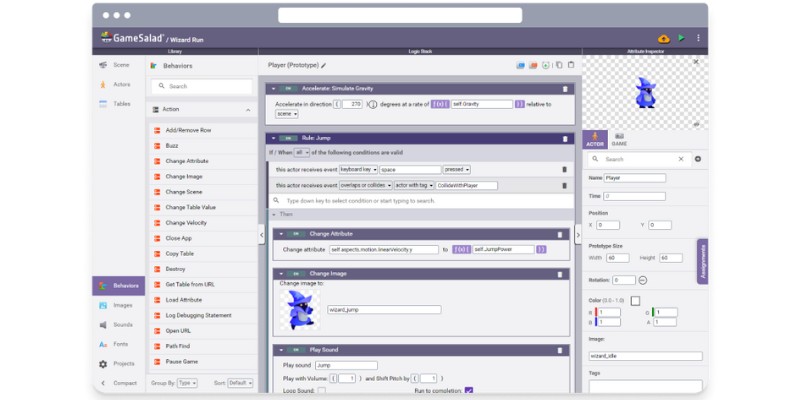
Pros
No coding required
Extremely simple to use
Create iOS, Android and HTML5 games with Pro plan
Decent range of learning resources
Community forum
Educational license for teachers
Cons
Only supports 2D game making
Free trial only
If you’re looking for a 2D game development software for beginners that doesn’t require any coding, you should definitely check out GameSalad.
In place of coding, GameSalad offers a highly intuitive visual programming interface, which makes it a lot simpler to get to grips with than other programs like GameMaker and Unity. In fact, it’s so easy to use that you can create your first game within an hour.
There are a variety of pre-built art, sound effects, and music that you can easily add to your games, as well as drag-and-drop behaviors that really bring your creations to life. You can then play your games with just one click once you’re happy. GameSalad is available to use both online and downloadable for Mac and Windows.
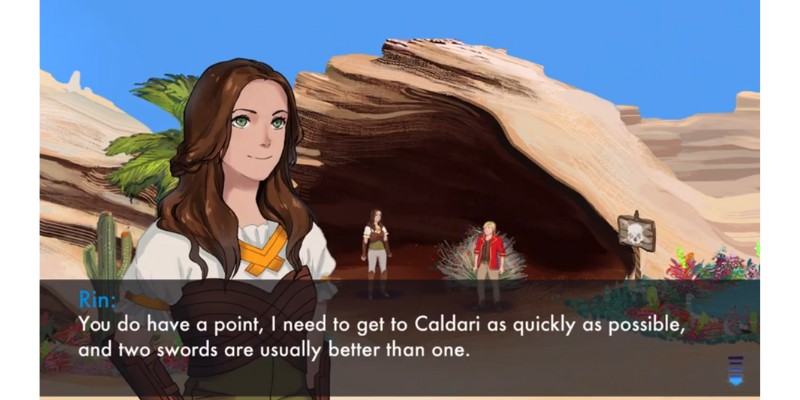
This game designing program for beginners isn’t free like Unity and GameMaker, but it is fairly affordable. The Basic plan starts from $19 a month while the Pro plan, which allows you to publish to iOS, Android, and HTML5 in addition to the GameSalad Arcade, starts from $29 per month. There’s also a GameSalad free trial you can use to try it out before committing.
There’s a variety of courses and tutorials available to help you get up and running, forums where you can engage with other users, and a marketplace where you can buy new features and elements to add to your games, such as art packs.
GameSalad also offers an Education version which comes with full lesson plans and is designed for teachers to introduce students to the basics of game creation software on Mac and Windows.
5. RPG Maker – Best Game Maker Software for RPGs
- Price: from $79.99
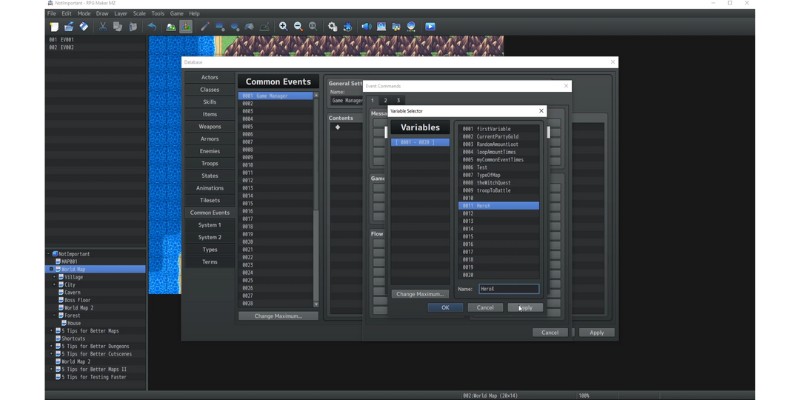
Pros
Specialized for RPG games
Easily create expanse maps with a variety of environments
Use pre-made characters, design in-app, or import
Flexible battle systems
Variety of subscription options to suit different people
Intuitive and fairly quick to learn
Cons
Some versions not available on Mac
If you’re specifically looking for the best RPG making software, look no further than RPG Maker.
There are actually seven different versions of this software which differ in terms of price, features, and themes. RPG Maker MZ is the latest and most complete version, but you can save money by going with older options like XP. There’s also Manga Maker ComiPo, which is designed for creating mangas and comics, as well as Visual Novel Maker for making visual novels.
RPG Maker MZ offers a wide variety of powerful tools that allow you to create highly detailed and expansive role-playing games. For example, its intuitive map editor tool makes it super easy to create maps by picking from a variety of tiles and painting them onto your map, allowing you to create a vast range of settings, from towns to dungeons.

Another benefit of this easy game making software is the multi-faceted character generator. You can use pre-made characters, make your own completely from scratch and import them, or create characters within the program by combining elements like hair, eyes, clothes, and more.
You can then store all the definitive information about your characters, such as their skills, equipment, classes, and foes, in the database. The database can also be used to definite key aspects of your overall game, such as stat names and battle animations.
Speaking of battles, one of the best new features of RPG Maker MZ is a new battle system that allows characters to act at their own speeds based on stats and conditions, meaning you’re not restricted to traditional turn-based gameplay.
Once you’re done with your game, you can perform test runs to make sure there are no hitches before exporting to a variety of platforms, including iOS, Android, Mac, Windows, and as a standard HTML5 browser game.
Buying Guide – Things to consider when choosing game software

Dedication
Developing a fully-fledged game is a long and complex process, so your ambition will impact what game engine for beginners is best for you.
For example, if you have a full game idea with long term ambitions for getting it published, then you’ll be best off with a complete, versatile, and advanced tool like Unity. If you’re just interested in learning more about game making, then you may prefer to go with a more basic 2D platform such as GameSalad or GDevelop.
Compatibility
Compatibility isn’t a huge issue with most game making platforms, as the majority are available on Mac and Windows. There are some exceptions, though; certain versions of RPG Maker, for example, are only available on Windows. So, make sure you check this before signing up to a game designing software for Mac or Windows.
Genre
It’s important to note that some game making software for PC are designed for specific game genres. For example, RPG Maker is for RPGs, while GameSalad is for making 2D mobile games. If you’re looking for a top game maker that can tackle multiple genres or create more complex 3D shooter games, then Unity is the best choice for beginners.
2D or 3D Games?
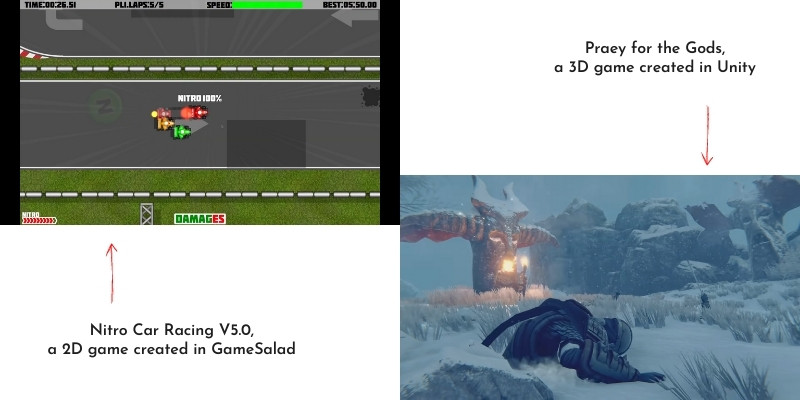
Some of the best game creation software, such as GameSalad, can only be used to make 2D games, while others, like Unity, can be used for 3D games too. There are also programs like GameMaker Studio 2, which have limited 3D functionality, so they can be used to create 3D games but you’ll have to design most aspects from scratch.
3D game making is a lot more complex than 2D, so bear this in mind when you’re choosing a software to create games.
Engine Type
A game engine is the software development environment in which a game is created, and there are several different types that vary in terms of difficulty. For example, GDevelop uses a simple visual-based game engine that doesn’t require any scripting or coding, making it very easy to learn but also restricting you to more basic games.
On the other hand, the likes of GameMaker Studio 2 and Unity use coding environments (GameMaker uses its own GML programming language, while Unity uses C#). This means they require a lot more time to learn and skill to implement but allow you to create much more flexible and complex games.
Export Options
These days there’s a wide range of different platforms for gaming, but often game making programs can only export to certain platforms. For example, the Basic GameSalad plan only allows you to upload games to the GameSalad Arcade, while RPG Maker allows you to export to Windows, Mac, HTML5, iOS, and Android, but not consoles.

If you’re looking to create games for the likes of PlayStation, Xbox, or Nintendo Consoles, you’ll need to use Unity or GameMaker Studio 2.
Budget
Some of the best game developing software for beginners, such as Unity and GameMaker Studio 2, offer free versions that you can use with no template. Others, such as GameSalad, require paid subscriptions and often, even with programs that have free versions, there are multiple subscription levels with different features available.
So, it’s important to do your research into different plans to help you find the best game design software for your budget.
Other useful software for beginners
While the best game making software can be used to create fully-fledged games without any other programs, using other tools can help streamline working systems and create more impressive visuals and audio for your games. Here are some other useful software for beginners.
- Blender – a free and open source 3D modeling software with advanced character creation tools, which you can use to model characters that can be imported into games. Blender also supports 3D animation and sculpting.
- Krita – a high quality digital painting tool that’s ideal for creating 2D animation and even VFX, and is free and open-source
- Audacity – a free, open source audio editor and recording software that can be used to improve your game’s audio quality.
- Trello – one of the world’s most popular project management tools that’s ideal for organizing workflows, both for individuals and teams.
FAQs
What is the easiest 3D game engine?
Unity is probably the easiest 3D game making software, due to its vast range of tutorials and learning resources tailored to beginners.
What is the best free game making software for beginners?
Unity and GameMaker Studio 2 are both widely regarded as two of the best free game making software.
What software is best for making games?
Unity, GameMaker Studio 2, Unreal Engine 4, GDevelop, Nuclino, and Construct 3 are all considered among the best game making software.
Related articles:
- Best 3D Animation Software
- Best 3D Rendering Software
- What is 3D Rendering? And How Does It Work?
- Ranking The Best 3D Character Creator Software
- Here Are The Best CAD Software For All Skill Levels
- Top of The Line Free VFX Software For Beginners and Professionals
- Best Sublimation Software