I’ll walk you through the top 3D car design tools I’ve enjoyed the most, comparing them across crucial dimensions like functionality, price, ease of use, and platform compatibility. Each software has its own strengths and weaknesses – so let’s find out which is right for you:
For a beginner, I’d recommend Adobe Illustrator. This vector graphic design program is easy to use for 2D visual designs, especially if you have some experience with other Adobe products like Photoshop.
For 3D designs, Blender is a very capable open-source free software that offers more advanced modeling and sculpting tools – but will require more technical knowledge and experience to use effectively.
For professionals, CATIA, Solidworks, and Autodesk Alias are industry-standard CAD tools that have been used to design real cars that you’ve seen on the road.
Quick Overview
Best Free Car Design Software
- Blender: Powerful Open Source Car Design Software
Best Paid Car Design Software
- Adobe Illustrator: Best Car Design Apps for iPhone, iPad & Android
- Fusion 360: Best Car Design Software for 3D Modeling Beginners
- Rhino 3D: Best Car Design Software for Mac
- Autodesk Alias: Top Quality Car Design Software Used by Aston Martin
- Solidworks: Powerful Car Design Software Used to Create TV & Film Cars
- CATIA: Most Advanced Automobile Design Software for Windows & Linux, Used by Tesla
1. Blender – Powerful Open Source Car Design Software
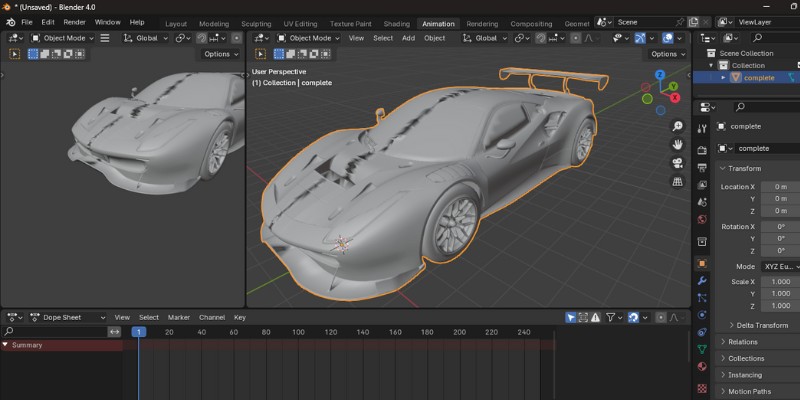
Pros
Completely free to use
Advanced modeling and sculpting tools
Exceptional renderings
Used by professional car designers to speed up workflows
Open source so highly customizable
Cons
Complex to learn
Blender stands out for being one of the highest quality car 3D modeling software – despite being completely free and open source.
A multi-functional 3D car design software with tools for modeling and sculpting, Blender includes polygon mesh and NURBs modeling for creating extremely precise, complex models. It also has some of the most impressive rendering and animation tools of all software (it’s used in TV and film special effects), so you can produce truly exceptional visualizations.
Blender is used by professional car designers at Tata Motors, a leading Indian automotive manufacturing company. Mathilde Ampe, a digital modeler at Tata Motors, explains how integrating Blender into their workflow helped to speed up and simplify the process.
This is due to various factors, including Blender’s suitability for modeling seats which are based on soft materials, so it’s an ideal car interior design software. Its suitability for creating multiple iterations of a base model also means that processes that would take between 10 and 15 days using other software like Alias are done in as quickly as five days using Blender, according to Ampe.
There’s a fairly steep learning curve, all things considered, but there are courses that teach car design using Blender, as well as numerous YouTube videos showing what’s capable with this program.
Finally, as Blender is open source, it also means that coders can customize the program and add new features, which is something you don’t get with other automotive rendering software.
2. Adobe Illustrator – Best Car Design Apps for iPhone, iPad & Android
Price: from £19.97 per month
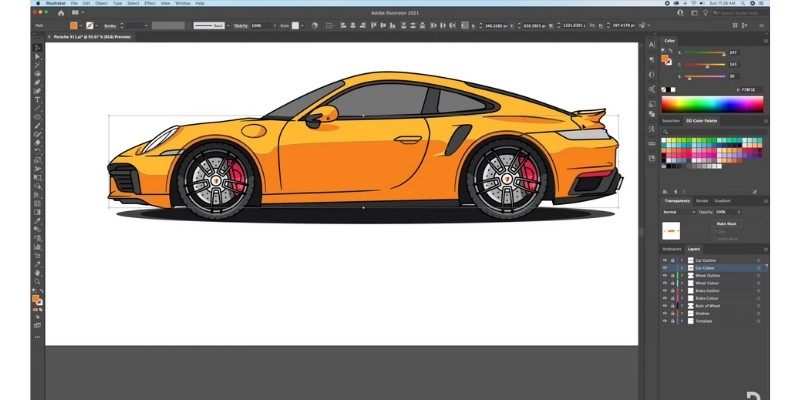
Pros
Beginner-friendly vector design software
High-quality graphics
Wide variety of car template designs available
App for iOS and Android
Seamless integration with Adobe Cloud products
Cons
No 3D modeling functions
Unlike most of the other car designing software on our list, Adobe Illustrator is a vector graphic design program rather than a 3D modeling software. This means it’s suited to creating 2D visual designs of cars, rather than building your own 3D models.
As 3D modeling is a lot more complex than 2D designing, Adobe Illustrator is a great beginner CAD software for car design – especially for exteriors. It’s also super well-designed and easy to use, which is another plus for newbie car designers.
This is a very flexible software that uses top-quality colors and graphics, so your designs really pop. Adobe offers a wide range of stock car designs, and there are even more car vector templates available from third-party sites, which you can access for free and then edit in your Illustrator account.
There are also a variety of YouTube videos showing the car design process, which give you both an idea of the software’s capabilities and guidance on how to design cars with it.
Another great thing about Illustrator is that, unlike many other car modeling software, it has apps for iOS and Android. This allows you to design anywhere, anytime through the device of your choice, and the iPad app supports Apple stylus’, allowing you to get extra creative with freehand car designing.
Illustrator is also part of the Adobe Cloud and is integrated seamlessly with other Adobe design programs like Photoshop, offering even more possibilities.
3. Fusion 360 – Best Car Design Software for 3D Modeling Beginners
Price: from $70 a month (with free options)
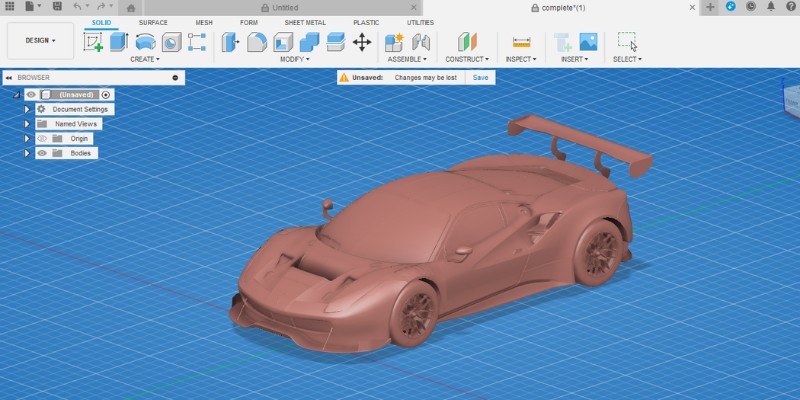
Pros
More beginner-friendly than other 3D modeling software
Supports CAD, CAM, CAE, and PCB
Offers numerous different modeling techniques
Widely used amongst hobbyist car designers with active community
High quality rendering and simulations
Cons
Less advanced capabilities than other modeling software
Fusion 360 is one of the best automotive design tools, and it’s suitable for students (for free), hobbyists (free with limitations), and professionals.
This is because its smart, intuitive design makes it more accessible than other programs, but it still offers all the tools you need to make high-quality car designs.
This is a multi-functional program for CAD, CAM, CAE, and PCB modeling that Autodesk claims is the only-cloud based program with this level of integration.
Fusion 360 offers a variety of modeling techniques you can use for car design based on your preference. For example, Grant Holmberg-Baugher has numerous videos showing how to model cars in Fusion 360 with T-splines, and you can also use techniques like loft and boolean modeling for controlling every surface of your model.
Bear in mind that Fusion 360 is more limited when it comes to controlling things like surface curvatures than the likes of Alias, but it’s certainly more beginner-friendly. Plus, there are lots of tutorials to help guide you through the process.
Fusion 360 is great for collaboration as it’s cloud-based, and it has instant data-management tools that help bring teams together and streamline workflows.
This software to design cars also boasts high quality 3D renderings and simulation tools, allowing you to test out your designs in real-world conditions and fix car design flaws.
Another beginner-friendly 3D modeling software to consider is SketchUp. This offers more basic car design tools but has an unlimited free version and doesn’t require a download, making it the top free car design software online.
4. Rhino 3D – Best Car Design Software for Mac
Price: $995
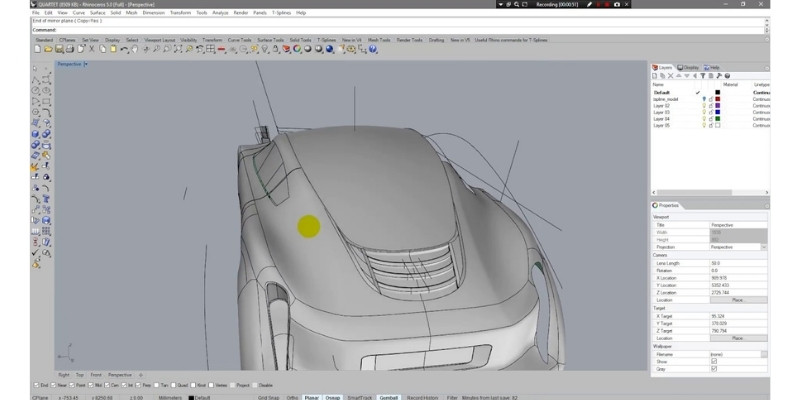
Pros
Available on Mac
Variety of advanced modeling techniques
Supports freeform and parametric modeling
Active user community
Cons
Complex to learn
Doesn’t support 2D design
Rhino 3D is one of the few car design automotive software that offers a native mac app, and has a wide range of powerful modeling tools that make it suitable for modeling cars.
Rhino is a free-form modeling tool that supports a variety of techniques, including NURBs (non-uniform rational basis spline). This is an extremely precise technique that allows you to model using mathematical representations, so it’s well suited to working on complex shapes like car designs.
In addition to NURBs, Rhino 3D supports point clouds, polygon meshes, and subdivision geometry. The latest version of the software, Rhino 7, allows you to create organic shapes with a range of SubD tools.
This is also well suited to designing cars as it allows you to quickly create highly accurate, editable shapes in freeform without the rigidness of other techniques. So, Rhino is a good option for different types of designers.
Rhino 3D isn’t the simplest software to learn, but it does have a very active user community and plenty of learning resources.
There are many examples of it being used to model whole cars like Tesla Cybertrucks as well as car parts like tires and engine covers.
5. Autodesk Alias – Used by Aston Martin
Price: from $672 a month

Pros
Powerful sketching, modeling, and rendering
Variety of modeling techniques
Automate processes and streamline workflows
Used by leading designers like Aston Martin
Design in virtual reality
Cons
Expensive, steep learning curve
Autodesk’s Alias is an industrial design software for sketching, 3D modeling, rendering, visualization, and animation. It’s geared very much toward car design and is one of the most widely used automotive CAD programs and vehicle rendering software.
Alias offers a wide variety of features that makes it a favorite of car designers. You can use subdivisional modeling tailored to product design to bring your concepts to life, and then fine-tune your surfaces to a professional level using the Class-A surfacing tools.
It also has several features designed to improve the efficiency of the car design process. For example, the automated surfacing function allows you to build surfaces automatically from scanned or mesh data, while you can also quickly create industrial-quality, repeatable patterns with an intuitive algorithm-based design.
This computer car design software also allows you to design in virtual reality using curve, surface, and subdivision modeling tools, so it’s a very flexible and powerful tool.
One of the biggest car manufacturers that uses Alias in the design process is Aston Martin. This case study explains how Alias allowed the Aston Martin team to consolidate on one standardized, collaborative tool for all its surface creation modeling, therefore streamlining the design process.
We touched on earlier how the team at Tata Motors used to Blender over Alias in certain stages to speed up processes, but it still uses Alias for the more advanced stages of modeling once design volumes have been decided. This is very common in car manufacturing and companies typically use several different software instead of just one program.
6. Solidworks – Used to Create TV & Film Cars
Price: Upon quote
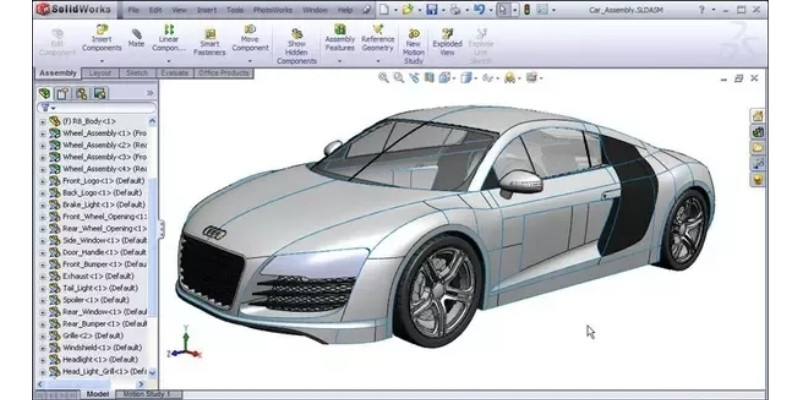
Pros
Supports CAD, CAM, simulation, cost estimates
Accessible to hobbyists as well as professional
Exceptional rendering capabilities
Very flexible and powerful modeling
Used in TV and film car design
Cons
Steep learning curve
Dassault Systemes’ Solidworks is a professional industrial design and manufacturing software that’s used across many industries, including car design.
This is a very powerful car design 3D software covers design, CAM, simulation, cost estimates, manufacturability checks, and more.
There are various license options available, meaning Solidworks is widely used by hobbyists as well as professionals. Budding car designers have used it for everything from concept sketches to full car models and models of car wheels. It’s even been used by hobbyists to model McLaren cars, making it a good option as a race car design software.
Solidworks isn’t just used for practical, real-world car designs, but some of the most creative car designs in films and TV shows, too. One particularly interesting is its use by Dave Clark who used it to both create and visualize designs for cars featured in Mission Impossible, Terminator, and Ready Player One.
Clark explains in a blog how he uses Soldiworks CAD to draw, conceptualize, and model cars and then Solidworks Visualizer to produce renderings that are shared with executives. Not only does Solidworks allow him to produce top quality renderings, but also to visualize them in settings like highways and deserts from a more rounded perspective.
7. CATIA – Most Advanced Automobile Design Software for Windows & Linux, Used by Tesla
Price: Upon quote
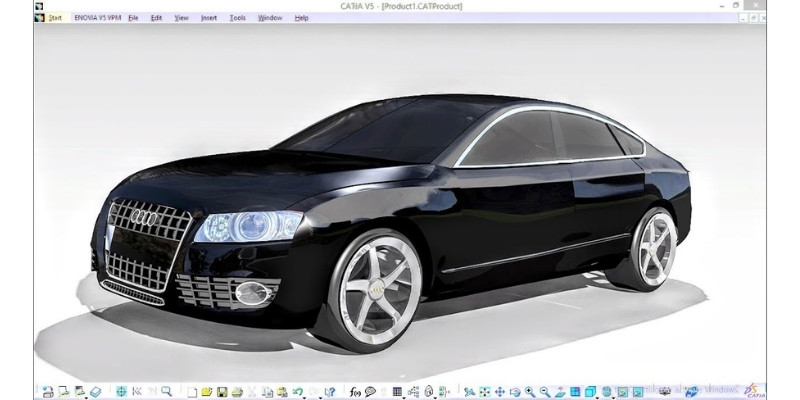
Pros
Advanced CAD, CAM, CAE functions
Used by companies such as Tesla
Integrated with other Dassault Systemes products to improve workflows
Supports industrial design and engineering
Extremely high quality rendering and simulation
Cons
Expensive and steep learning curve
The second Dassault Systemes software on our list, CATIA is a very advanced and powerful software suite covering CAD, CAM, CAE, product lifecycle management, and more. It’s best known in the car design industry for being used by Tesla Motors.
Not only can you model any product using CATIA, regardless of how complex, but you can also simulate each step in the production process, from design and engineering to construction, in real-life conditions. This is one of the main factors that makes CATIA such a useful automotive design software for leading companies like Tesla.
The best way to understand CATIA’s utility as a car designing program is to read the Tesla case study.
This study explains how Tesla began using Solidworks for its car designs but switched to CATIA as its 3D models became more complex, due to its more advanced modeling and simulation capabilities. Tesla uses CATIA V6, which is integrated with Enovia, Dassault Systemes’ product data manager software, to allow seamless collaboration across its teams.
There are several tutorials online showing how to model Tesla cars, like the Model-S and Cybertruck, using CATIA, as well as more general videos showing how to make any type of car. There is also a wide range of car and car part designs from CATIA that you can download for free and use as templates.
What Can You Do With Car Design Software?
What you can do with a car design software varies extensively from program to program.
For example, the most basic type of car design software are 2D CAD (computer-aided design) programs, like Adobe Illustrator, which are used to only design the outside aesthetics of cars. These are lower cost and easy to learn, but far more limited than other programs.
A more advanced type is 3D CAD for car design programs, like Fusion 360 and Blender. These allow you to create your own 3D models from scratch, giving you complete control over every part of the design process, from the shape to interior and exterior finishes.
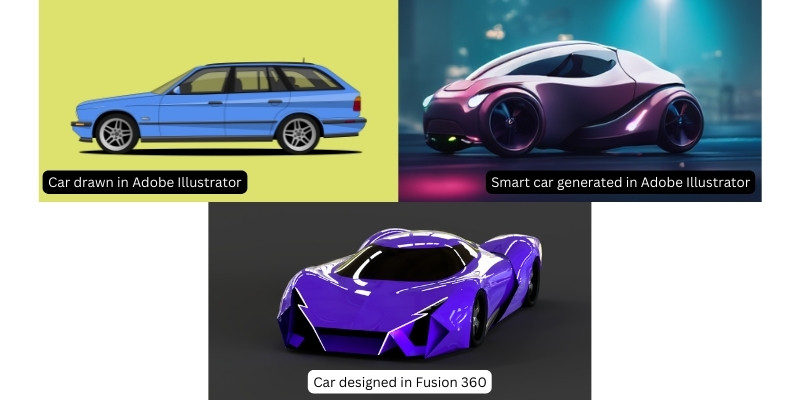
Then there’s CAM (computer-aided manufacturing) CAE (computer-aided engineering), such as Autodesk Alias, Solidworks, and CATIA. These are built for creating manufacturable, industrial-grade car designs. These are the most expensive and complex type of car design software and are used by companies like Tesla and Aston Martin.
As is the case with most software, the more money you spend, typically the better features you get. There are some exceptions, like Blender, which is a very high-quality software that’s completely free and open source – but generally, capabilities are dependent on budget.
Buying Guide – Things to consider when choosing car design software
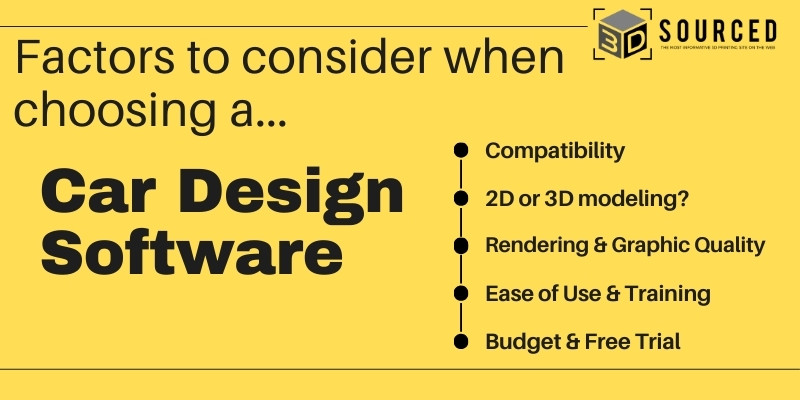
Compatibility
The first thing to consider is what device you want to design cars on, as car design tools are only compatible with certain operating systems. The majority are available on Windows, but Mac and Linux users have a slightly more limited choice of options, with Rhino 3D being one of few car design programs available on Mac.
This is also the case if you’re looking for mobile apps for designing cars, as only a few programs, like Adobe Illustrator, offer high-quality apps suitable for designing cars on smartphones and tablets.
2D or 3D modeling?
One of the first considerations you need to make is whether you want to do 2D or 3D modeling. 2D software like Illustrator is easier to learn but only lets you design visual aspects, while 3D programs like Rhino 3D and Solidworks are more complex but provide complete control over every part of the design process.
Rendering & Graphic Quality
Every car designer wants to be able to render their models in top-quality graphics to do them justice, and this is especially important if you’re a professional. All the modeling cars software we’ve reviewed offer high-quality graphics and rendering, although professional programs like CATIA offer higher quality than the likes of Illustrator.
Ease of Use & Training
Car design software isn’t exactly a simple task – far from it – so you need to find software that matches your experience level. 2D programs like Illustrator are the simplest, and if you’re looking to model in 3D then the likes of Fusion 360 are more beginner-friendly than programs like CATIA or Rhino 3D.
Luckily there are plenty of tutorials and even full courses for most of the best CAD software for car design, but make sure weigh up budgets and time restraints. This Blender course, for example, is 30 hours long.

Budget & Free Trial
As you can see from our reviews, the price of vehicle design software varies greatly, from free car design software like Blender to expensive industrial options like CATIA that cost thousands.
The majority of car modification software and design programs do offer free trials, so this is definitely something you should take advantage of before paying for expensive software.
What software do car designers use?
The following are all software that are used in professional car design:
- Alias
- Blender
- CARDIAN
- CATIA
- Inventor
- Rhino 3D
- Solidworks
These companies use the following software:
- Volkswagen: CARIAD.
- Tesla: CATIA. Paul Lomangino, the company’s Engineering Tools Director, explains it previously used Solidworks but switched to CATIA for more complex modeling.
What is the most popular car body design software?
Catia, Solidworks, Fusion 360, Autodesk Alias, and Blender are all popular car body design software.
What skills does car design need?
Drawing, computer-aided 3D modeling, and clay modeling are three key skills required for car design.
How to design a car body kit in software?
To design a car body kit you first need to pick a 3D CAD modeling software, such as Fusion 360, Autodesk, or Alias. You can then model your car body from scratch – it’s recommended to watch a tutorial to guide you through the process.
Are car designs patented?
Patents are only available for parts of a car that are visible in “normal use”. You can’t patent any internal, purely functional parts such as the engine, but you can patent the shape, body design, and interior elements of a car.
FAQs
Do car designers use CAD?
Yes, car designers use CAD software to draw designers, create precise 3D models, and simulate them in real-world environments.
How I can design my own car?
You can design a car from scratch using CAD software, like Fusion 360 or Autodesk Alias. These programs allow you to create your own models from scratch, customize exteriors and interiors, and produce photorealistic renderings.
Related posts:
- CAD: Definition, Advantages and Uses Explained
- Which is Best: AutoCAD or Fusion 360
- My Top Garage Design Software
- Best Furniture Design Software
- Which Software is Best for Designing a Pool?
- Best Shoe Design Software
- Top-rated Boat Design Software
- Best Jewelry Design Software














