We’re spoiled for choice when it comes to free CAD software for 3D printing. I’ve tested the most popular free CAD tools for 3D printing and can tell you they’re not all created equal:
Tinkercad and SketchUp Free are both excellent options for beginners who want to learn 3D modeling. They are both user-friendly, have plenty of learning resources, offer flexibility in terms of file formats, and are free to use.
For more advanced users, Blender has the most comprehensive catalog of modeling tools. It has a learning curve, but once you’ve mastered it, you can achieve pretty much anything.
In this guide, I’ll compare the best free CAD software for 3D printing across all the crucial details – from functionality and features to device compatibility and ease of use – so you can decide which is best for your project.
Best Free CAD Software for 3D Printing – Full Round-Up
Easiest CAD Software for 3D Printing (For Beginners):
Best Free CAD Design Software for 3D Printers:
Cheap CAD Software for 3D Printing:
Best Free CAD Software For 3D Print Prototyping:
Best Free 3D CAD Software For Kids and Home Projects:
Best Free CAD Software For 3D Printing
Easiest CAD Software for 3D Printing (For Beginners)
1. Tinkercad
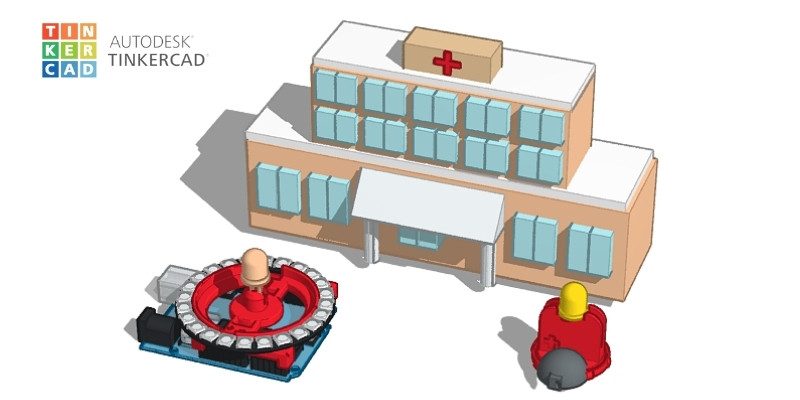
Tinkercad is a free browser-based CAD program that offers one of the most straightforward and intuitive interfaces available that’s chiefly geared towards beginners and kids wanting to learn the basics of 3D modeling. It’s developed by the folks at Autodesk, the same company behind Fusion 360, AutoCAD, and Maya.
The modeling process is based on shaping and modeling basic shapes using a range of simple tools to create models. These can then be exported to STL then loaded into a slicer to prep for 3D printing.
Alongside, Tinkercad comes with a comprehensive library of tutorials, lessons, and learner projects perfect for those dabbling in modeling for the first time.
2. Sketchup Free
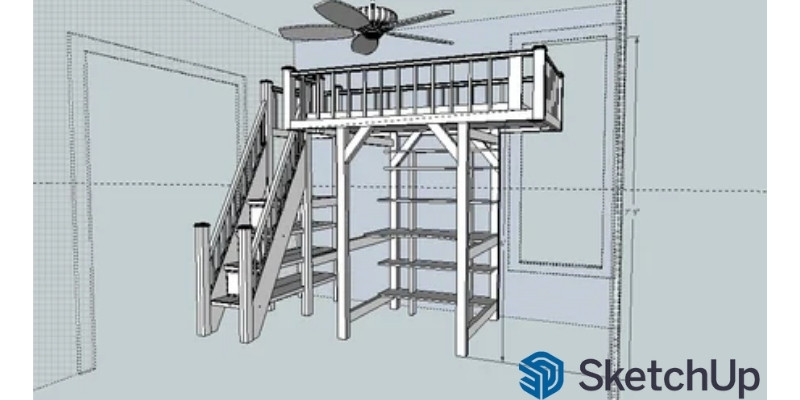
A step up in complexity compared to Tinkercad, SketchUp Free is still one of the most user-friendly free CAD programs available. It marries a sleek user interface with a solid set of tools that you can use to create everything from basic shapes to complex parts for 3D printing.
SketchUp comes sided by 3D Warehouse, a catalog of user-generated designs that you can use as a launch pad for your own designs. SketchUp offers imports in SKP, JPG, PNG file formats, while it can export to SKP, PNG, and STL.
SketchUp is also available in premium form, which gives you access to features unavailable in the free version – plugins, point cloud data generation, real-time visualizations, renders, and more.
These tend to benefit specialized applications more than 3D printing, so for most the free version provides enough functionality to take an idea from concept to model to print.
3. 3D Slash
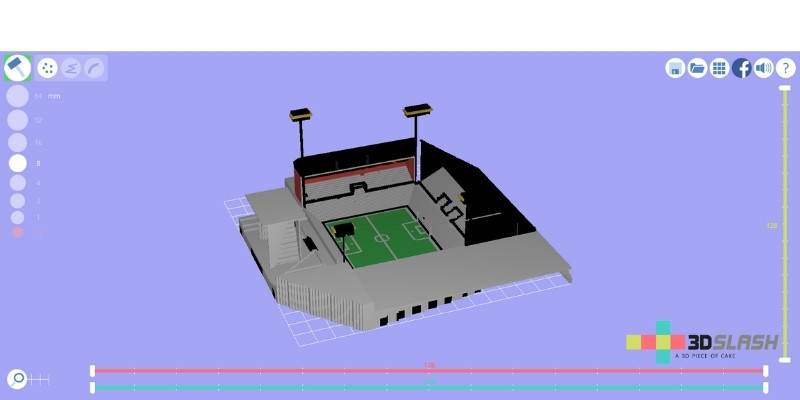
Much like Tinkercad, 3D Slash aims to demystify the often complex process of 3D modeling and make it fun. Something Tinkercad pulls off with a simple interface, easy to understand and use tools, but they are sufficiently powerful to create precise 3D models ready for 3D printing.
It’s no stretch to say that someone with zero modeling knowledge should find their bearings using 3DSlash in no time at all. It’s one of the best free 3D printing CAD software tools for beginners.
In practical terms, users work to carve a basic cube into the desired design using a set of tools (hammer, text, color, flip, add shapes, etc.) in a manner that draws inspiration from building games like Minecraft.
Once completed, models can be exported to STL and OBJ file formats. 3DSlash is available in both a web browser version and a downloadable desktop version.
4. Morphi

Morphi is an app-based, tablet-only CAD modeling software that, much like Tinkercad and 3DSlash, is a solid learning tool for beginners and even young learners. It features a streamlined, intuitive interface sided by a set of tools all usable with the taps and swipes we’ve all grown accustomed to in this day and age of smartphones and portable devices.
Morphi’s simplicity is sided by an impressive selection of features for what is an app aimed at usability – in-built animation, AR tools, 3D rendering, library of image/video textures and 3D models, and custom texture creator to name a few.
You can create models by subtracting, adding, drawing, and editing shapes, with the option to draw in both 2D and 3D based on your needs. Morphi also offers a wealth of import and export options – OBJ, STL, FBX, GLTF, 3MF, and GLTF, with more on the way.
Though paid tiers are available, the free version features all the same tools, but models come out with a distinctive watermark.
5. Meshmixer
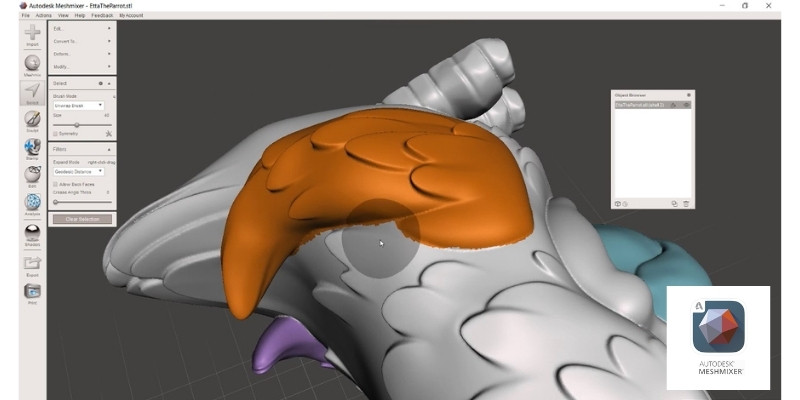
Another option from the Autodesk family, Meshmixer is a CAD program that centers on, you guessed it, meshes, specifically polygonal shapes.
It’s great for modeling less geometrical parts and models, but also useful for polishing up existing STL and OBJ files ready for 3D printing. Better yet, it has integrated support structure generation tools, allowing it to blend into the 3D printing workflow very nicely indeed.
Best Free CAD Design Software for 3D Printers
6. Blender

A comprehensive catalog of modeling tools bundled into one of the most powerful and deep CAD programs available, it’s difficult to highlight just how much Blender can do in a few short sentences.
It’s the complete package for anyone looking to create precise, complex models, and it’s 100% free of charge. It’s generally favored for rendering, animation, and VFX, but boasts a potent modeling and sculpting suite to bring even the most ambitious 3D print projects to life, especially those of a more artistic nature.
7. FreeCAD

FreeCAD is one of the best free open source CAD software for 3D printing out there, not least because it’s free. It’s also a parametric modeler, which means users can modify a model’s geometry based on tweaking parameters – dimensions, constraints, elements, etc.
This makes it a potent tool for everyone from home makers to professional designers to create precision models for a huge range of applications.
Though not specifically geared to 3D printing, FreeCAD does ease the process of preparing models for printing with file export options that include OBJ and STL.
While free, FreeCAD offers an array of advanced tools such as finite element analysis, CFD, BIM, and more, though these are unlikely to be useful for makers who’ll be more than satisfied with the program’s 2D and 3D modeling capabilities.
8. Onshape
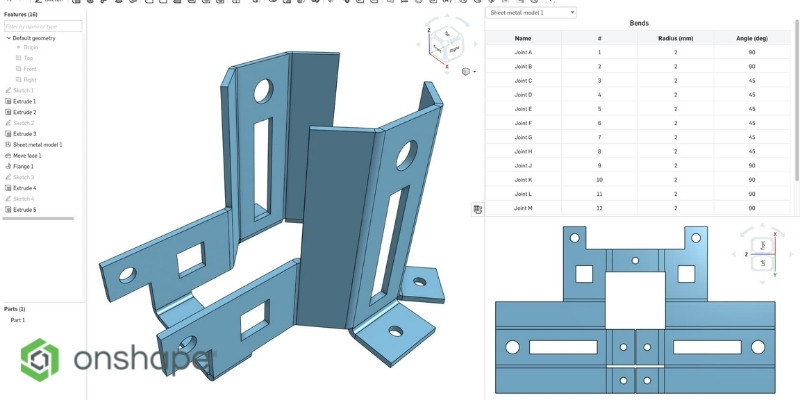
Onshape is a development platform that aims to offer users a comprehensive set of tools to bring a product from idea to reality by combining CAD, PDM, collaboration tools, and even business analytics under one roof.
For the purposes of 3D printing, we’re most interested in the CAD aspects, which include drawing tools, parametric modeling, content libraries, and the ability to code in custom features using the programs Onshape’s own FeatureScript programming language.
Onshape is a web-based program, meaning very few compatibility issues. Note that the free Public Plan version is available only if you agree to use your designs for non-commercial use.
9. Wings3D
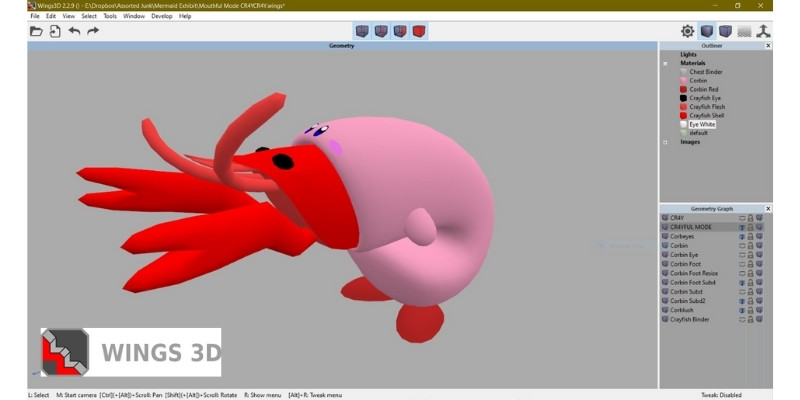
Wings3D marries powerful modeling capabilities with ease of use. Best of all, it’s an open-source program with no premium tiers – all features are available. Among them are selection and modeling tools, support for assigning and editing materials/textures/colors, and a host of plugins that suit a range of applications, including 3D printing.
Wings3D also features comprehensive support for a huge range of import/export file types, including the all-important STL format for 3D printing. The interface is also worth a mention as it’s incredibly simple to use despite housing a powerful set of tools. Common commands are easily accessible and menus are context-sensitive so the screen is never cluttered with unwanted tools.
10. SolveSpace
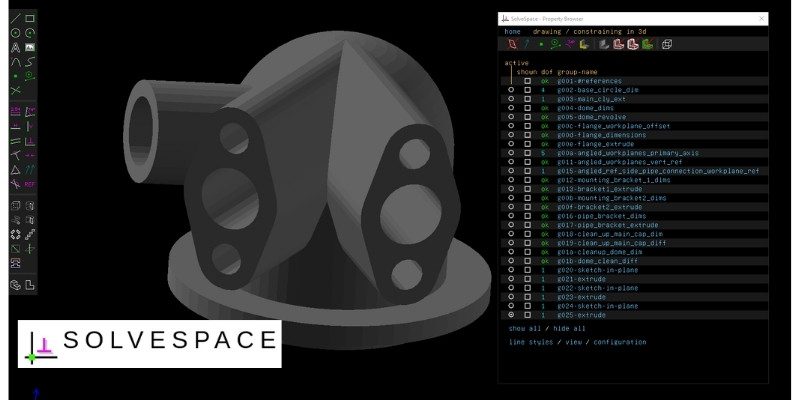
A free, open-source CAD modeler, SolveSpace is another program that operates around parametric modifications, so you can adjust, tune, and tweak a model’s geometry based on a range of dimensions, constraints and elements.
It features 2D sketch modeling alongside comprehensive 3D solid modeling. Elsewhere, it also offers mechanical design and analysis tools, useful if you’re printing functional or mechanical 3D parts. SolveSpace exports to all the most common formats, including STL, but also directly to G-code.
Cheap CAD Software for 3D Printing
12. SelfCAD
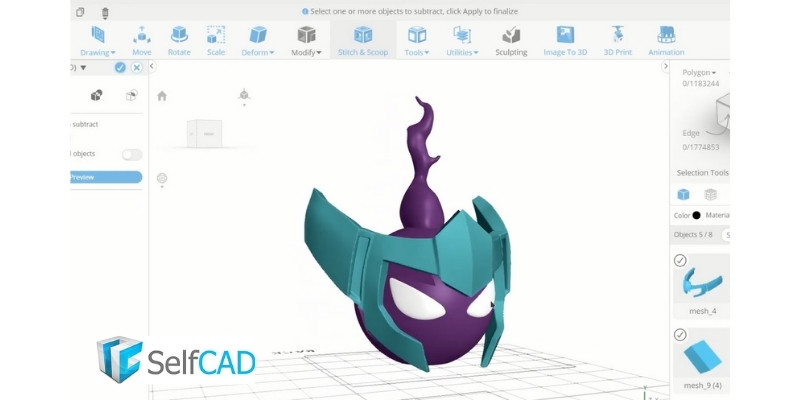
SelfCAD aims to deliver a smooth and intuitive modeling experience without sacrificing advanced features so that you can confidently tackle even the most demanding projects without spending a fortune.
It’s a fully-fledged design suite with all the modeling capabilities you’ll likely need to bring your 3D printing ideas to life – there’s sketching, rendering, sculpting, deformation tools, MyMiniFactory integration to easily pull in models, and an STL slicer all in the comfort of a straightforward and streamlined interface that won’t bog you down with too many options from the get-go.
Unlike many others out there, SelfCAD is a cheap CAD software for 3D printing that’s relatively affordable asking just north of $100 for a yearly pro license. You can also trial it for free with 10 days of pro access to gauge whether it’s a good fit for you.
13. Vectary

Vectary is a bit of an oddity on our list in that it’s mainly geared towards creating artistic models, but still boasts advanced parametric modeling capabilities. It’s a welcome bridge between the two areas and means it has an interface that won’t overwhelm newcomers and resembles more artistic-leaning programs like Photoshop.
It doesn’t have too many advanced features (not a bad thing for those looking for simple modeling capabilities), but should do the job for amateur makers looking to create good-quality models. The free version is fairly generous with no limited free trial in sight, only capped by a 25 project max, but you can move past this by paying just under $100 a year, which makes it one of the best-priced cheap CAD options out there.
Best Free CAD Software For 3D Print Prototyping
14. Fusion 360
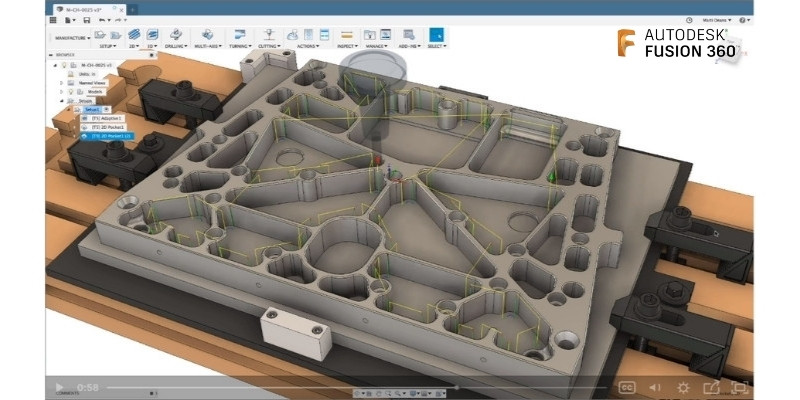
Developed by Autodesk, Fusion360 is a complete CAD environment that’s stacked to the rafters with professional-grade features. You can employ virtually every modeling technique under the sun (parametric, mesh, freeform, etc) to prototype, design, and iterate for virtually any 3D printing application.
Though Fusion360 usually comes with a hefty licensing fee, there’s a free for personal use version that anyone can use as long as they agree to non-commercial use. It doesn’t include all the features, but there’s everything there for those using it to create 3D models for printing.
15. DesignSpark Mechanical
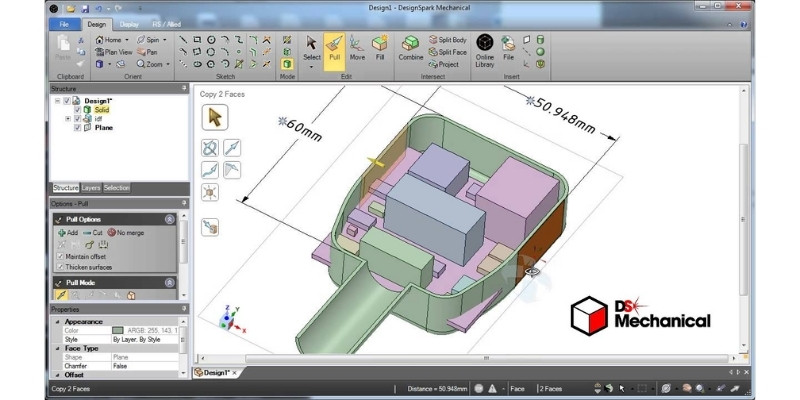
Despite what the name suggests, DesignSpark Mechanical is a potent modeling tool for 3D printing, and more specifically rapid prototyping for applications such as engineering.
The real draw is that DesignSpark achieves this without the complexity of most pro-geared CAD programs thanks to intuitive design tools, support for common file formats, and user-friendly interface.
Best Free 3D CAD Software For Kids and Home Projects
16. Tinkercad
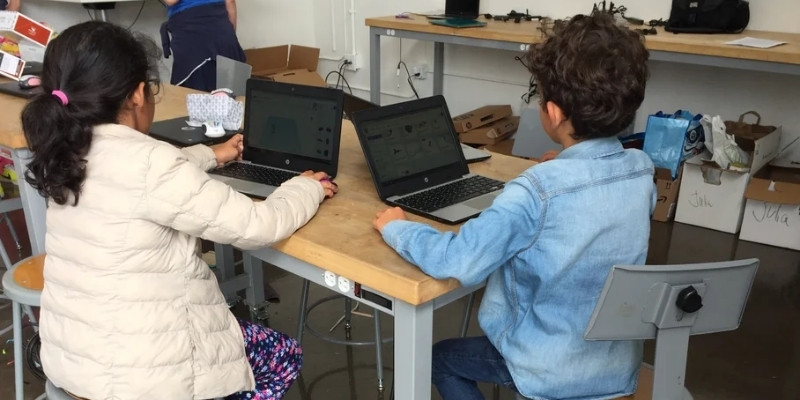
There’s really only one program that makes CAD modeling accessible to kids and that’s the ever-popular Tinkercad. Simple, easy to use, and just powerful enough to power all manner of fun, home projects, it’s a great stepping stone and learning resource for beginners and younger budding makers.
What Can You Expect With Free CAD Software?
For CAD software to be free, something has to give. A lack of a price comes with limitations, so it’s important to understand what you can and can’t do, and what differences to expect between free CAD programs for 3D printing and paid professional software.
User Interface
One of the main differences is user interface and overall polish. Paid programs tend to offer a more intuitive and fleshed-out interface than their free counterparts, which can often be fairly barebones, leaning more on functionality than delivering a flowing user experience.
Applications
Suitable applications, and the features that enable this, are also a major difference between free CAD programs for 3D printing and paid CAD programs. Paid software is geared towards professional applications such as design and engineering that need a comprehensive suite of features, while free programs tend to focus on a specific element of 3D modeling with little in the way of extras.
Trials of Paid Software
Then there’s also the murky middle ground of free versions of paid CAD software where you’ll find many of the more sophisticated features like CNC milling, extensive export file formats, advanced simulations, and cloud functionality removed.
What this means is that choosing free CAD software for you is about selecting a program that has the features you need, but also whether you can live without what it doesn’t offer. For general use, especially modeling for 3D printing, the best free CAD software will more than suffice, but if you’re looking to power more specialized applications, this is where spending money on a premium program bears fruits.
Buying Guide – Things to Consider When Choosing Free CAD Software for 3D Printing
Compatibility
It’s important to consider whether free 3D printer modeling software is compatible with your device – Mac, Linux, Windows, smartphone, tablet, Android, iOS. If you’re looking for widespread compatibility, look to browser-based software.
Training and Learning Curve
There’s a huge difference in the learning curve and training required between the best free 3D print CAD software. If you want to get modeling without spending hours reading tutorials and guides, then something simple like Tinkercad or 3DSlash is recommended. If you don’t mind honing your knowledge and skill, then advanced programs like Fusion360 and Blender are good options.
Budget and Trials
While most of our free CAD software recommendations are free, many feature free trials rather than unlimited access to the program. Prices vary drastically from software to software, so be sure to select one that’s within your budget.
It’s also worth looking for free tiers/plans, usually given to students, or for non-commercial use to save money. These do occasionally come with missing features, but these tend to be advanced ones that shouldn’t affect creating models for 3D printing.
Do 3D Printers Come With CAD Software?
No, 3D printers don’t generally come with CAD software as part of the package. They do, however, include slicing software to prep 3D models for the 3D printing process.
Can FreeCAD Be Used for 3D Printing?
Yes, FreeCAD can be used to create 3D models for 3D printing. The program allows users to export models in OBJ and STL file formats. These can then be imported into a slicer to prepare the model for 3D printing and create a G-code file with all the instructions the printer needs to complete the print.
Is FreeCAD Totally Free?
Yes, free CAD for 3D printing program FreeCAD is 100%, no-strings-attached free of charge. There are no paid premium tiers; the program is available for free to all and any with all the features accessible and usable.
Related Posts:
- Best Free AutoCAD Alternatives For Every Use
- Best Open-Source CAD Software and Communities
- Best Free 2D CAD Software
- Best 3D Printing CAD Software for Hobbyists & Professionals














