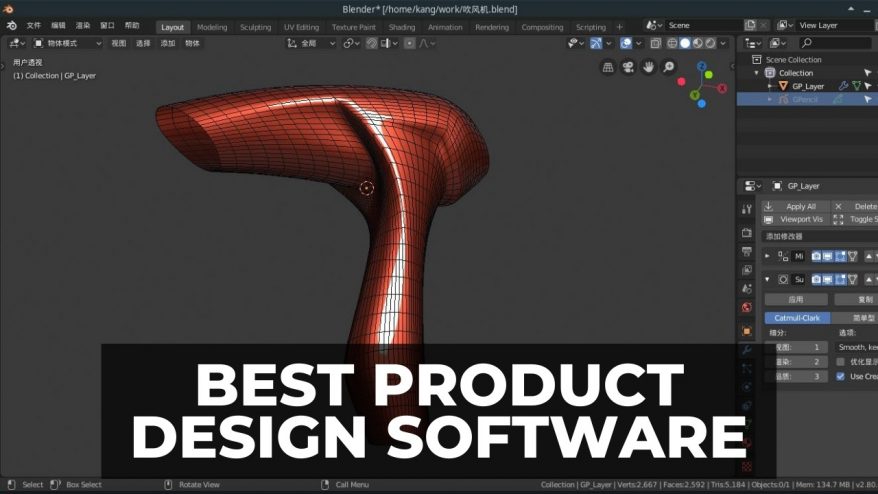Without a 3D slicer, your 3D printer is no more than an expensive paperweight. Slicer software bridges the gap between a sleek 3D model and the G-Code instructions needed to bring it to life on a 3D printer. Among the most popular are Cura and Creality Slicer.
Cura has been the go-to choice for millions of makers since 2016. Creality Slicer, which is based on Cura, comes from the folks behind the iconic Ender 3 – Creality. Though it may not have the reputation of Cura, it’s still an efficient slicer worth considering.
If you’re considering the two and are having trouble making a choice, given the similarities between the two, this article is for you. We’ll cover what sets Cura and Creality Slicer apart, what features they share, their respective pros and cons, and suggest a few alternatives to these two slicer heavyweights.
Before we begin, here’s a brief breakdown of the differences between Creality Slicer and Cura in easy-to-digest table format:
| Cura | Creality Slicer | |
|---|---|---|
| User Interface | Clean, user-friendly | Clean, user-friendly, almost identical to Cura |
| Operating System Compatibility | Windows, MacOS, Linux | Windows, MacOS, Linux |
| Print Times | Normal | Slightly faster depending on settings choice. |
| Compatible 3D Printers and Profiles | Pre-configured profiles for most brands and models | Pre-configured profiles for Creality and Ultimaker printers only. |
| Updates | Regular updates with new features and improvements | Less frequent updates |
| Toolbar | Identical | Identical |
| Import/Export File Types | Broad range of file types including STL and many more. | Same as Cura + Creality Cloud |
| Support | Massive, established community. Stacked only resources, guides, videos, groups | Smaller community of users, but good range of guides, groups, and videos to help with issues. |
| Cost | Free | Free |
| Plugins | Yes | Yes |
What Are the Differences Between Creality Slicer and Cura
The main difference between Cura and Creality Slicer lies in their range of features and complexity. Creality Slicer is best seen as a simplified and streamlined version of Cura that’s easier for beginners to use and understand.
Cura, on the other hand, has a broader range of advanced features better suited to tweaking and fine-tuning the slicing process, making it more versatile, but still extremely user-friendly.
Let’s dive into the specifics.
User Interface
- Cura: Cura features a clean, intuitive, and easy-to-navigate UI that presents information and settings in a digestible format. The real beauty here is that the arrangement of the toolbar, features, and settings won’t overwhelm first-timers, but collapsible submenus reveal a wealth of options for those wanting to dive deeper into what the program has to offer.

- Creality Slicer: Given that Creality Slicer is a fork of Cura, retooled for Creality printer owners, the UI is more or less identical, bar a different color scheme. Some may prefer the sleeker colors of Cura, but for all intents and purposes, we’re working with the same core UI on both programs.
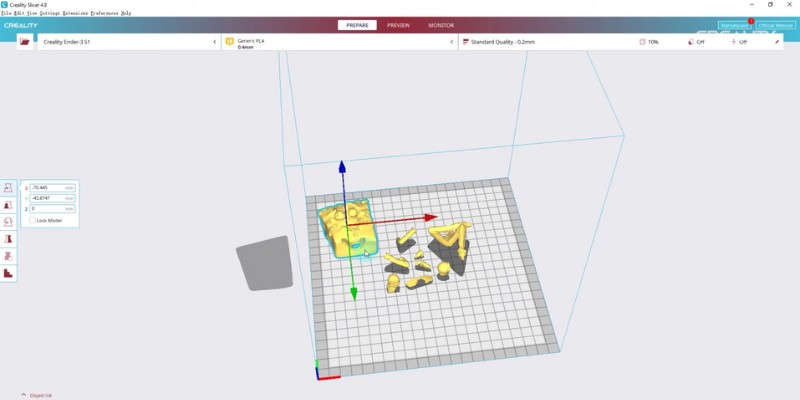
Operating System Compatibility
| 3D Slicer | Operating System Compatibility |
|---|---|
| Cura | Ultimaker offers Cura versions for Windows, MacOS, and Linux. |
| Creality Slicer | In the past Creality Slicer was limited to Windows, but is now compatible with both MacOS and Linux, putting both slicer software on par with each other. |
Print Times
| 3D Slicer | Print Times |
|---|---|
| Cura | Average print times, though this depends on what settings are used – layer height, print speed, etc – and the size of the model. |
| Creality Slicer | Creality Slicer is said to be slightly faster than Cura due to the fact it has less advanced features and options to extend print times than Cura. But for most users, the print times are identical for both programs. |
Compatible 3D Printers and Profiles
| 3D Slicer | Compatible 3D Printers and Profiles |
|---|---|
| Cura | Cura is compatible with the overwhelming majority of FDM printers, old and new machines included. It even has pre-configured profiles for most printers from leading manufacturers like Anycubic, Ultimaker, and Creality, though it lacks specific profiles for revisions and modern updates in some cases, though the base profile should be suitable with a little tweaking here and there. |
| Creality Slicer | Creality is technically compatible with a huge range of printers too, but is chiefly designed to work best with Creality printers, as illustrated by pre-configured profiles for every Ender 3, Ender 5, CR-10, ever released. These profiles are fine-tuned specifically for Creality machines and are ideal if you want the best settings from the get-go. Creality Slicer also includes profiles for Ultimaker machines, presumably a condition for Creality creating the slicer as a fork of Cura, which is an Ultimaker product. |
Updates
| 3D Slicer | Updates |
|---|---|
| Cura | Cura benefits from regular updates that chiefly focus on bug fixes, optimization, and new features. Expect updates every few months. |
| Creality Slicer | As Creality Slicer is based on Cura, updates are dependent on Creality effectively catching up on what Cura updates and then adapting these to suit their slicer. As such, updates aren’t as regular, but are frequent enough to deck out Creality Slicer with the most recent and popular features. |
Toolbar
| 3D Slicer | Toolbar |
|---|---|
| Cura | Cura features a clean and easy-on-the-eye toolbar on the left of its interface. Large buttons collapse into submenus with a wealth of settings touching on aspects of the print such as scale, rotate, supports, move, and more. Cura also features an in-depth settings menu accessible from a tab at the top right of the screen with options for global profiles that cater for different quality and print speeds. |
| Creality Slicer | Creality Slicer’s toolbar is identical to Cura’s, with the same spread of options and the same settings drop-down in the top right on the program’s interface. |
Import/Export File Types
Cura:
- 3MF File (.3mf)
- AMF File (.amf)
- COLLADA Digital Asset Exchange (.dae)
- Compressed COLLADA Digital Asset Exchange (.zae)
- Open Compressed Triangle Mesh (.ctm)
- STL file (.stl)
- Stanford Triangle Format (.ply)
- Wavefront OBJ File (.obj)
- X3D file (.x3d)
- glTF Binary (.glb)
- glTF Embedded JSON (.gltf)
- BMP image (.bmp)
- GIF image (.gif)
- JPEG image (.jpeg)
- JPG image (.jpg)
- PNG Image (.png)
- Compressed G-code file (.gz)
- G file (.g)
- G-code file (.gcode)
- Ultimaker Format Package (.ufp)
Creality Slicer:
Creality Slicer offers the same import/export file compatibility as Cura with the option to send sliced models to Creality Cloud, the manufacturer’s all-in-one cloud-based 3D printing platform, with features like a 3D model library, remote printing, and cloud slicing.
Support
| 3D Slicer | Support |
|---|---|
| Cura | As the most popular FDM slicer on the market, Cura’s active community produces a wealth of Cura-related content. These cover how-to guides, best setting suggestions, videos, in-depth analysis of new features, enthusiasts groups, and troubleshooting discussions. Facebook and Reddit are great resources in that respect. If you encounter any issues, help and resources to help you troubleshoot are just a few clicks away. |
| Creality Slicer | Though less popular than Cura, Creality Slicer still has a dedicated user base that, again, have published plenty of support material in guide, video, and forum format to help users. To boot, Creality Cloud offers a one-stop shop for not just 3D models, but also community discussion where you’ll find help and support in abundance to get the best out of the software. In addition, most of the support for Cura applies directly to Creality Slicer due to the deep similarities between the two slicer programs. |
Cost
| 3D Slicer | Cost |
|---|---|
| Cura | Free |
| Creality Slicer | Free |
Plugins
| 3D Slicer | Plugins |
|---|---|
| Cura | Cura features what it calls a marketplace, stacked with plugins that allow you to customize the slicer to your needs. These plugins, or extensions, include tools like support generation, integration with CAD software, calibration models, startup time optimizers, z offset, and much more. These are available as both free and premium. |
| Creality Slicer | Much like Cura, Creality Slicer has its own plugins marketplace, full of add-on tools to enhance the base software. |
Creality Slicer vs Cura: Pros and Cons
Creality Slicer Pros and Cons
Pros
One of the main pros of Creality Slicer is full compatibility with all Creality printers, including the Ender 3, Ender 5, and CR-10.
This also extends to optimized pre-configured profiles to get the best settings immediately with no tinkering.
Creality Slicer is also based on Cura, so the layout and UI are familiar to anyone that’s used Cura. It’s easy to use, intuitive, and features descriptions for most settings and features to guide first-time users.
Creality Slicer supports a wide range of file formats for both export and import. The software also supports plugins, allowing you to customize the slicer with tools and features beyond those offered by the base program. Creality Slicer is 100% free to use and integrates with Creality’s Cloud service, giving you access to discussion, 3D models, and remote printing.
Cons
Creality Slicer is technically compatible with most printers, but is optimized for Creality machines, so you won’t get the best experience if you’re using a different branded 3D printer.
You can create a custom profile and enter your 3D slicer settings yourself, but this doesn’t offer the same, sleek, optimized experience as the pre-configured Creality printer profiles.
As Creality is based on Cura, any improvements rely on Creality implementing the latest Cura updates into its slicer, which generally means a delay in having access to the latest features and bug fixes, for a slightly outdated feel compared to Cura.
Ultimaker Cura Pros and Cons
Pros
Cura offers a clear, intuitive, and streamlined user interface that accommodates both beginners and experts alike.
There’s plenty of depth to the features and options, but these aren’t pushed to the user from the get-go, allowing for a gentle learning curve.
Cura is regularly updated with bug fixes, performance optimizations, and new features, giving users access to the latest in slicer capabilities.
Cura is free to use with no limitations and is compatible with a huge range of 3D printers, with robust, tested pre-configured profiles for most FDM printers currently on the market and even older printers no longer available to buy.
Due to its popularity, Cura has a massive community of users with a vast range of resources, guides, and tutorials to help you get the most out of the software. This also extends to a huge marketplace of plugins to customize your Cura experience.
Cons
Though Cura caters to most 3D printer brands, it doesn’t have profiles for all versions.
For example, the Ender 3 profile only covers the basic version and the Ender 3 Pro, leaving out more recent versions like the Ender 3 S1 and Ender 3 V2 Neo for example, which requires fine tuning. We have recently reviewed and tested both the Ender 3 S1 Pro, and Ender 3 V2 Neo, and though it was right when they were released, at that time neither had a custom Cura profile. Check out our article on the best Cura profile settings for Ender 3 for more.

Alternatives to Creality Slicer and Ultimaker Cura
Though Ultimaker Cura and Creality Slicer are excellent slicers for most users, you may want to explore what else is out there with slightly less popular, but equally capable alternatives.
PrusaSlicer

Developed by the folks behind the highly-respected Prusa i3 MK3S+, PrusaSlicer is an open-source program based on Slic3r. Though, Prusa has polished and beefed up the feature set and user experience that PrusaSlicer now stands on its own two feet.
It ships with pre-configured profiles for the most popular printers out there, includes import/export options for all the go-to file types, and is available for MacOS, Windows, and Linux.
Among PrusaSlicer’s most notable features is a vase mode similar to Cura’s, custom supports, integration with OctoPrint, automatic variable layer height, model repair tool, infill wipe function, and macros.
Though PrusaSlicer houses a wealth of features and options, it remains very user-friendly with a clean, polished layout. Regular updates and solid printing results with little tweaking make it a solid choice for those wanting something different to Cura and Creality Slicer.
Simplify3D

While Cura and Creality Slicer aim to welcome users of all experience levels, Simplify3D is designed mainly for professional applications with a suite of features and a level of tinkering unavailable on more consumer-geared slicers. With this comes a price tag, something that’s rare for most slicers, with Simplify3D asking users to drop $200 to use the software.
For the money, you get a customized workflow, abundant settings, and superb quality results at every turn, all housed in a UI that’s easy on the eye and intuitive to use for all the complexity lurking below the surface. It also ships with plenty of pre-configured profiles, import/export of all the major file types, and excellent support from both the developers and a committed community.
Beginners may be a little daunted by the versatility here, so we recommend using a simpler slicer like Cura to begin, but once you’ve nailed the basics, Simplify3d is a great environment to hone your skills and gain absolute control over the slicing process.
Slic3r

Slic3r is another open-source slicer program that is largely responsible for most of the advanced features we’ve come to expect from a slicer these days – brims, variable layer heights, unusual infill patterns, and much more.
With such a focus on innovation, Slic3r is chiefly geared towards established enthusiasts and makers with years of printing under their belt who a glut of features won’t put off. Newcomers may be overwhelmed with the depth of the program.
Slic3r is compatible with MacOS, Windows, and Linux systems and is available for free on the Slic3r website. Unlike Cura and others, Slic3r has very few profiles, so expect plenty of custom tinkering to hone in our settings that work for your 3D printer.
FAQ:
Are Cura and Creality Slicer the Same Thing?
No, Cura and Creality Slicer are two different programs. Technically, however, they are more or less identical. Creality Slicer is a fork of Cura, with almost the same UI, functionality, and user experience. Where they differ is in printer compatibility, as Creality Slicer is geared towards Creality printers like the Ender 3 and Ender 5, while Cura is compatible with most 3D printer brands.
Is Creality Slicer Based on Cura?
Yes, Creality Slicer is based on Cura. It’s what is called a fork of the open-source Cura, meaning Creality has taken the based UI, interface, and underlying code and then modified it to better serve its range of printers. Other than a few changes to settings, color scheme, and printer profiles, the two programs are virtually identical in most respects.