Top-quality software is key to becoming a successful product designer, but picking one can be daunting with so many options, particularly for new designers. To simplify things, we’ve put together this guide where we review the best product design software.
The best free product design tools are FreeCAD and Blender, though they’re very different. FreeCAD is for precise mechanical and industrial product design. But you can use Blender if your product is an organic model or anything that doesn’t need mechanical precision.
For paid options, there are professional options like Fusion 360, Inventor, Rhino 3D, and Solidworks.
| Software | Best Suited For | Price | Compatibility |
|---|---|---|---|
| Blender | Best Free Option For Artistic Projects | Free | Windows, Mac, Linux |
| SketchUp | Best For Interior Designers & Architects | Free/Paid | Windows, MacOS |
| FreeCAD | Best Free Overall | Free | Windows, macOS, and Linux |
| Fusion 360 | Best For Beginners | Free for personal use, $680 yearly, from $85 monthly | Windows, MacOS, iOS, Android, Chrome OS |
| Autodesk Inventor | Best For Mechanical Product Design | From $318 a month | Windows |
| Rhino3D | Combines Aesthetics and Precision | From $995 for perpetual license | Windows, Mac |
| Solidworks | Best For Mid-Level Product Design | Starting from about $3,995 to about $8,000 for perpetual license | Windows, Mac |
To help you make the right choice, we’ll also cover the main factors to consider when picking software for your product design projects, and some frequently asked questions if you’re just getting into the industry.
But first, it’s important to clarify that their product design software consists of two different categories.
The Two Types of Product Design Software
There are two types of product design software:
- CAD
- 3D software (mesh)
3D software is on the art side, while CAD is on the engineering side. If your product is about aesthetics, you should use 3D software, but if your product is about physical precision, use CAD.
For example, if you’re designing a jar that looks like a rabbit, use 3D software, but if you’re designing gears that fit together, go with CAD. You can also use 3D software in the ideating stage of product design to get a fast and photo-realistic visual of the product.
Many people might tell you they can design with utmost precision in 3D software. But in my experience, 3D software is useless for making precise parts. CAD designs are built with vectors, while 3D software uses meshed surfaces.
The bottom line is that although you can find many photo-realistic engine designs and other product designs that look tremendous in a 3D software, it’s just that. These are designs that artistically look good, but when it comes to actually making that product, they’re nothing more than a good-looking visual.
Best Product Design Software for Artistic Products
1. Blender – Best Free Software for Artistic Products
- Price: Free
- Compatibility: Windows, Mac, Linux

Pros
Completely free to use
Open source and highly customizable
Advanced 3D modeling tools
Exceptional renderings
Available on Mac, Windows & Linux
Cons
Not CAD – Can’t be used for precise designs
If you’re looking for the best product design software for art that’s completely free and open source, it’s hard to look past Blender.
Blender is an exceptional free modeling software that’s used for everything from animation and VFX to video editing and product design. However, it’s not CAD, so it can’t be used for product design on the engineering level.
Available on Windows, Mac & Linux, it provides various designing tools, including 2D sketching and sculpting, with second-to-none renderings for bringing your models to life.
It also has some nice features for streamlining the product development process. For example, you can use automatic modifiers like the “subdivision surface” modifier to smooth a shape along with tons of other modifiers.
Bear in mind that Blender is a powerful software, and has a steep learning curve – and this is without the support you get with some paid programs, so it can be daunting for beginners. There’s a great community though if you are stuck.
On the other hand, there is also a very active user community around Blender and a marketplace through which you can purchase custom scripts.
2. SketchUp – Best For Interior Designers and Architects
- Price: Free/Paid
- Compatibility (Desktop Version): Windows, MacOS
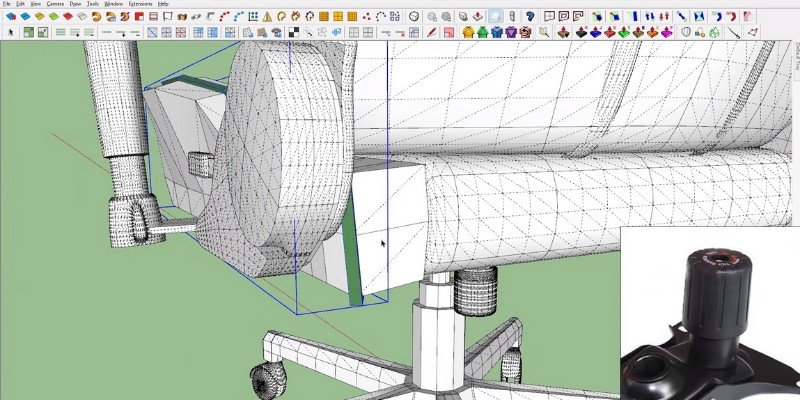
Pros
Unlimited free version
Library of millions of ready models
Model walkthrough
Free version is online
Cloud-based for easy sharing
Beginner-friendly
Available on iPad
Cons
Less advanced than other product design software
Not CAD – can’t be used for engineer-level product design
SketchUp is the most beginner-friendly software I recommend on this list. It’s a 2D and 3D software that’s more basic than Blender, but is very well-designed and simple to use, so it’s easier to learn. Although many people call it CAD, SketchUp is not CAD – and you can’t use it for precision-sensitive products.
SketchUp is excellent for architects and interior designers, and it’s much easier to use than CAD software like AutoCAD. You can easily make buildings, walls, rooms with decors and cabinets and even walk inside the model. Woodworkers, beginner animators, cabinet makers, and many more also use SketchUp for its good renders, ease of use, and excellent 3D warehouse.
The 3D warehouse is SketchUp’s library of about 5 million ready models that you can access to import into your designs.
There is an unlimited free version of SketchUp with storage limits, and fewer features than the paid options, but the paid options are also affordable, starting from $95 a year. Subscribers to paid licenses get access to more advanced capabilities such as experience reality headset viewing of your models and 360° panoramic renderings. All paid versions are compatible with iPad, Windows, and Chromebook.
SketchUp is available both online and offline, though the free version is online only. SketchUp is also available on Mac and iPad. The iPad app is a good option if you want to use a stylus for product designing, as few other programs have this functionality.
Best Product Design Software for Engineered Products
3. FreeCAD: Best Free Product Design Software
- Price: free
- Compatibility: Windows, macOS, and Linux

Pros
Completely free and open-source
Advanced and feature-rich
Available on Windows, macOS, and Linus
Cons
Steep learning curve
Very limited direct modeling
No assembly workbench
If you’re into product design and don’t want to spend on software, FreeCAD is for you.
It’s a capable 3D parametric modeler, so you can design parts and other engineered products. You can simulate assembly animations and even use its FEM workbench to perform mechanical simulations (like FEA analysis) on your designed parts.
Another advantage is that since FreeCAD is open source, programmers can add special capabilities to their software with Python programming.
So, what’s the catch?
For one thing, FreeCAD has a steeper learning curve than similar software like Fusion 360 and SolidWorks. It has a large and active community of users, but the UI itself is not as beginner-friendly.
FreeCAD also doesn’t have an assembly workbench, though there are plugins for it. An assembly workbench is the core of making complicated products that are assembled from many parts, but FreeCAD is not great with large designs. This is part of the reason FreeCAD is not used extensively in the industry. But for indies and designers making simpler products, you can’t argue with extensive design features for free.
Another drawback is that FreeCAD is not good for direct modeling at all. So, if you want to go down that road, you should take a look at Rhino.
4. Fusion 360 – Best Product Design App for Beginner-Level Design
- Price: free for personal use, $680 yearly, from $85 monthly
- Compatibility: Windows, MacOS, iOS, Android, Chrome OS

Pros
Intuitive and well-designed interface
Advanced product design extension
Cloud-based so is great for collaborating
Simulates 3D products in real-world conditions
CAD, CAM, CAE & PCB in one suite
Available on Mac, Windows, Chromebook, iPhone, iPad
Cons
Recent 25% increase in price
Not robust enough for larger assemblies
Have to pay extra for full product design tools
Autodesk’s Fusion 360 is another of the most popular and best 3D product design software on the market. The price has been on the rise for the past two consecutive years. In 2024, it experienced a 25% increase going from $545 to $680.
But despite this, Fusion 360 is still the best bang for the buck among all CAD (except FreeCAD, which is free).
As is typical of Autodesk software, Fusion 360 is well-designed and very intuitive, which makes it a favorite of both hobbyists and professionals alike. There are also loads of tutorials and guides online to help you get started.
Plus, as it’s cloud-based it’s ideal for collaboration. It also offers a high-quality iOS app that supports over 50 different 2D & 3D CAD formats, so it’s perfect for designing on your iPad.
It’s a multi-functional program built for CAD, CAM, CAE, and PCB modeling operations within a single design suite, usable for every step in the product design and manufacturing workflow.
However, although Fusion’s design tools are as advanced as mid-level CADs like SolidWorks, Fusion 360 is not as robust for larger assemblies. So, if you’re designing products with many parts, Inventor or SolidWorks are better.
Fusion 360’s base version offers a wide range of advanced design and 3D modeling tools for creating high-quality, precise products and then simulating them in 3D to test against real-world conditions. However, if you’re really serious about product design, you should also consider the Fusion 360 Product Design Extension.
This is fairly costly at $72 a month, but offers a variety of features designed to automate and simplify the product design process, so it can help to improve both the efficiency and accuracy of your work.
5. Autodesk Inventor – Best for Mechanical Product Design
- Price: from $318 a month
- Compatibility: Windows

Pros
Specialized for mechanical product design
Blends a mix of design techniques for increased flexibility
Real-world simulations
Collaborative and automation features
Integrate with other Autodesk products
Cons
Not ideal for general product design tasks
Complex to learn
While Fusion 360 is more of a general-purpose CAD/CAM software, Inventor is specifically tailored to mechanical design, so it’s a popular option among professional engineering designers for industrial design. This is an excellent mid-level CAD for product design, and offers better value for money than its rival SolidWorks.
This is a powerful and flexible software that offers a mix of parametric, direct, freeform and rules-based design, so it’s perfect for designing complex shapes for mechanical parts.
On top of that, it has a range of integrated tools for designing things like sheet metal, cables, and piping. Thanks to the DWG compatibility and model-based definition capabilities, manufacturing information is embedded directly into your designs.
Inventor allows you to simulate your designs in real-world conditions and optimize accordingly, and it has built-in collaboration tools allowing for easy feedback from colleagues and stakeholders.
There are also a variety of tools designed to streamline workflows and improve efficiency. For example, you can use the iLogic feature to automate tasks, and you can use the Forge Design Automation API for processing jobs in the cloud.
Another benefit of using Autodesk software like Investor is that it’s integrated with other Autodesk programs, like Fusion 360 and AutoCAD, so you can combine the capabilities of each.
6. Rhino 3D – Best CAD for Product Designs Combining Aesthetics and Precision
- Price: from $995 for perpetual license
- Compatibility: Windows, Mac
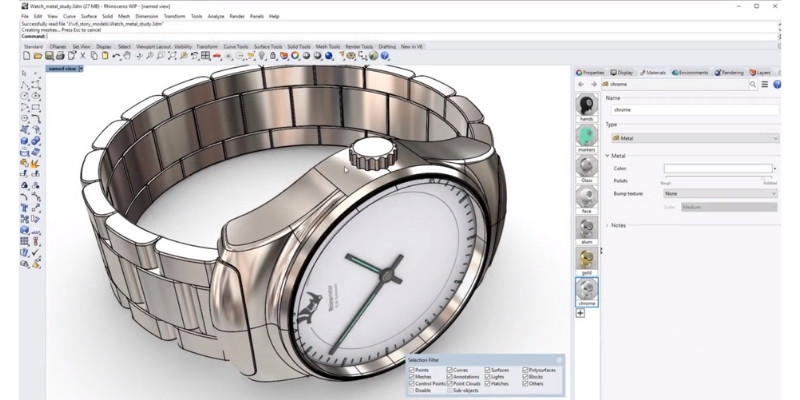
Pros
NURBs modeling offers unlimited flexibility
Extremely precise mathematical-based 3D modeling
Large user community
Impressive renderings
Cons
Complex to learn
Not suited to 2D design
Rhino 3D is a well-known product design and 3D modeling software that’s been on the market for over 20 years. It’s one of the most unique CADs out there.
We said earlier in the article that you should use 3D software for aesthetics, and CAD for precision. What if you wanted both? Then you should use Rhino because it’s a perfect mix of CAD and flexible artistic capabilities.
Unlike other CAD software on this list, Rhino focuses on direct modeling and NURBS surfaces. This relieves the user from the grip of “constraints” and allows Rhino to offer tremendous tools for freeform modeling. The user can treat the model like forming clay.
Rhino’s Grasshopper tool also allows node-based limited parametric modeling. Therefore, Rhino’s flexibility for artistic design combines with the precision of CAD. This is a perfect mix for tons of product designers. However, it also means that Rhino is not a great tool for complex mechanical parts.
So, if you’re designing toys, jewelry, surface boards, or anything that’s not mechanically too complex yet looks beautiful, Rhino is your friend. It’s no surprise that Rhino is very popular among jewelers.
Other 3D modeling techniques used in this software include point clouds, subdivision geometry, and polygon meshes (bear in mind this means the software is not suited to 2D designing). As well as modeling, Rhino 3D can be used for high-quality rendering, animations, drawing, and product documentation.
There are many examples of Rhino 3D being used for product design online, for example, here’s some for designing a hairdryer, computer mouse, and an iron. Rhino has an active user community, where you can engage with other users, get help and learn how to carry out different functions with the program, and check out other users’ creations.
7. Solidworks – Industry-Standard for Mid-Level Product Design
- Price: Starting from about $3,995 to about $8,000 for perpetual license

Pros
Professional industrial design software
Suitable for designing using extremely complex shapes
Best rendering software for product design
Well-designed and user-friendly interface
Cons
Not available on Mac
One of the most expensive product designing software
Solidworks is one of the best-known CAD and CAE software for industrial designers, and is used by professionals around the world to create everything from airplane parts to medical devices.
The Solidworks manufacturing design software is part of Dassault Systemes’ 3DExperience platform. This is a collaborative environment that aims to simplify the design process and increase innovation through a variety of ways.
It provides all the design tools you need, from conceptualization through to modeling, including easy-to-use sketching tools, integrated and free-form parametric modeling, direct editing that transforms both native and imported geometry, and unrivaled renderings that provide realistic depictions of how your products will look.
Solidworks then aims to bring teams together on its cloud platforms, so you can easily collaborate and collect stakeholder concept feedback, with all data stored securely and available anywhere.
Despite being one of the most advanced software for product design, Solidworks is also one of the best-designed, with a very user-friendly interface. It also has a buzzing user community – one downside is it’s unavailable on Mac and Chromebook.
Another major drawback for SolidWorks is its price. It’s the most expensive of the mid-level CAD software.
What Can You Do With Product Design Software?
- Precise designs that are compatible with all manufacturing machines like 3D printers, CNC machines, laser cutters, molds, etc.
- Complete control over every structural and aesthetic aspect of your products.
- Create unlimited revisions, all of which are saved and reflected instantly in models.
- View designs in photorealistic renderings & simulate them in real-world conditions.
- Automate and simplify the design process to improve efficiency.
- Easily share projects and collaborate with colleagues and clients.
While free and cheap programs typically have more limited tools for industrial design, you also have software like Blender which is completely free and open-source, yet very advanced.
So, you need to take a deep dive into a program’s capabilities to see if it’s suitable for you. As an example, let’s look at Blender in comparison to Solidworks, one of the most expensive and best software for product design.
While both are very high quality, there are some fundamental differences between the two (aside from price).
Blender uses mesh-based 3D modeling, while Solidworks uses parametric modeling. This means Blender is better for creating organic models, while Solidworks is better for mechanical drawing and manufacturing using defined parameters and constraints.
Product design is a very varied and wide-ranging process, and what you can do with software isn’t solely defined by how much cash you can spend, so make sure you really explore a program’s capabilities before signing up.
How To Pick
CAD or Mesh?
This is the most important thing to consider – and is all about precision.
3D mesh software like Blender is perfect for organic models and any design where aesthetics are more important than precision. However, if you’re designing mechanical products for manufacturing, then you should use CAD.
Compatibility
While most software runs on Windows, if you’re using Mac, iOS, Android, or Chromebook, you’ll need to make sure a product development platform supports your operating system before signing up. Some programs, like SketchUp and Fusion 360, are available on all major operating systems.
Features & Functionality
The most important step is finding a product design software solution that has the capabilities you need.
Are you looking for both 2D and 3D design? Do you want to use organic models, like in Blender, or parametric models, like in Solidworks? Are you looking for a program like Fusion 360 that supports CAD and CAM as well as CAE and PCB? These are the types of questions you need to ask yourself.
Rendering Quality
Every designer wants high-quality 3D renderings that bring their models to life in photorealistic quality, and this is especially important to pros. However, the better the graphics and rendering, typically the higher the cost. This isn’t always the case, as Blender is free and has high-quality rendering, but other top rendering programs like Solidworks come at a pretty high cost.
Software like SketchUp also offers options like panoramic and interactive augmented reality renderings which can provide different perspectives on your designs.
Usability & Training
This is especially important for beginners, as many product design software are complex and have a steep learning curve. If you’re new to product design, look for software that are designed to be user-friendly, offer support and training, and have active user communities where you can more through forums.
SketchUp is one of the most beginner-friendly product design software, while Fusion 360 is another intuitive program that can be quicker to learn than others like Rhino 3D.
Budget & Free Trial
As you can see from our reviews, the price for top product design software varies widely, and many programs have various license options with different features. Luckily, there are some free options like Blender and SketchUp, and the majority of paid programs offer free trials, so it’s always recommended to use this and thoroughly test the software before you drop a large amount of money.
FAQs
What does the product design process involve?
Product design involves firstly spotting a gap in the market and then each step in designing a product that fits the niche, from conceptualization to development, manufacturing, and finally putting your product on the market.
Which industries do product designers work in?
These are some of the industries product designers most commonly work in:
● Interior & furniture design
● Clothing/textile technology
● Commercial & industrial manufacturing & engineering
● Graphic & creative design
● Retail & supermarkets
Which CAD software does a product designer use?
There are many different production design software by professionals, such as Fusion 360, Solidworks, and Rhino 3D. They all differ in terms of features, compatibility, and price, so there’s no one-size-fits-all one when it comes to product design software.
What qualifications do I need to be a product designer?
The two main ways to get into product design these days are by going to university or college and getting a product design degree or diploma, or by doing an apprenticeship. It is possible, but more difficult, to become a self-trained product designer.
Can AutoCAD be used for product design?
Yes, but it’s a poor choice. AutoCAD is mainly a 2D software and has limited 3D features, while product design is better done with 3D software and 3D CAD software. So, while it’s possible to use AutoCAD for product design, it lacks the advanced capabilities of other programs like Solidworks and Rhino 3D
Related posts:
- Best Open-Source CAD Software & Active Communities
- What is CAD? Common Questions Answered
- Free 3D Printing CAD Software For Beginners and Experts
- Car and Automotive Design Software (2D and 3D)
- Free Furniture Design Software














