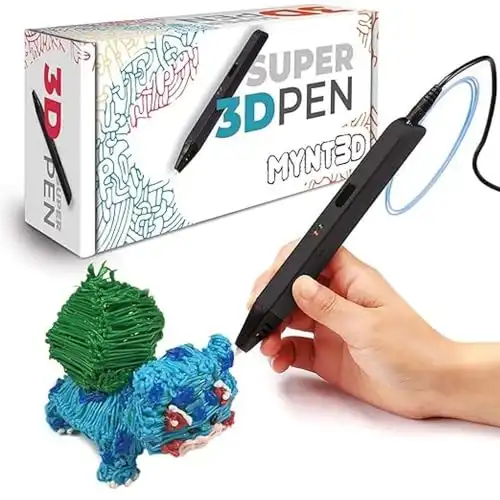3D pens let you unleash your creativity in three dimensions. They’re cheaper than 3D printers, give you complete control over your designs, and they’re perfect for kids and adults alike! I’ve tested the most popular 3D pens and compared them across their comfort, safety, and performance when extruding to create designs to recommend my top picks for you:
|
|
|
|
|
4.3
|
4.8
|
4.4
|
|
$22.44
|
$39.99
|
N/A
|
|
Any 1.75mm filament
|
PLA, ABS and blend mixes that melt between 140°C-230°C
|
Low temperature PCL
|
|
No
|
No
|
Yes
|
After testing a wide range of 3D pens hands-on, I confidently recommend the MYNT3D Super as the best 3D pen overall. It works exactly as it says, with no issues with extrusion or overheating near the tip.
For kids, the PIKA3D Super is my top choice thanks to its child-safe design and ability to spark STEM creativity.
Quick Overview
| 3D Pen Model | Temp | Wireless? | Weight | Compatible materials | Accepts 3rd-party materials? |
|---|---|---|---|---|---|
| 1. MYNT3D Super Pen | 140 – 230℃ | Not | 1 pound | PLA & ABS | Yes |
| 2. Pika3D Super | 190 – 220℃ | Not | 1 pound | PLA & ABS | Yes |
| 3. 3Doodler Flow | N/A | Not | 1 pound | PLA, ABS, & wood | No |
| 4. PIKA3D Junior | 160°C-210°C | Wireless | 1 pound | PLA | No |
| 5. MYNT3D Junior 2 | 88 °C | Wireless | 8.78 ounces | PCL filament | Yes (but MYNT3D recommends using PCL) |
| 6. 3Doodler Start | N/A | Wireless | 10.72 Ounces | Eco-Plastic filament | No |
| 7. Scrib3D P1 | 160 – 230℃ | Not | 1 pound | PLA & ABS | Yes |
| 8. MYNT3D Professional | 140 to 230 °C | Not | 11.99 Ounces | PLA & ABS | Yes |
1. MYNT3D Super Pen – Best overall
- Price: Check latest price on Amazon here
- Temperature: 140 – 230℃
- Wireless or not: Not
- Weight: 1 pound
- Compatible materials: PLA and ABS
- Does it accept third-party materials or not?: Yes
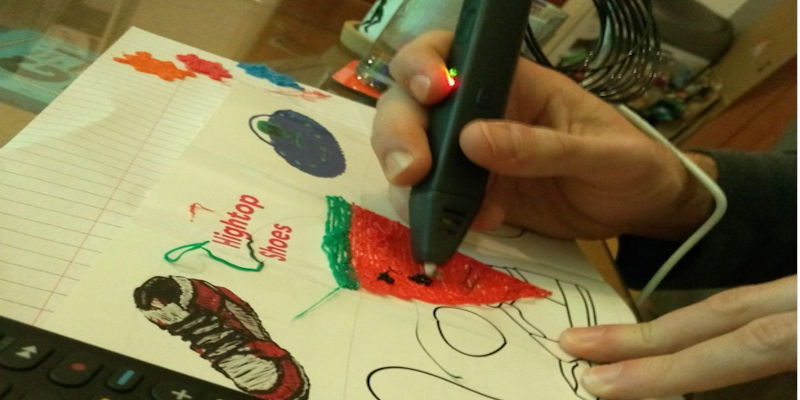
Of all the 3D pens I tested out in early 2024, the MYNT3D was by far my personal favorite. The sleek design and well-placed buttons make it very simple to use even for a beginner like me.
The lack of a display screen that other models like the Pika3D Super and SCRIB3D P1 have did make temperature adjustments a little trickier, but I still found no issues getting perfect extrusion using the PLA included with the pen.
The MYNT3D is aimed towards professional artists and engineers, but even my more basic, simple tests came out with no issues and I found myself enjoying drawing in 3D with this pen for long periods of time without it becoming uncomfortable to hold or use.

While the MYNT3D website does state that this is a pen for ‘artists of all ages’, the box and user manual do explicitly state that this pen is not suitable for children due to its rapid heating and lack of guard between the body and the nozzle.
Overall, I recommend the MYNT3D to anyone who wants a more sophisticated 3D pen at an unbeatable price of under $40.
Its slim appearance makes it extremely pleasant to use, even for extended periods of time—more than an hour.
Feature: 1.75mm ABS and PLA Compatible 3D Printing Pen
The kit comes with a compact, ergonomic touch pen and an A/C adapter in three different colors, along with a one-year guaranteed warranty.
2. Pika3D Super – A Great First Pen For Beginners and Younger Users
- Price: Check latest price on Amazon here
- Temperature: 190 – 220℃
- Wireless or not: Not
- Weight: 1 pound
- Compatible materials: PLA and ABS
- Does it accept third-party materials or not?: Yes

The Pika3D Super 3D pen is a slight upgrade from their Junior model, designed not only for young users but also for complete beginners.
The included stencils ranged in difficulty, which made for a fun and effective learning curve. Since this was the first 3D pen I’d ever personally tried out for myself, I appreciated the attention paid by Pika to ensure an easy and smooth introduction to 3D printing with a pen.
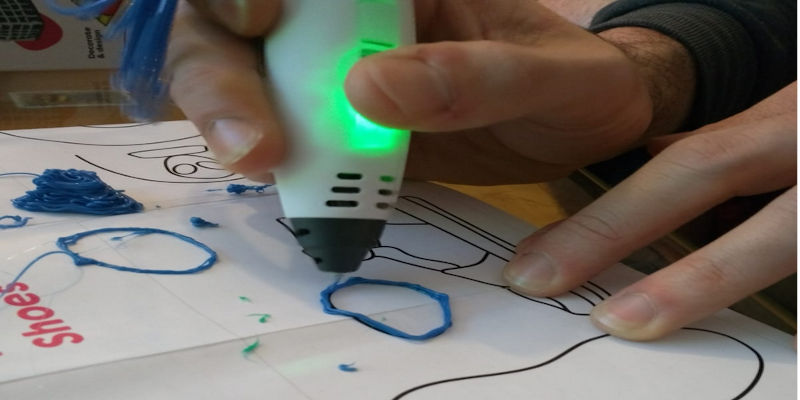
While not very powerful, the Pika3D Super is a great 3D pen that’s very easy to set up and use thanks to the simple design and easy-to-follow user manual that outlines everything from ideal temperature settings to advice on the best angles to draw in for the best results.
However, I did find some stringing issues with the included filaments in my tests. But this was easily solved by adjusting the temperature for the PLA I was using. Overall, it’s an excellent 3D pen for anyone who wants to try their hand at drawing in 3D for the first time.
Highly recommended for parents of artistic kids looking for a fresh platform to showcase their creations.
Includes:
- 3D Pen,
- 4 Colors of PLA Filament Refill
- Stencil Guide and
- User Manual
3. 3Doodler Flow – Best Overall for Versatility and Reliability
- Price: Check latest price on Amazon here
- Temperature: N/A
- Wireless or not: Not
- Weight: 1 pound
- Compatible materials: PLA, ABS, and wood
- Does it accept third-party materials or not?: No

Pros
Compatible with multiple filament types
LCD screen monitors temperature
Auto shut-off for safety
Cons
Slight learning curve to master control
No rechargeable battery
For hobbyists like myself who want a 3D pen they can rely on project after project, I highly recommend the 3Doodler Flow as the best choice currently available. It’s the ultimate magic wand for doodling in three dimensions.
After putting it through extensive testing, I’m thoroughly impressed by this reliable tool from the original inventors of the 3D pen.
The Flow is compatible with common 1.75mm filaments including PLA, ABS, and even wood, giving you versatility to work with different materials.
The handy integrated LCD screen lets me easily monitor the temperature for smooth, uninterrupted printing.
Useful safety features like auto shut-off prevent any accidents or mishaps, making it a viable choice for older kids and pre-teens.

While very easy to use right out of the box, the Flow does take some practice to truly master speed and flow control for intricate designs. And it needs to be plugged in rather than running off a battery. But these are minor trade-offs.
But overall, the 3Doodler Flow delivers on consistent performance and versatility.
The included filaments, guides, and stencils make it a complete package for unleashing your inner 3D artist.
For hobbyists who want a premium 3D pen they can rely on, the 3Doodler Flow is a top choice.
A complete premium package to unleash your inner artist.
Uses an LCD screen that lets you monitor the temperature for smooth, uninterrupted printing.
Compatible with common 1.75mm filaments including PLA, ABS.
4. MYNT3D Junior 2 – Simple and Child-Safe
- Price: Check latest price at Amazon here
- Temperature: 88 °C
- Wireless or not: Wireless
- Weight: 8.78 ounces
- Compatible materials: PCL filament
- Does it accept third-party materials or not?: Yes (however, MYNT3D recommends using their brand of PCL because it’s free of impurities and has a stable melting temperature)

Pros
Simple, safe, and child-friendly.
Easy to control and grip.
Features a low-temperature nozzle so you won’t burn your hands.
Cons
Limited functionality.
Designed specifically for kids, the MYNT3D Junior 2 is the simpler, safer and more child-friendly version of their best-selling 3D pen. It’s easy to control and grip, and has a long battery life so your child will never be left unable to finish their latest creative project.
Most importantly for a 3D pen for kids, it features a low-temperature nozzle that won’t ever burn your child’s hands, using a special PCL plastic filament that melts at low temperatures.
PCL is a biodegradable plastic with an exceptionally low melting point, with the MYNT3D Junior able to melt and print this plastic with ease, but not allowing temperatures to rise above this point to ensure your child’s safety. As a result, it doesn’t print ABS or PLA.
The 3D pen charges easily via microUSB, and comes with 3 rolls of MYNT3D PCL plastic filament to start off with, as well as starter stencils and a USB cable for charging. It’s another great 3D pen for kids that is both fun and educational.
Simple, safe 3D pen for kids with cool features like low-temp nozzle, easy grip, and long battery life.
Fun and creative!
5. 3Doodler Start+ – Perfect Beginner 3D Pen With Free Mobile App
- Price: Check latest price at Amazon here
- Temperature: N/A
- Wireless or not: Wireless
- Weight: 10.72 Ounces
- Compatible materials: Eco-Plastic filament
- Does it accept third-party materials or not?: No
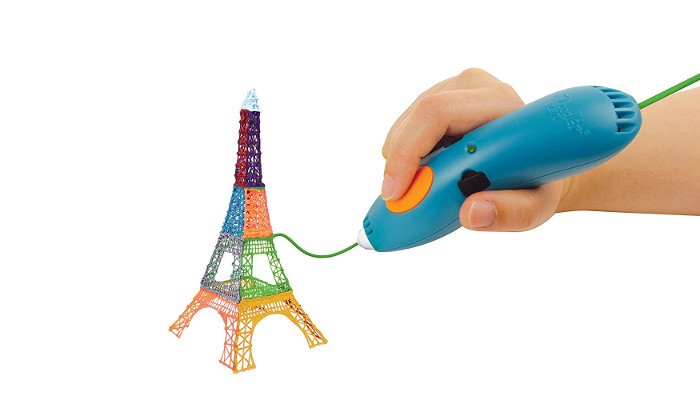
Pros
All-around perfect 3D pen for beginners.
Free downloadable app to complement your 3D pen.
Cons
Limited functionality.
This hobbyist 3D printing pen for kids by 3Doodler is a great way to get your kids creative and combine family time with a fun activity that ends up with amazing colorful designs.
3Doodler say the Start is safe for kids 6 years old and up, and is a great way to teach them spatial awareness building three-dimensional objects.
Though FDM 3D printers usually print plastics such as ABS or PLA, 3Doodler 3D pens go a different route. Their pens are created using a ‘warm nozzle’ technology which prints their special ‘eco-plastic’ filament which is neither ABS or PLA. This material melts and extrudes at a lower temperature than PLA and ABS, making it safer for children to handle.
3Doodler has a free, downloadable mobile app to complement your 3D pen printing.
Once downloaded, the app has a bunch of stencils, guides and other engaging content to add to your printing. It comes with 48 plastic strands to use, and a one-year warranty.
All-around perfect 3D pen for beginners with free app for stencils and guides.
Fun, creative way to learn.
6. Scrib3D P1 – Budget Starter 3D Pen with Adjustable Speeds
- Price: Check latest price at Amazon here
- Temperature: 160 – 230℃
- Wireless or not: Not
- Weight: 1 pound
- Compatible materials: PLA and ABS
- Does it accept third-party materials or not?: Yes

Pros
Beginner-friendly.
Ideal low-cost 3D pen for beginners.
Can reach fairly high heats, with safety features to prevent any burns and accidents.
Cons
Comes with a flimsy adapter.
Despite being described on the SCRIB3D website as an ‘entry level 3D pen’, the SCRIB3D P1 is more complex than the more kid-focused models like the Pika 3D pens I tested.
When testing it myself, I found the SCRIB3D P1 to be a little awkward to use due to the widely spaced out buttons, and I did run into some overheating issues early on which made the pen uncomfortable to hold after just a few short minutes.
While these drawbacks were annoying at first, I found that they were fixed with just a few settings adjustments and a little bit of practice. So while I do recommend the SCRIB3D P1 as one of the best 3D pens available, I can’t say I agree that it’s a beginner-friendly model, and certainly not ideal for children to use.
If you’ve already got some experience with 3D pens and want a cheap, well-balanced tool to continue your artistic journey, then the SCRIB3D P1 is definitely worth checking out.
But I’d recommend shopping around if you’re still finding your footing with 3D drawing and want something a lot simpler – as the heat from this one did make it uncomfortable to hold within 5-10 minutes of use.
Beginner-friendly, low-cost 3D pen reaches high temps but has safety features.
Easy to use right away and promote STEM skills.
Kit includes:
- 3 colors (30 feet) PLA plastic,
- power adapter,
- step-by-step manual, and
- free stencil guide.
7. MYNT3D Professional – Best Professional 3D Pen
- Price: Check latest price at Amazon here
- Temperature: 140 to 230 °C
- Wireless or not:Not
- Weight: 11.99 Ounces
- Compatible materials: PLA, ABS
- Does it accept third-party materials or not?: Yes
Pros
One of the best-selling 3D pens currently.
Allows you to regulate filament flow and have complete speed control.
Wide OLED screen to show the current printing temperature.
Cons
Can be slow at heating up.
One of the best-selling 3D pens currently, the MYNY3D Professional 3D pen allows you to regulate filament flow and have complete speed control.
Another key feature is the completely adjustable temperature controls, allowing you to choose the exact degree you want to print at, between 140C and 230C, to change based on what material you choose to print.
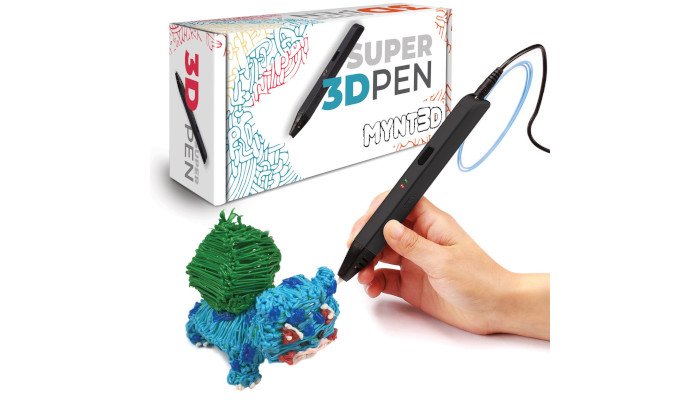
The wide OLED screen shows you the temperature you are currently printing at, and the MYNT3D Professional can print with any 1.75mm filament that melts in between 140C and 230C.
And if it does happen to clog (which didn’t happen for me), the modular nozzle makes it easy to replace, unlike other models that require you to send the entire pen back to the manufacturer for repair.
The MYNT3D Pro comes with 3 different color ABS filaments, and can be taken outside or anywhere around the house as it is powered by USB and can be plugged into a portable power bank.
With the ability to print a variety of filaments, have complete control over temperature and printing speed, it’s a great versatile 3D printing pen.
Best-selling pen allows full control of speed & temp for versatile printing with any 1.75mm filament.
Uses advanced features like an easy-to-read OLED screen.
How 3D Pens Work
What is a 3D Pen?
3D pens extrude melted plastic in the same way as 3D printers do. Some use the same filaments like ABS and PLA, and can be used either to complement your 3D printing projects or as a lower cost alternative.
You can switch up the color you use with different color filaments for multicolor 3D pen printing, with infinite possibilities! Some even use 3D pens to glue two different FDM printed parts together!
Are they suitable for kids?
A major factor in choosing a 3D pen for your kids is safety. We therefore only considered 3D pens that are safe for kids, with features such as:
- Using low heat melting plastics and heat-resistant nozzles so that they cannot burn their hands
- Easy to hold, move, and print plastic
- Beginner-friendly, preferably with an LCD screen to easily monitor temperature and other options
What can they do?
3D pens for kids are fantastic outlets for their boundless creativity and teach valuable lessons in spatial awareness, design, color theory, and engineering.
3D printing pen projects let you have fun being creative at home, designing any D&D character, creature, animal, or jewelry idea you might have.
How Much To Expect To Pay For A 3D Pen
For cost, a reliable entry-level 3D pen start at around $30-50, whereas professional 3D pens can cost $100-$150. For those interested in 3D printing, 3D drawing pens can be a great test run before pulling the trigger on a 3D printer.
These more professional pens offer better control and precision, and more material options. Some premium 3D pens even offer interchangeable tool heads, so you can switch out the 3D printing pen for another tool, such as wood and leather carving and burning.
3D Pens vs 3D Printers: The Differences
The main difference between a 3D pen and a 3D printer is that you have to manually control a 3D pen in the same way you write with an ink pen.
Your model’s accuracy depends on your steady hand and artistic talent – though better 3D printing pens are easier to control – whereas with a 3D printer the model – unless the print fails – will come out exactly how the STL file predicts.
The best thing about 3D printers is they’re so reliable – you get the STL file, slice it, and it does it. But some feel that detracts from the artistry, and there’s real sentimental value in creating your own piece of art. That’s why so many people turn instead to 3D pens to bring their most inspired ideas to life.
What’s Changed?
10th October 2023 Updates:
At 3Dsourced, we’re always looking for ways to improve our recommendations and provide our readers with the most up-to-date information. In this update, we’ve made the following changes:
- 3Doodler Flow is now our top choice for the best 3D pen. It offers a great balance of price, performance, and features, making it a great choice for both beginners and experienced users.
- We’ve removed all 3Dsimo pens from our recommendations. The 3Dsimo company has gone out of business, so these pens are no longer available.
- We’ve added the Pika 3D Pro and Pika 3D Junior to our recommendations. The Pika 3D Pro is a great option for users who want a more advanced 3D pen with a wider range of features. The Pika 3D Junior is a great option for kids who are just getting started with 3D pens.
We hope these changes make our recommendations even more helpful for our readers.
Jan 2024 updates:
- Updated pricing information for 2024.
Feb 2024 updates:
- Added more of our real hands-on reviews of the latest pens, including the MYNT3D, Pika3D Super, and Scrib3D P1. We’ve also added some videos of us using and testing the pens.
If you liked this article, you may also like:
- Our ranking of the best cheap 3D printers
- Our ranking of the best cheap 3D scanners
- Top 10 best 3D printer kits