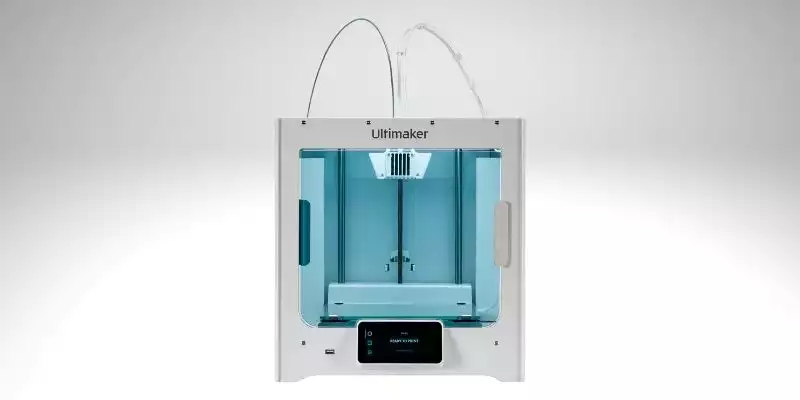Resolution is a much-misunderstood aspect of accurate 3D printing, and many important factors affect print quality beyond just layer height. In this article, we recommend the best high-resolution 3D printers, explains the factors making up a high-resolution 3D printer, and the benefits and drawbacks.
|
|
|
|
4.7
|
4.1
|
|
$320
|
$3750
|
|
|
Typically within 3D printing resolutions, the Z-axis resolution, or Z-resolution, is most discussed. This is the vertical resolution and means the minimum layer height or thickness possible for a 3D printer.
Small layers mean better resolution, and better surface quality parts with smoother surfaces and crisper edges.
Therefore, having a high-quality 3D printer that can print with small layer heights can be a great advantage. However, this is not the only factor that affects print quality, with a host of others affecting whether a high-resolution 3D printer actually prints accurate, smooth parts.
Quick Overview
| Name | Max build volume (mm) | Min layer height | Price | Where to buy |
|---|---|---|---|---|
| Ender 3 V2 | 220 x 220 x 250 | 0.1 mm | $279 | Creality Store here |
| Elegoo Mars 2 Pro | 129 x 80 x 160 | 0.01 mm | $280 | Elegoo here |
| Anycubic Photon Mono 4K | 132 x 80 x 165 | 0.01 mm | $299 | Anycubic Store here |
| Elegoo Mars 3 | 143 x 90 x 165 | 0.01 mm | $349 | Elegoo here |
| Prusa i3 MK3S | 250 x 210 x 200 | 0.05 mm | $749 / $999 | Prusa Store here |
| Formlabs Form 3 | 145 x 145 x 185 | 25 microns | $3,499 | Dynamism here |
| Ultimaker S3 | 230 x 190 x 200 | 20 microns | $3,850 | Dynamism Store here |
Top High-Resolution 3D Printers
1. Elegoo Mars 2 Pro
- Price: Check latest price at Elegoo store here / Available on Amazon here
- Build volume: 129 x 80 x 160 mm
- Type of 3D printer: LCD 3D printer
- Z-axis accuracy: 0.00125 mm, XY Resolution: 0.05 mm

Pros
Great value for money.
Great for accurate resin models such as jewelry molds.
Cons
Newer and higher-spec models are available.
The Elegoo Mars and Anycubic Photon range have both revolutionized low-cost, high-resolution 3D printing for hobbyists and businesses worldwide. The Elegoo Mars 2 is capable of such accurate resin models that it is increasingly used for casting 3D printed jewelry molds before having them made into gold or other metal rings, bracelets, and chains.
Read more: our Elegoo Mars 2 Pro review & test prints
As an MSLA printer, the Elegoo Mars prints resin models that outperform its FDM counterparts, with high resolution 3D prints that barely show their layers. The 6-inch 2K LCD screen makes for fast 3D printing, able to cure a layer every 2 seconds.
Additionally, the Mars 2 Pro’s CNC machined aluminum structure improves stability, eliminating outside vibrations that could affect a precise 3D printed model’s detailed features. Moreover, the new and improved build plate is designed for better adhesion and better quality outcomes.
The printer is accessible in 12 languages, so non-English speakers needn’t worry, and if you do have any problems with your Elegoo Mars 2 Pro, the company will replace it with its 1-year warranty. Overall, it’s a great, high-quality 3D printer for cheap and precise resin part production.

2. Ender 3 V2 – accurate 3D printer for under $300
- Price: Check price at Creality here / Available on Amazon here
- Build volume: 220 x 220 x 250 mm
- Type of 3D printer: FDM 3D printer & DIY 3D printer
- Minimum layer height: 0.1mm

Pros
One of the best low-cost printer kits available.
Durable and reliable.
Very upgradeable.
Cons
More advanced 3D printers are available, including newer Ender 3 models.
Just as the original Ender 3 was starting to get long in the tooth, Creality swooped in with the Ender 3 V2. A well-thought-out printer, the Ender 3 V2 remedies many of the misgivings of its predecessor while still keeping the asking price affordable to even the most budget-restrained makers.
The belt tensioners, 4.2.2 32-bit mainboard, and silent stepper motor drivers do a lot to present what feels like a far more modern printer compared to the Ender 3.
In the context of low-cost high-resolution 3D printer performance, the Ender 3 V2 spec sheet doesn’t exactly wow, with a middling 100-micron layer resolution. But, don’t be fooled; high-resolution printing is defined by more resolution alone.
In action, the Ender 3 V2 assembles with a level of accuracy that feels inordinately good for a low-cost FDM printer. With few visible, warping, or layering issues with an excellent overall quality for larger parts and respectable results for smaller, detailed parts. And, coupled with that is a suitably large build volume – 220 x 220 x 250 mm to be exact – for larger projects and even small-scale batch printing.
For the price, you additionally get to play with a decent range of materials – PLA, ABS, PETG, TPU. The only caveat is you’ll need to stick to more straightforward prints, those relatively free of intricate embossing, minute detail, tight arches, and the like.
In our experience, the Ender 3 V2 shines best when used to create household items such as plant pots or, say, vases, figurines, toys, accessories, and similar items. We’d wager it also packs in enough printing aptitude for a modest business selling non-geometrically complex products.
Be warned; the Ender 3 V2 is very much a hobby kit printer, requiring its fair share of tinkering to perform at its best. Curious beginners up for a challenge and seasoned makers should find this a gratifying part of the printing process, but green newcomers may prefer an option a little lighter on the ‘hands-on’ aspects.
Upgraded version of the original Ender 3 with a number of key improvements.
This easy to assemble DIY kit creates a 220 x 220 x 250mm build volume for printing epic creations. Experience ultra-quiet operation and stable, precise printing with the upgraded motherboard and extruder.
And, get great first layers with the heated carborundum glass print surface.
3. Anycubic Photon Mono 4K
- Price: Check latest price at Anycubic here / Available on Amazon here
- Build volume: 132 x 80 x 165 mm
- Type of 3D printer: LCD 3D printer
- Z-axis accuracy: 0.00125 mm, XY Resolution: 0.035 mm
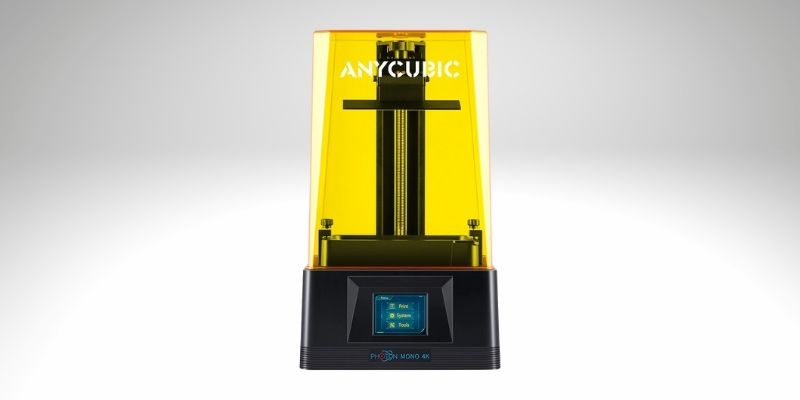
Pros
Results are near perfection.
Cheap for high-resolution.
Reliable.
Cons
Can be messy and requires strict adherence to a regular cleaning regimen.
Yet another iterative upgrade to a respected family of resin printers, the Anycubic Photon Mono 4K is another impressive option for those high-res 3D printer heads out there. It’s no understatement to count the Anycubic Photon Mono 4K among the top cheap high-resolution 3D printers out there.
Under the hood, the Anycubic Photon Mono 4K sports, you guessed it, a 4K LCD panel capable of a pixel resolution of 35 microns, a 15-micron improvement on its predecessor. In layman’s terms, this equates to a smooth finish and fine detail in every print, both immediately apparent to the naked eye.
Imperfections are near indistinguishable, and, dare we say it; the results are as close to perfection as we’ve seen in this price range in the overwhelming majority of prints. The Anycubic Photon Mono 4K also nips through prints with a more-than-respectable sub 2 second layer cure time.
For us, the printer brims with hobby potential. We’d be hard-pressed to pinpoint an application where it doesn’t impress. That said, the Anycubic Photon Mono 4K comes into its element with 3D models and similar display items thanks to its propensity for carving out detailed features.
Much like other resin printers, the Anycubic Photon Mono 4K comes with its fair share of mess and requires strict adherence to a regular cleaning regimen. The absence of a resume function and an occasionally temperamental native slicer feel like unfortunate oversights. But, these are minor gripes for an otherwise excellent low-priced, small form factor resin printer.
4. Elegoo Mars 3 – Best Cost-Effective Resin Pick
- Price: Check latest price at Elegoo here / Amazon here
- Build volume: 143 x 90 x 165 mm
- Type of 3D printer: LCD 3D printer
- Z-axis accuracy: 0.00125 mm, XY Resolution: 0.035 mm

Pros
Highly detailed results.
Large build volume.
Easy to set up and use, even for beginners.
Cons
Lack of features, such as WiFi connectivity and air filtration.
Flimsy lid.
The Elegoo Mars is back and arguably better than ever, with a new numeral slapped on for good measure. Fast, beautifully detailed, compact, and cost-effective, the Elegoo Mars 3 also sports the specs we like to see in high-resolution-geared resin printers, namely a 6.6-inch 4K Ultra Monochrome LCD and a razor-thin 35-micron resolution.
Marketing and technical blather aside, Elegoo Mars 3 delivers impressively detailed results with clean edges and on-point accuracy suitable for even the most demanding resin projects. A larger build volume than the Mars 2 Pro, tallying up to 143 x 90 x 165 mm, also lends itself to larger prints while keeping up those minute features and finer details.
We’re particularly impressed with how well the printer fares when tackling figurines, toys, and models, even what we deem large ones for a resin printer. Best of all, the Elegoo Mars 3 sticks to the Mars tradition of no-nonsense printers that perform to the same high standard day-in, day-out. In other words, a workhorse.
Despite some reservations about the flimsy lid and the lack of features like air filtration and Wi-Fi connectivity, we highly recommend the Elegoo Mars 3 for makers, hobbyists, and businesses looking for a cheap high-resolution 3D printer. Note that the Elegoo Mars 3 is tied to the ChiTuBox slicer and won’t work with third-party alternatives.
5. Prusa i3 MK3S+
- Price: Varies– Available on Prusa Store here or Amazon here / Pre-assembled — available on Prusa here or Amazon here
- Build volume: 250 x 210 x 200 mm
- Type of 3D printer: FDM 3D printer & DIY 3D printer
- Minimum layer height: 50 microns
Pros
Reliable and durable.
Comes with auto-leveling along with many other time-saving features.
Can be upgraded with an MMU kit to print 5 colors of filament at once.
Cons
Can take some time to build( pre-build option available for $200 more).
Balancing high resolution and workhorse-like reliability, the Prusa i3 MK3S+ is known for being one of the best 3D printers around. Available as a 3D printer kit or pre-assembled for a few hundred dollars extra, this FDM printer can print precise 50-micron layers, and do so time and time again without fail.
For better XY resolutions and part quality, resin printers like the Elegoo Mars are still better, but the Prusa balances still excellent quality, with wider material compatibility – from ABS to PLA to Polycarbonate to Nylon! – and can even be adapted into a multi color 3D printer that can print 5 colors simultaneously if you purchase the Multi Material Upgrade Kit.
It’s fast, always improving, and balances excellent resolution with dogged grit and reliability.

Meet the gold standard in DIY printing - the Prusa i3 MK3S+!
Print like a pro with exotic filaments like PC and nylon thanks to the 300°C hotend.
Reliable, precise, and loaded with innovations like auto bed leveling, the Prusa i3 MK3S+ delivers exceptional performance right out of the box!
6. Formlabs Form 3
- Price: $3,499 – Available on Dynamism Store here
- Build volume: 145 x 145 x 185 mm
- Type of 3D printer: SLA 3D printer
- XY Resolution: 25 microns

Pros
Extremely fine details and precision.
Provides beautifully finished and detailed prints suitable for commercial ends.
Cons
Small build area.
The leading prosumer resin 3D printing company, Formlabs printers are now used extensively across the jewelry, dental, medical and hearing aid sectors.
Looking at the numbers underpinning the Formlabs Form 3 – chiefly, a 145 x 145 x 185 mm build volume and 25-micron resolution – isn’t exactly a head-turner. However, Formlabs’ innovative LFS tech is the type of innovation we like to see. The real sophistication lies in just how easy the printer is to use. With the Formlabs Form 3, the onus is on the machine to do its thing, no faffing and no babysitting required.
And, the results follow. Equipped with high-quality resin, the Formlabs Form 3 performs exceptionally to yield beautifully finished and detailed prints suitable for commercial ends. Print failures are all but nonexistent; you’d need to physically shake the machine during a print to trigger anything resembling errors.
You do pay a hefty premium for the pleasure of owning a Formlabs Form 3. However, the expense is quickly recouped in time saved alone by the set-a-task-and-forget nature of the printer, something that could conceivably prove invaluable in a fast-paced commercial environment. For small to medium-sized businesses requiring small-batch failsafe precision models along with prototyping, there’s little out there to rival the Formlabs Form 3.
Overall, for precise 3D printing, the Form 3 is one of the highest resolution and quality 3D printers out there.
The Form 3 resin printer uses Low Force Stereolithography for incredibly precise, high-quality prints ideal for dental, medical devices and jewelry projects.
Enjoy highly detailed prototypes - even if the build area is a touch small.
7. Ultimaker S3
- Price: $3,850 – Available on Dynamism Store here / Available on Matterhackers here
- Build volume: 230 x 190 x 200 mm
- Type of 3D printer: FDM 3D printer & dual extruder 3D printer
- Minimum layer height: 20 microns
Pros
Great precision – 20-micron layer height.
Comes with an IDEX dual extruder allowing you to print two materials in one job.
Cons
Very expensive and lacks speed.
Smaller, but every part as technically brilliant as the S5, the Ultimaker S3 is capable of incredible 20-micron layer heights that are so small you’ll struggle to see them. Though this slows down print time by increasing the number of layers in a part, the resulting model will have unmatched quality compared to almost any other FDM printer.
As well as the fantastic precision, the Ultimaker S3 is also a dual extruder 3D printer, allowing for the production of precise, multi-colored or multi-material 3D prints, and as a result is used heavily in creating architectural building model prototypes before building work begins.
The printer is easy to use, easy to print with – Ultimaker also own Cura, the most popular 3D slicer – and offers fantastic 20-micron precision with a wide variety of materials compatible, including carbon fiber. Overall, the printer speaks for itself, and proves itself as one of the best high resolution 3D printers in FDM.

Ultimaker manufacture some of the most accurate and highest build quality FDM 3D printers around.
Resolution in 3D printing: X, Y and Z resolution
Z-resolution corresponds to the layer height of a printed part. However, the X and Y-planes are also very important in a high resolution 3D printer.
The X and Y axes control the 2D parts of the print: those within each 2D layer. The Z then adds multiple layers, responsible for height – the third dimension. Though they are all axes, the XY and Z axes are controlled by two separate systems, with some FDM printers having far more accurate Z-resolutions than XY.

The X and Y resolutions are the smallest movements the printer’s print head (the projector, extruder or laser, depending on technology) can make within a layer – horizontally.
Different 3D printing technologies are capable of better resolutions than others. For example, SLA 3D printers are more accurate than FDM 3D printers, even though their Z-resolutions can look similar on paper. This is mostly down to the better XY resolutions resin 3D printers can print with, leading to smoother surface areas, with the best resin printers able to print parts with barely noticeable layer lines.
However, other factors can also significantly affect print quality.
Other factors that affect print quality
- Nozzle size: smaller nozzles on FDM 3D printer extruders can print more intricate and precise details. Standard nozzles are typically 0.4mm, though you can get far smaller 0.1 or 0.2mm nozzles for small and accurate details. They also work better for printing supports and overhangs.
- Stability of frame & vibrations: a sturdy, heavy metal frame that anchors the printer and print bed to the ground is less affected by vibrations and other extraneous factors that can affect print quality.
- Material: different materials are more accurate and precise than others, or are easier to print successfully than others.
- Technology: for example, SLA printers are more accurate than FDM, and PolyJet offers some of the best precision in 3D printing.
- Slicer and printer settings: your 3D slicer settings will make all the difference in print quality, and even the most high resolution 3D printers will print poor quality models if not optimized.
When do high quality 3D printers make the most difference?
If you plan on 3D printing a very basic structure like a cube, whether you use a high quality 3D printer, or use large or small layers, will make no difference. In fact, using small layer heights will just make the exact same print take far longer.
For these very basic models with few intricate parts or details, a standard cheap 3D printer will work almost as well as an industrial, high-resolution 3D printer that costs 20x the price.
However, high-quality precise 3D printers make a significant difference in more complex parts that have diagonal or arched lines or sides, or have embossing and engravings.
Especially in curved or diagonal parts, the lower the layer height and more accurate the printer, the less stepped these features will appear, and the smoother they will look, even up close.

Moreover, if you are printing a small part, for example 3D printing a miniature or tabletop model, using an accurate printer with very small layer heights can be worth it, as even if it takes several times as long this still won’t take more than an hour.
Advantages of a High Resolution 3D Printer
- Better quality: high resolution makes for smoother surface finishes, with great details and aesthetics on parts.
- The only way to get fine details: models that have arches and sharp diagonal details can look very jagged in higher layer heights, with low resolution 3D printers unable to adequately print these details.
Disadvantages of an accurate 3D printer
- Perfect settings required: increased precision requires perfect calibration, the perfect temperature settings to avoid imperfections in the filament or resin, and the right heated bed temperature and adhesion on the print bed. Any errors here can create imperfections in the print.
- Much slower: printing with 25-micron layer heights takes four times as long as 100-micron layer heights, as four 25-micron layers equal the height of one 100-micron layer. For large and complex models, prints can take days.
- Higher chance of print failure: the more layers a model has, the more opportunities there are for errors to occur – which could render the part useless.
High-Resolution 3D Printing Technologies
Some 3D printing technologies considered high-resolution include:
FDM – Fused Deposition Modeling
FDM, or Fused Deposition Modeling, is the most popular and common technology used for high-resolution printing. The process involves depositing melted filament in layers on a fixed build platform using a heated extruder to create models. FDM falls on the lower end of the high-res spectrum and is generally favored as a low-cost alternative to more expensive technologies. FDM printers commonly offer resolutions in the 50 to 200 microns range.
Resin (SLA, DLP, LCD)
Photopolymerization, commonly known as resin 3D printing, involves projecting a laser or light source to cure liquid light-sensitive resin into layers. Specific technologies include Stereolithography (SLA), Low Force Stereolithography (LFS), Masked Stereolithography Apparatus (MSLA), and Digital Light Processing (DLP). Resin printers commonly hit layer resolutions as low as 25 to 35 microns.
MJF – Multi Jet Fusion
Multi-Jet Modeling, or Material Jetting, uses inkjet print heads to jet melted materials layer by layer to create a 3D part or model. Expensive and highly accurate, MJF printers are the reserve of large businesses with deep coffers.
PolyJet – Photopolymer Jetting
Printers that employ PolyJet, or Photopolymer Jetting, rely on layers of photo-sensitive liquid photopolymer resin jetted via print heads then cured thanks to a UV light source to create prints. Much like MJF, PolyJet involves considerable expense, although the printers are generally smaller in size.
FAQs
We also have an article about how to maximize dimensional accuracy and precision in 3D printing.