Key Takeaways
- Fan upgrade benefits: Replacing the stock fans can reduce noise, improve cooling, and enhance print quality.
- Fan types and sizes: The Ender 3 has four main fans: part cooling, hotend, mainboard, and power supply. Each fan has different size and voltage options.
- Fan recommendations: Some of the best fan upgrades are Noctua, Noiseblocker, Sunon, and Orion. They offer quiet operation and powerful airflow.
- Fan installation tips: Be careful when working with the power supply and mainboard. Use a buck converter for 12V fans. Print a duct or cover if needed.
Upgrading your Ender 3 fans can lead to quieter and more effective printing, but with so many options available, it can feel a little overwhelming.
The right fan for you is going to depend on whether you are prioritizing cooling power to improve the quality of your prints, or are more concerned with noise reduction.
If I had to suggest a single fan upgrade to strike a balance, it would be to replace the stock Ender 3 hotend fan with a quieter 40 x 20 mm fan.
The Sunon MF40202V2-1000U-A99, for example, is very easy to install and produces powerful airflow while significantly reducing the noise output of your Ender 3.
If you’re looking for something more specific, don’t worry. I’ve tested all the best Ender 3 fan upgrade options on the market, along with the 3D printed ducts you’ll need to accompany them.
I’ll compare the fans across all their key properties to help you make an informed decision about which is right for you.
My Top Ender 3 Fan Upgrades
3DSourced is reader-supported. When you buy through links on our site, we may earn an affiliate commission. Learn more
Best Ender 3 Fan Upgrades
For clarity and easier navigation, we’ve divided our Ender 3 fan upgrade recommendations into four sections, one for each of the printer’s four main fan types.
Ender 3 Part Cooling Fan Upgrade
Upgrading the Ender 3 part cooling fan requires a new fan alongside a 3D printed cooling duct/shroud.
Ender 3 Cooling Fans
There are quite a few options when it comes to fan size (40 x 10 mm, 40 x 20 mm, or 50 x 15 mm); simply make sure you choose a suitable mounting system.

Here’s a list of recommended quiet Ender 3 fan upgrades, which strike a good balance between noise levels and airflow:
- Noctua NF-A4x10 – $13.00-$15.00 premium quality, near-quiet fan.
- Noctua NF-A4x20 – $13.00-$15.00 premium quality, near-quiet fan.
- Noiseblocker Black Silent 40 x 10 mm – Around $10.00. Also known for being reliable and ultra-silent.
- Orion OD4010-24HB – Priced at $13.00, the OD4010 is louder (still far quieter than the stock fan) than the Noctua or Noiseblocker Black Silent fans, but counters this with better airflow.
Ender 3 Fan Ducts
As for the 3D printed duct, it’s a case of taking your pick, but here are a few recommendations with proven track records for leveling up the stock Ender 3 part cooling configuration:
Petsfang: A go-to design for many tinkerers looking for an Ender 3 cooling fan upgrade, the Petsfang features a duo of ducts on either side nozzle to deliver optimal cooling and employs a 40×10 mm fan.

There are several available configurations covering many of the most popular Ender 3 upgrades, such as support from different extruders, hotends, and ABL probes.
Additionally, the two-part design also allows you to upgrade the hotend fan at the same time.
The Petsfang also exists in a suitable version if you’re looking for an Ender 3 Pro fan upgrade or Ender 3 V2 fan upgrade rather than the original Ender 3.
40×20 Fang: Developed by Thingiverse maker mr-cal, the Ender 3 Fans borrows the same basic dual-duct design as the Petsfang and works as both a classic Ender 3 and Ender 3 Pro fan upgrade.
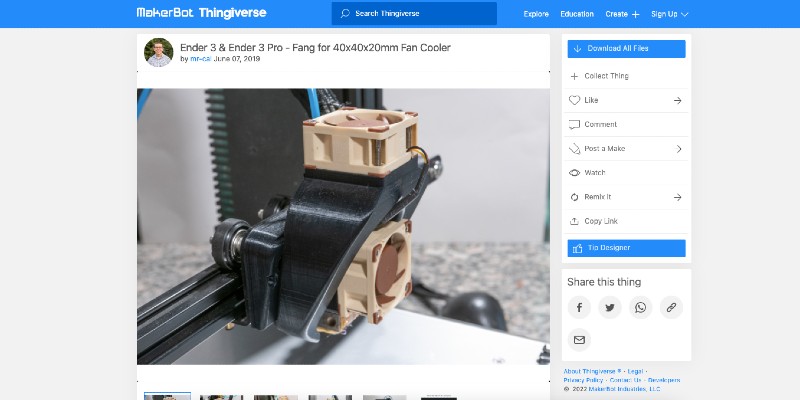
It’s compatible with all 40×10/20 mm fans, though the project was initially conceived to pair best with Noctua parts.
Hydra: The Hydra is a fan duct system that stands out for offering accessible height adjustment.
It requires two 40 x 10 mm or 50 x 15 mm fans that blow air via two ducts on either side of the nozzle – it’s a cooling beast that might be a little overkill as an Ender 3 fan upgrade but will have you covered for all filament types, projects, and ambient temperatures.
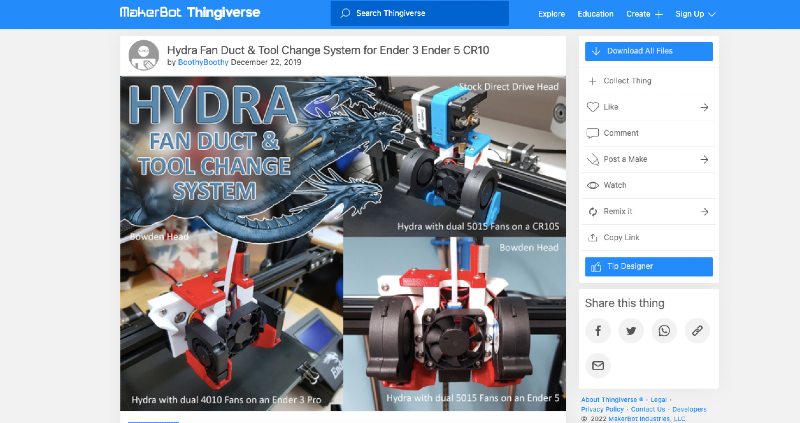
There’s also an incorporated easy access mount for a hotend fan upgrade.
The base Hydra is compatible with the Ender 3 and Pro, but you can also find remixes for a similar Ender 3 v2 cooling upgrade, such as this one from maker newsphreak.
Hero Me: Another big-name in the Ender 3 part cooling duct mod scene with hundreds of thousands of downloads to back it up, the Hero Me design uses dual 50 x 15 mm fans to deliver superb cooling while still keeping the decibel count low by running the fan at 50% rather than the usual 100%.
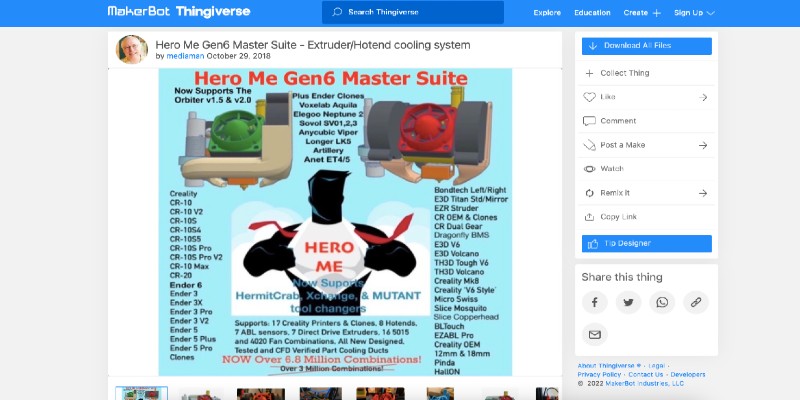
While first and foremost a duct upgrade, it’s also an entire system to upgrade almost every component attached to the print assembly.
The latest Gen6 iteration is the best yet – better cooling performance, improved ease of assembly, and compatibility with a broad range of extruder and hotend upgrades.
There are a vast number of configurations to pick and choose from based on your specific Ender 3 model and existing add-ons.
Ender 3 Hotend Fan Upgrade
Swapping out the Ender 3 hotend fan is another popular upgrade for a quieter printing experience.
After all, it’s one of the few fans constantly whirring and churning, so opting for a quieter part makes a massive difference to Ender 3’s overall noise output.
Here, the real trick is finding a sweet spot between airflow and noise.
40 x 20 mm fans tend to hit that balance best – powerful but quiet enough to warrant replacing the loud stock Ender 3 fan.

Some makers have reported solid results with a 40 x 10 mm fan like the ever-popular Noctua, but many report heat creep issues that can lead to clogging and filament extrusion.
Another point that affects the viability of a Noctua fan as an Ender 3 fan upgrade is that they are 12V parts, meaning you’ll need a buck converter, which makes the upgrade more complicated.
It may be easier to just sidestep the issue by going for a 24V Ender 3 fan upgrade from the get-go.
With all this in mind, here are recommendations for both a 40 x 10 mm and 40 x 20 mm Ender 3 Hotend fan replacement:
- Sunon MF40202V2-1000U-A99 – 40 x 20 mm, $10, 24V, powerful airflow, and reasonably low sound output for the performance.
- Noctua NF-A4x10 – 40 x 10 mm, $13-$15, 12 V, extremely quiet, but requires a buck converter.
- Noiseblocker Black Silent 40 x 10 mm – $10-$13, 12 V, very reliable, buck converter required.
Ender 3 Mainboard Fan Upgrade
The Ender 3 mainboard fan is another always-on part that’s well worth replacing to lower noise levels.
As the fan sits inside the mainboard casing, you have a bit more freedom when it comes to fan size – 40 x 10 and 40 x 20 mm, or you can install a 3D printed mainboard cover extension to use a larger fan.

The installation is also straightforward as you simply replace the existing stock fan with the new one and plug it into the 24V terminal on the board.
Here are a few viable options, all of which have a far lower decibel output than the mainboard fan that comes with the Ender 3:
- Orion OD4020-24MB – Around $13.00, 40 x 20 mm, 24V, strong airflow at the cost of a bit more noise (around 33dBA), but miles better than the stock fan.
- Noctua NF-A4x10 and Noctua NF-A4x20 – $13.00-$15.00, 12 V, ultra-silent, though you’ll need a buck converter for them to work.
- TH3D 40mm Sealed Bearing Fan – $13.00, 40 x 10 mm, 24 V, solid, low noise fan that’s a great drop-in replacement.
Ender 3 PSU Fan Upgrade
The Ender 3 power supply comes in both 12V and 24V.
There doesn’t seem to be any clear pattern to which one Creality uses in which machines, so pull the PSU lid off your particular model before buying a fan to check.
In terms of fan size, there’s no real upper limit. You’re only limited by the space inside the PSU enclosure, which you can extend by 3D printing a mod.

It’s vital to understand that tinkering with the PSU can be harmful to not just the power supply but also to you.
Even unpowered, the PSU still retains enough juice to cause serious damage, so be extremely careful here when installing this Ender 3 fan upgrade.
If you have any doubts about what you’re doing, we recommend avoiding this Ender 3 fan upgrade – an upgrade is worthwhile and will help reduce noise levels, but the stock fan does an excellent job of keeping the PSU cool, so you can miss out on this upgrade if you’re at all concerned.
With all this in mind, here are a few top Ender 3 PSU fan upgrades to consider:
- Noctua NF-A4X10/NF-A4X20 – $13.00-$15.00, extremely quiet and solid airflow.
- Noctua NF-B9 Redux-1600 – $14.00, 92 x 25 mm, ultra quiet, superb airflow. You’ll need to 3D print a PSU cover extension such as this one to install.
- Anvision YDM4010B24 – $7.50 ($15.00 for a two pack), 40×10 mm, good balance of cost, noise levels, and cooling. A solid no-frills option for those on a tighter budget.
Why Upgrade Your Ender 3 Fan?
Noise Reduction
Typically, when you’re looking to replace the fans, noise reduction is the main reason to consider an Ender 3 quiet fans upgrade.
It’s no understatement to say that the stock Ender 3 configuration is loud, to the point of distraction, especially if you’re running prints from home, say in a small apartment.
Aside from the noisy mainboard, much of the noise comes from the fans dotted around the printer. An Ender 3 fan upgrade can drastically reduce the decibel output, a must-have quality-of-life improvement if you’re a regular user.
Better Bridging, Overhangs, and Overall Print Quality
Next up, part cooling fans with better thermal performance (i.e., steadier, better targeted, and higher airflow) can improve the quality of prints, or more specifically, the success rate of more ambitious prints thanks to improved inter-layer adhesion.
Notably, the printing of sharp overhangs and extensive bridging tends to improve with an Ender 3 fan upgrade, which means less reliance on complex and filament-hungry support structures.
Faulty Fan Replacement
Lastly, the Ender 3 hotend fan isn’t the most reliable and tends to peter out and fail quickly. The need for an Ender 3 replacement fan prompts many to install an Ender 3 fan upgrade out of necessity.
To summarize, an Ender 3 fan upgrade delivers a much quieter printing experience, improves cooling performance, and allows you to print more complex prints with fewer supports.
FAQs
How do you upgrade the Ender 3 fan?
An Ender 3 fan upgrade involves replacing the stock parts with third-party alternatives, generally those with better cooling properties and/or lower decibel outputs, even at higher RPMs.
Introducing a 3D printed duct is also a popular Ender 3 cooling upgrade for improving airflow to the filament as it exits the hotend, as is adding a 3D printed cover for the PSU fan.
What size fans does the Ender 3 use?
The appropriate fan size depends on the position of the fan. Here’s a breakdown below:
– Ender 3 PSU Fan – 40 x10 mm, 40 x 20 mm, 60 x 15 mm, 60 x 25 mm, 92 x 25 mm
– Ender 3 Mainboard Fan – 40 x 10mm
– Ender 3 Hotend Fan – 40 x 10 mm or 40 x 20 mm
– Ender 3 Part Cooling Fan – 40 x 10 mm, 40 x 20 mm, or 50 x 15 mm
What should the fan speed be on Ender 3 Pro?
By fan speed, we’re referring to the dialed-in speed of the Ender 3 part cooling fan.
The right Ender 3 fan speed depends on several factors: the filament type, hotend and heated bed temperature settings, and the temperature of the space around your printer.
The correct level of cooling also depends on your aims – less results in stronger prints while more generally leads to a high-quality finish.
As a general rule, 100% fan speed is recommended for PLA and PETG, though the initial layer fan speed should be set to 0% to allow for the first layers to properly adhere to the build surface, free of warping or shrinking issues.
ABS and other more temperature-sensitive filaments fare best when the part cooling fan speed is set to 0%.
However, these are generalizations. The ‘right’ fan speed for your particular Ender 3 Pro should be a matter of experimentation and dialing in until the print quality/strength lines up with your preferences/needs.
An Ender 3 pro fan upgrade is also worth considering to reduce noise levels and improve cooling performance.
Can you upgrade Ender 3?
Yes, the Ender 3 is one of the most upgrade-friendly open-source consumer 3D printers on the market today.
Many makers buy it as a foundation to which they add all manner of upgrades.
Popular upgrades include fans, build surface, extruder, automatic bed leveling, mainboard, Bowden tubing, firmware, and a massive selection of 3D printed add-ons to improve the printing experience.
Check out our guide to best Ender 3 upgrades for more details.
Articles we recommend:
- Ender 3 vs Ender 5
- Other Ender 3 upgrades and mods
- The best Ender 3 firmware
- The best slicer For Ender 3
- Creality Ender 3 Dual Extruder
- The best Ender 3 software
- Ender 3 Alternatives
- Ender 3 filament guide





