In the market for a portable 3D scanner that won’t break the bank, but still has great precision and professional features? Then you have some great options, including the Revopoint POP 2 and MINI, or the Creality CR-Scan 01 and Lizard.
These effective yet budget-friendly 3D scanners are great for both DIY makers and businesses on a tighter budget.
In this article, I’ll compare the Revopoint POP 2, MINI, Creality CR-Scan 01, and Creality CR-Scan Lizard and help you choose the right 3D scanner for your needs.
I’ve got hands-on experience with scanners including the Revopoint POP 2, which I recently reviewed.
Overall, I recommend Revopoint scanners over Creality, as Revopoint are a specialist company focusing only on optimizing their scanners for the best quality scans.
As a result, for close-up small scans, I recommend the Revopoint MINI, and for general mid-range scanning I recommend the POP 2 as a budget option, or the POP 3 if you’re willing to spend a bit more.
OVERALL TOP PICK

Revopoint MINI
Available at:
CONSISTENT PICK

Creality CR-Scan Lizard
Available at:
Revopoint 3D Scanner vs Creality: Quick Summary
3DSourced is reader-supported. When you buy through links on our site, we may earn an affiliate commission. Learn more
Revopoint POP 2
- Price: $699.00 – Available at Revopoint here / Check price on Amazon here
- Precision: 0.05 mm
- Scan Speed: 10 FPS
- Minimum Scan Volume: 20 x 20 x 20 mm
- Single Capture Range: 210 x 130 mm
- Working Distance: 150 – 400 mm
- Point Cloud Distance / Single-Frame Accuracy: 0.15 mm

Pros
Many improvements over the original.
Designed chiefly for more demanding 3D applications such as design, 3D printing, reverse engineering, and modeling.
Excellent precision and top-tier accuracy.
Cons
Changing settings may be required when scanning faces to prevent noise distortion.
The Revopoint POP 2 is an upgraded and improved version of the original Revopoint POP. Revopoint took the solid foundations of the POP and enhanced precisions, improved color capture performance, generally it’s a much easier scanner to work with overall.
I own own the POP 2, and I was impressed by the many improvements the POP 2 has over the original Revopoint POP.
It’s designed mostly for applications such as design, 3D printing, reverse engineering, and modeling. This is possible thanks to a 0.15 mm point cloud distance, which equates to excellent precision for medium-sized scanning of objects, including face and body models, with top-tier accuracy.
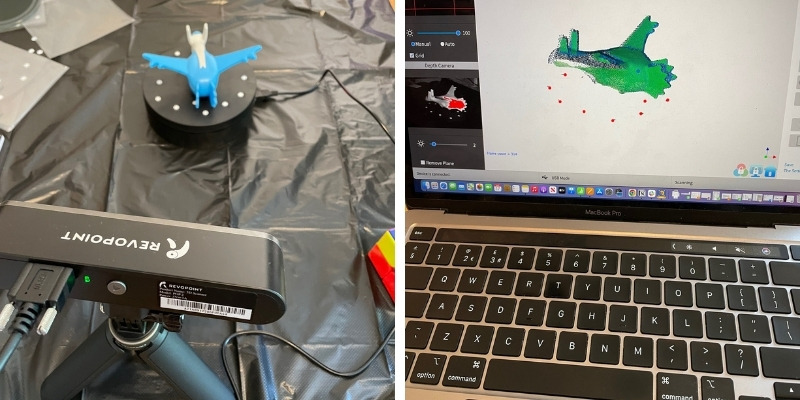
Elsewhere, it also has a 20 x 20 x20 mm minimum scan distance geared towards smaller objects (it didn’t work well with small jewelry 3D scanning tests unfortunately), while the 150 mm maximum scan size suits most mid-size model scanning.
At 10 FPS scan speed, it gets through captures quicker than before, while a 6 Dof Gyroscope also helps deliver neater point cloud stitching and accurate spatial positioning for true-to-life scans.
It also offers more accurate color reproduction courtesy of clever communication between the camera and the RGB exposure sensor built into the scanner.
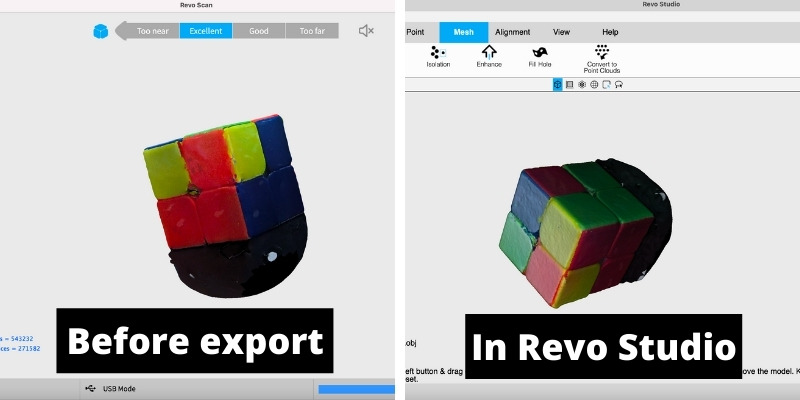
I also like the Revopoint POP 2 for the stripped-down, functional approach. It works with little fuss, pivoting from stationary to handheld mode seamlessly. And everything runs off a simple USB connection.
I recommend the Revopoint POP 2 to makers and businesses that want great quality at a low cost. It has enough advanced features for professional applications but keeps the cost under $700.
Revopoint MINI
- Price: $769.00 – Available at Revopoint here
- Precision: 0.02 mm
- Scan Speed: 10 FPS
- Minimum Scan Volume: 10 x 10 x 10 mm
- Single Capture Range: 64 x 118 mm
- Working Distance: 100 – 200 mm
- Point Cloud Distance / Single-Frame Accuracy: 0.05 mm

Pros
Designed to capture small objects.
Produces precise and intricate scans.
Compact and easy to use.
Cons
Not suited for medium or larger-sized objects.
Launched after the Revopoint POP and POP 2, the Revopoint MINI, unlike its siblings, which take aim at versatility, is designed to capture small objects. This makes it a solid option for those looking for a quality scanner for fields such as jewelry making, intricate reverse engineering, industrial part design, demanding quality control, small artifact archiving, measurements, and healthcare applications.
With a shift to producing more precise and intricate scans, Revopoint has upped the cost, but the MINI comes with plenty of features to justify this. The Revopoint MINI offers a 0.05 mm precision allied to a 0.02 mm point cloud distance. These two specifications work in tandem to deliver high accuracy on smaller objects.
In tow, we also see the minimum scan distance drop to 10 x 10 x 10 mm and the single capture range to 64 x 118 mm. From the numbers alone, it’s clear Revopoint has pulled out all the stops to allow users to capture small, feature-rich items and objects.
The MINI employs high-resolution structured blue light technology, different from the straight camera/infrared combo of the POPs, to help with the ever-present issue of ambient light spoiling and distorting the scanning process. Much like the POPs, the MINI doubles as both a stationary and handheld device, with a sleek turntable to improve workflow available in the premium bundle. The 10 FPS scan speed also carries over from the POP family.
In keeping with its name, the Revopoint MINI is also a compact device, comes with USB plug-and-play, weighs a feathery 160g, and has a bundle of easy-to-use software that covers everything from scanning to model editing through to calibrating the scanner.
You can also buy a handheld stabilizer, detachable tripod kit, and the aforementioned turntable should your scanning plan require these.
Creality CR-Scan 01
- Price: $739.00 – Available at Creality here / Check price on Amazon here
- Scan Resolution: 0.5 mm
- Accuracy: 0.1 mm
- Scan Speed: 10 FPS
- Single Capture Range: 536 x 378 mm
- Working Distance: 400 – 500 mm

Pros
One of the most affordable scanners on the market.
A good option for medium objects.
Great value for the price and a lot more on offer than Revopoint.
Cons
Accuracy and scan resolution aren’t the best.
Creality, a 3D printing heavyweight and ever-reliable peddler of value, was bound to jump onto the 3D scanner wagon at some point. It did just that with the Creality CR-T, followed closely by the Creality CR-Scan 01, one of the most affordable scanners on the market.
The Creality CR-Scan 01 features a 0.1 mm accuracy powered by the popular budget tech, structured light scanning, and a scan resolution of 0.5 mm. These aren’t the most striking stats out there, but given the price, they are serviceable if a little missuited to smaller objects.
With this in mind, the Creality CR-Scan 01 slots in alongside the Revopoint POP 2 as a good option for medium objects. To that end, it has a scanning range of 400 to 500 mm and a total scanning area of 536 x 378 mm, again great value for the price and quite a lot more on offer here than what’s on the cards over at Revopoint.
Behind the specifications, the Creality CR-Scan 01 runs on a sleek alignment algorithm that ensures automatic calibration, stitching, and grid alignment without the need for makers, a positive for anyone that’s dabbled with those tiny dots. Elsewhere, the scanner features a handheld and turntable mode for on-the-fly and more targeted scanning. There’s also easy one-click scanning, 24-bit true color scanning, and a solid 10 FPS scan speed.
With all this in mind, the Creality CR-Scan 01 is an option for those who want the ability to scan large objects. Applications like complete body scanning, large artifact archiving, 3D design and modeling, and general 3D printing spring to mind.
Creality CR-Scan Lizard
- Price: $599.00 – Available at Creality here / Check price on Amazon here
- Precision: 0.05 mm
- Scan Speed: 10 FPS
- Minimum Scan Volume: 15 x 15 mm
- Single Capture Range: 200 x 100 mm
- Working Distance: 150 – 400 mm
- Point Distance: 0.1 – 0.2 mm

Pros
Cheaper than the CR-Scan 01 with improved accuracy, more compact designs, and vastly better light adaptability.
Two modes of scanning are available.
Cons
The scans can sometimes miss fine details.
A fresh 2022 addition to Creality’s 3D scanner line-up, the CR-Scan Lizard emerged after a highly successful Kickstarter campaign, but a copyright claim from Artec, a manufacturer of high-end professional scanners, soured proceedings.
Creality and Shenzhen Jimuyida Technology, a second company involved in developing the Lizard, had allegedly pillaged the code from Artec’s Studio software and recycled it to make CR Studio, the software shipped alongside the Lizard. Months later, the lawsuit remains in legal limbo, yet the Creality CR-Scan Lizard is on the market and available to buy.
Legal proceeding aside, the Creality CR-Scan Lizard is an exciting proposition: cheaper than the CR-Scan 01, improved accuracy, a more compact design, and vastly better light adaptability suited to outdoor and direct sunlight scanning.
The Creality CR-Scan Lizard has a 0.05 mm accuracy, positioning as a scanner suited to small objects and able to capture all their details down to a 15 x 15 x 15 mm minimum scan volume. Elsewhere, it can scan anywhere from a distance of 150 to 400 mm at 10 FPS, courtesy of a combined LED and NIR scanning technology and marker-less stitching.
Two modes exist alongside one another: turntable for 15 to 300 mm objects, and handheld for objects anywhere from 500 to 1500 mm, and a combination mode for 300 to 500 mm objects mixing the flexibility of handheld and the precision of stationary scanning. The scanner also offers true color thanks to some clever software wizardry that allows you to snap a high-quality image of the object with a phone/DSLR and map it to the scanned data for one-click color restoration.
There’s plenty to pique the interest here, with Creality aiming to package professional features and accuracy into an affordable package suited to ambitious makers and small businesses. Applications such as prototyping, design, modeling, and 3D printing spring to mind.
Revopoint POP 2, MINI, Creality CR-Scan 01, and Lizard Head-to-Head Comparison
Precision and Accuracy
| POP 2 | up to 0.05 mm precision |
| MINI | up to 0.02 mm precision |
| CR-Scan 01 | up to 0.5 mm mm precision |
| Lizard | up to 0.05 mm precision |

The Revopoint POP 2 delivers precision up to 0.05 mm and a 0.15 mm point cloud distance. The Revopoint MINI has a precision of 0.02 mm alongside a point cloud distance of 0.05 mm.
Over to Creality, the CR-Scan 01 offers 0.5 mm precision and accuracy of 0.1 mm, while the CR-Scan Lizard features a precision of 0.05 mm and 0.1 mm point distance.
Different definitions and naming conventions for specifications can confuse when looking at the numbers alone, so let’s break down where each scanner is best suited.
The Revopoint POP 2 and Creality CR-Scan 01 are general use scanners suitable for capturing a broad range of items, but the richness of detail tends to tail off for smaller objects. This makes them ideal for face and body scans, for example.
Here’s an example statue scan I tried on the POP 2:

You can see the quality of the final 3D printed model here:

On the other hand, the Revopoint MINI and Creality CR-Scan Lizard are geared towards small objects almost exclusively, thanks to their professional-grade precision and accuracy.
Cameras
| POP 2 | dual camera w/ 2 IR sensors & 1 RGB sensor |
| MINI | dual camera w/ blue structured light via IR sensors |
| CR-Scan 01 | structured light scanning using LED |
| Lizard | binocular cameras + LED |
The Revopoint POP 2 employs two IR sensors, a Class 1 laser projector, and a high-resolution RGB sensor for dual camera infrared structured light scanning. The Revopoint MINI uses dual camera blue structured light technology provided by two IR sensors, a Class 1 blue light projector, and an RGB sensor.
The Creality CR-Scan 01 also relies on structured light scanning technology using an LED white light. Finally, the Creality CR-Scan Lizard includes binocular cameras and LED with near-infrared.

The scanning technology used across all four devices is identical for all intents and purposes. There are subtle differences, such as the MINI and Lizard’s ability to capture scans outdoors and in full sunlight. The Lizard is also designed to capture black surfaces and objects, which the others struggle to do.
Elsewhere, the Revopoint scanners feature in-built RGB sensors, which allow them to capture color texture detail during the scanning process, while the Creality Lizard relies on post-processing high-fidelity software color restoration, or at least that’s the plan.
Color Scanning
| POP 2 | color scanning |
| MINI | color scanning |
| CR-Scan 01 | high-fidelity color scanning |
| Lizard | planned to include hybrid full-color scans plus other features |
As mentioned above, both the Revopoint POP 2 and MINI offer color scanning courtesy of high-precision color texture capture, but the POP 2 edges slightly ahead of the MINI with better color accuracy thanks to a higher-quality high-resolution global RGB exposure sensor.
Over to the Creality, and we have a mixed bag. The Creality CR-Scan 01 matches Revopoint with 24-bit high-fidelity color reproduction achieved by snapping color images of the object and slapping them onto the scanned data.

The Creality CR-Scan Lizard is expected to include hybrid full-color scans in the future. Creality explains that users will be able to capture photos using either a smartphone or DSLR camera, then map those colors to the scanned models through one-click automated software color restoration. There’s no word on when the feature is set to become available.
Scan Speed
The Revopoint POP 2, MINI, Creality CR-Scan 01, and CR-Scan Lizard all four offer 10 FPS scan speed. Therefore, nothing to set them apart here, and 10 FPS is standard for sub-$1000 scanners.
Scan Modes
| POP 2 | stationary, handheld, markers, features, face, body dark/hair, & head scanning; indoor scanning only |
| MINI | handheld and stationary mode, good for outdoor scanning |
| CR-Scan 01 | stationary with turntable & handheld modes, only for indoor scanning |
| Lizard | stationary with turntable, handheld, & hybrid turntable/handheld modes |

The Revopoint POP 2 includes a variety of modes: stationary, handheld, markers, features, face, body dark/hair, and head scanning. Outdoor scanning isn’t possible here as direct sunlight can distort the capture process.
The Revopoint MINI features both a handheld mode and a stationary mode, the latter via a dual-axis stationary turntable with a 30° pitch that ships with the scanner and is said to improve stitching by capturing a more complete scan of an item or object. The MINI is suited to outdoor and sunlight scanning.
The Creality CR-Scan 01 has both a stationary turntable and handheld mode. Much like the Revopoint POP 2, it isn’t designed for outdoor use.
The Creality CR-Scan Lizard features a turntable mode, a handheld mode, and a hybrid turntable/handheld mode combining the hands-on movement of a turntable with the flexibility of handheld scanning.
In terms of flexibility, the four scanners are on equal footing, though the hybrid mode on the Lizard offers an extra bit of versatility. The additional modes on the Revopoint POP 2 are great if you’ll use them but may be an unneeded nicety for many.
Software and File Compatibility
| Bundled Software | File Output Formats | |
|---|---|---|
| POP 2 | Revo Scan & Revo Studio | PLY, OBJ, & STL |
| MINI | Revo Scan, Revo Studio, and Revo Calibration | PLY, OBJ, & STL |
| CR-Scan 01 | CR Studio app | OBJ & STL |
| Lizard | CR Studio 2.0 | OBJ, STL, & PLY |
The Revopoint POP 2 comes bundled with the Revo Scan scanning program and Revo Studio modeling program. Output formats are PLY, OBJ, and STL.

The Revopoint MINI ships with three different software applications: Revo scan (scanning application), Revo Studio (professional-grade model editing software), and Revo Calibration (simple and easy-to-use calibration suite). The Revopoint exports to PLY, OBJ, and STL.
The Creality CR-Scan 01 ships with Creality’s in-house CR Studio app, which covers scanning and one-click post-processing optimization with noise removal, auto-alignment, auto-hole filling, and more functions. Output formats include OBJ and STL.
The Creality CR-Scan Lizard uses CR Studio 2.0, the very software at the heart of the Artec dispute. It features a wealth of optimization features, an improved visual tracking algorithm, in-built tutorials, and cloud storage. Supported output formats included OBJ, STL, and PLY.
Price
| Bundled Software | |
|---|---|
| POP 2 | $699.00 – Available at Revopoint here / Check price on Amazon here |
| MINI | $769.00 – Available at Revopoint here |
| CR-Scan 01 | $739.00 – Available at Creality here / Check price on Amazon here |
| Lizard | $599.00 – Available at Creality here / Check price on Amazon here |
Compared to professional-grade 3D scanners priced in the thousands of dollars, all four scanners scream affordability. Both Revopoint and Creality’s respective scanners offer substantial value if we consider the features, scan quality, and asking price.
Between them, the Revopoint MINI is priced the highest but is arguably the best of the four for high-precision, small object scanning, and it warrants the extra cost. We can’t help circling back to the $600 Creality CR-Scan Lizard for pure value.
Legal dispute aside, it’s astounding what Creality has managed to squeeze into that low price. There’s no doubt that the POP 2 offers more value for larger scans: it’s cheaper and trumps the CR-Scan 01 for features.
Revopoint POP 2, MINI, Creality CR-Scan 01, and Lizard – The Bottom Line
The Revopoint POP 2 is a solid option for makers and businesses looking for an affordable and compact 3D scanner to capture larger objects and items. The added modes are also excellent additions, making it the best option out of the four for body/face scanning.
Those needing a scanner capable of capturing the subtle textures and intricacies of small objects like jewelry should strongly consider the Revopoint MINI. It’s accurate, reliable, and has the added benefit of working outdoors. It’s a great pick for quality control, measurements, archiving, and jewelry applications.
For more Revopoint comparison: Revopoint POP vs POP 2 vs MINI compared
While a solid statement of Creality’s intentions in the 3D scanner space, the CR-Scan 01 is bested by the Revopoint devices and the newer Lizard. Unless available on sale, we’d suggest the Revopoint POP 2 as a more value-packed alternative.
Lastly, the Creality CR-Scan Lizard rivals the Revopoint MINI for the high precision scanning of small objects but $150 cheaper. The legal dispute with Artec does sour the offering here, but there’s no doubt it’s a quality budget scanner suited to a broad range of applications.
OVERALL TOP PICK

Revopoint MINI
Available at:
CONSISTENT PICK

Creality CR-Scan Lizard
Available at:
Related Articles:
- Best Handheld 3D Scanners
- Best Cheap 3D Scanners
- Best Professional 3D Scanners
- Best 3D Scanner Apps for iOS & Android
- Full 3D Body Scanners





