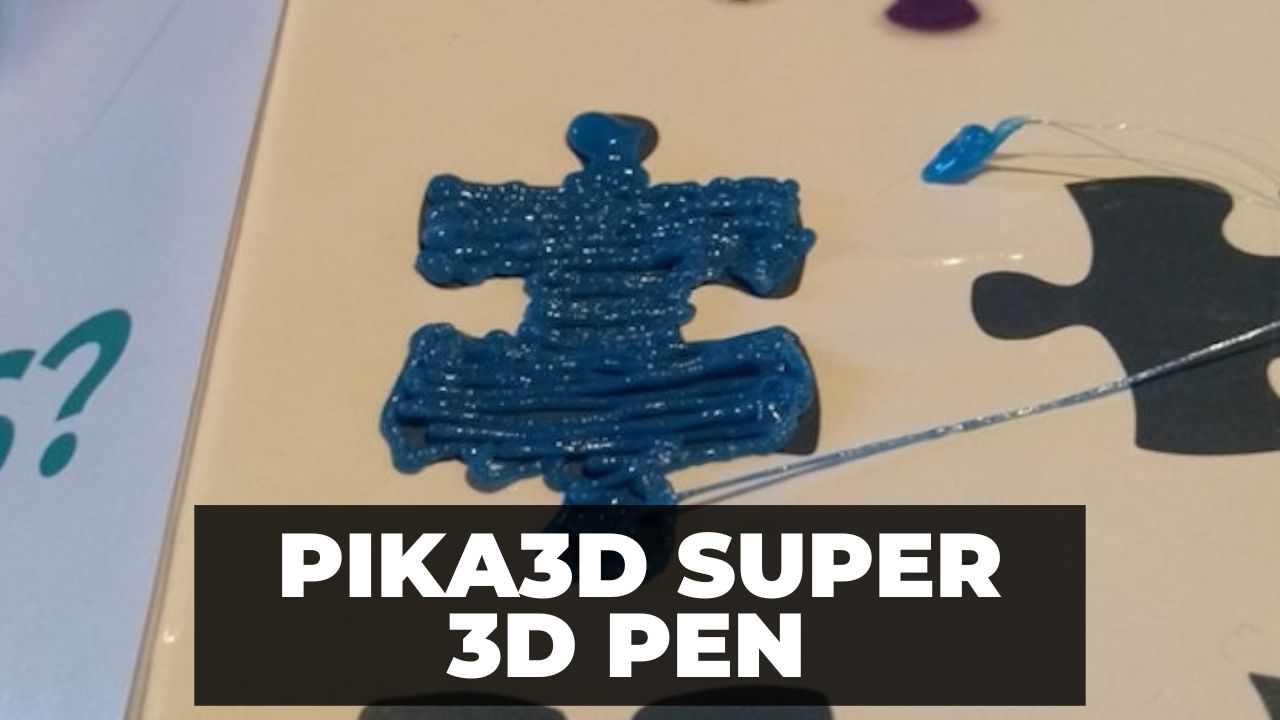The SCRIB3D P1 3D pen is an entry-level 3D pen for adult beginners who want to try their hand at 3D art without spending too much money on the more expensive models.
I spent a few hours testing out this beginner-friendly 3D pen to see if it really was the ideal purchase for first-time users across a variety of uses and situations, and here’s my full review of everything you need to know before adding it to your cart.
My Overall Verdict
While the SCRIB3D P1 did extrude more reliably than the Pika3D Super, and with much less stringing, the fact that I couldn’t use it for very long before the heat became uncomfortable is a major drawback.
And, the awkward button placements also made more it difficult to operate and switch out filaments mid-project than other higher-end 3D pents I’ve tested like the MYNT3D Super. I therefore recommend the MYNT3D over the SCRIB3D P1. For my overall thoughts, you can also read my full round-up of the best 3D pens.
I still recommend the SCRIB3D P1 if you’re already comfortable using 3D pens, but I did not find it as beginner-friendly as they claim.
Pros
- Clear instructions and guides
- Excellent stencils
- Good range of filaments included
Cons
- Button placement makes the pen more difficult to use than others
- The heat made it uncomfortable to use over long periods
Beginner-friendly, low-cost 3D pen reaches high temps but has safety features.
Easy to use right away and promote STEM skills.
Kit includes:
- 3 colors (30 feet) PLA plastic,
- power adapter,
- step-by-step manual, and
- free stencil guide.
My Tests
The stencils provided with the SCRIB3D P1 3D pen were ideal for testing out multiple 3D pens. They were simple but creative, and allowed for a good range of try-outs while I got to grips with the technology.
When drawing a simple jigsaw piece, I found the extrusion speed to be perfectly manageable even for a beginner, and the layering was much better than the more child-friendly models out there. There was very little stringing and I found that a steady enough hand and a little patience made for some very good results.

However, the overheating issue I mentioned earlier did prevent me from trying out any of the more complex designs, which I found disappointing.
I couldn’t use the pen for more than 10 minutes at a time without worrying about the heat, so I couldn’t spend hours creating a more elaborate design, unless I stopped and started many times.
Comfort
The sleek design of the SCRIB3D P1 3D pen looks cool and modern, but it sacrifices some actual functionality for style.
It was difficult to keep a firm grip on the pen, and the wide space between the buttons meant I frequently found myself accidentally hitting the wrong one or repeatedly turning it off mid-design by mistake.
I got better and handling these mistakes with practice, though I found the dexterity required made the SCRIB3D P1 less beginner-friendly than it claimed to be, even though it extrudes automatically.
Even when I found my footing, I wasn’t able to use the P1 for longer than 5 to 10 minutes at a time. This was due to both my difficulty with the awkwardly placed buttons and sliders, but also the fact that the tip of the pen near where I had to hold it became uncomfortably hot after a very short amount of time.
Is The SCRIB3D P1 3D Pen Kid-Friendly?
I do not recommend the SCRIB3D P1 3D pen for kids mainly due to the tip becoming very hot within 5-10 minutes of use, which was uncomfortable (and could potentially lead to safety issues).

While I expected the tip to be very hot, and avoided touching it, the area near the stop/start button became very warm to the point where I removed the power cable instead of canceling extrusion because I was worried it would become dangerous.
Fortunately, it operates only when plugged in, so such a speedy shutdown was very easy by removing the cable from the pen.
While I did find that this problem was alleviated by setting the temperature to the lower end of the recommended range for PLA, the fact that the default setting caused such discomfort was a little worrying.
For this reason, I recommend the SCRIB3D P1 for adult use only, as it states on the box.
Reliability and Versatility
Despite not being able to use the SCRIB3D P1 3D printing pen for particularly long periods at a time, I did find the extrusion and layering to be much better than lower-end models such as the Pika3D Super pen, which I tested on the same day.

The extrusion temperature and speed were both very easy to manage and control, thanks to the small display screen on the pen itself.
The SCRIB3D P1 is also capable of 3D drawing with both PLA and ABS plastic, and switching between the two is as easy as pushing a button, so if you have more versatile projects in mind you’ll be happy to know that there are more options.
You can also use any standard brand PLA or ABS with the SCRIB3D P1 as long as they’re 3D pen-ready, as it supports third-party materials with no issue.