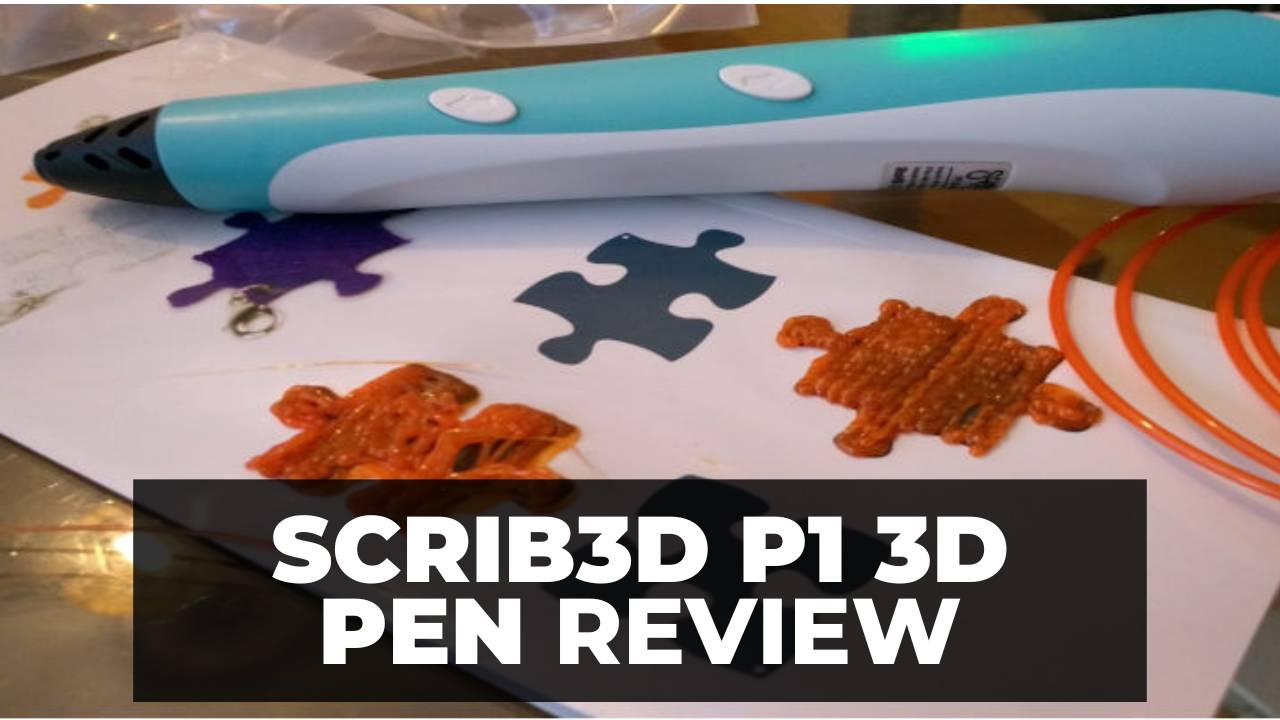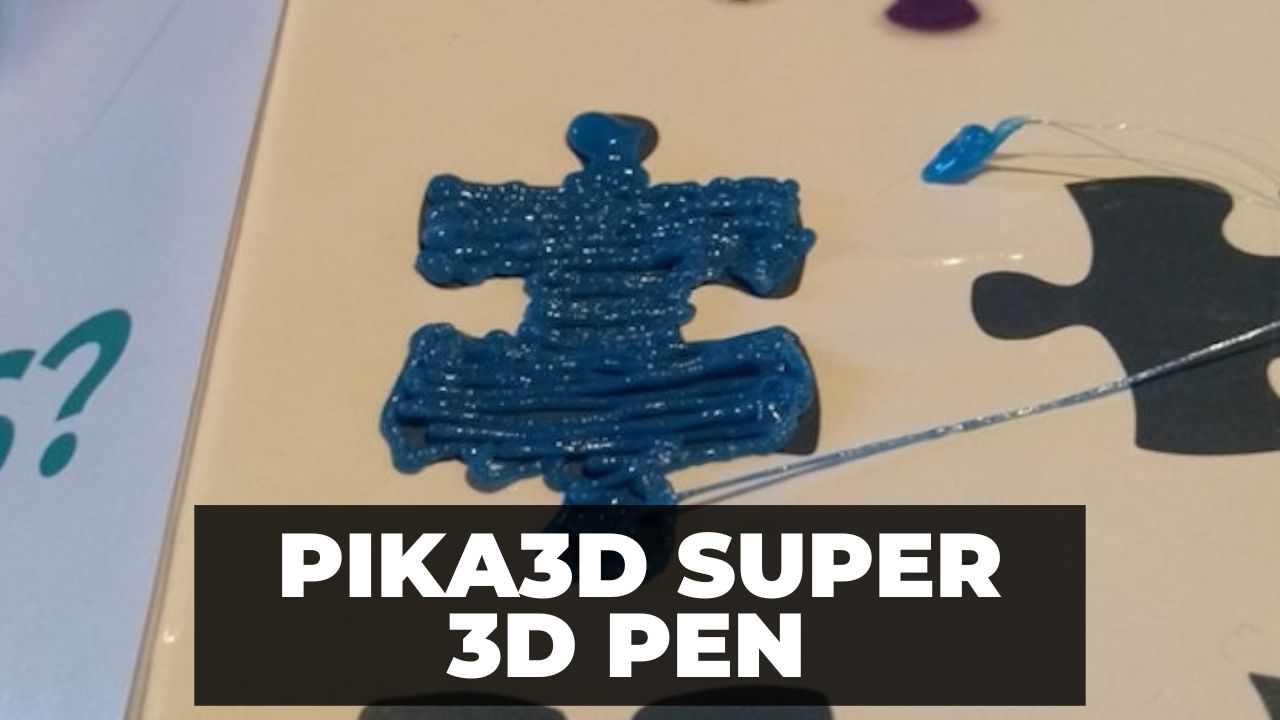After two weeks with the Artillery Sidewinder X4 Plus, my lasting impression is that Artillery’s latest large-format printer is a beast. Both in stature and in its printing capabilities. I have no qualms describing it as one of, if not the best affordably-priced large-format printer on the market today.
My Quick Verdict
It’s clear that Artillery has put substantial effort into designing and fine-tuning a machine that looks great and prints even better, courtesy of a slew of modern niceties and small touches that make it deeply satisfying to use regardless of how many 3D printing stripes you’ve accumulated. It’s one for determined first-timers and skilled veterans looking to supersize their printing projects alike.
In my opinion, it gives impressive large-format printers like the Neptune 4 Max, Anycubic Kobra Max, and more niche, budget outliers like the Mingda Magician Pro and Sovol SV06 Plus a run for their money. The package just feels more complete, whether you’re looking at tentpole features like print volume and direct drive extrusion, or more subtle features like a detachable touchscreen, an on-bed purge pad, LED light strip, or an integrated tool draw.
But, as with any printer, the Artillery Sidewinder X4 Plus isn’t perfect. The assembly process doesn’t have the plug-and-play simplicity of newer printers that have become popular recently.
It also has a curious bed leveling routine that combines an initial, lengthy manual leveling routine with an even lengthier automatic run. But, on this point, this isn’t necessarily bad news when the X4 Plus pumps out pristine prints without as much as a whiff of a printer error or adhesion issues.
Pros:
- Huge print volume – 400 x 400 x 300 mm
- Fantastic print quality whatever the size of the model
- Sturdy metal base and quality parts throughout
- Klipper-enabled print speeds up to 500 mm/s
- Small touches – filament runout sensor, tool draw, purge pad, build plate positioning guides
- Excellent PruisaSlicer-based proprietary slicer + remote monitoring/printer management Fluidd software
- Direct drive extruder and 300°C high flow nozzle to handle flexible and other exotic materials
- Included tools, glue, sample filament, user manual, USB, replacement nozzle, and much more
- Quiet operation
Cons:
- Very hands-on assembly, despite shipping semi-assembled
- Lengthy initial manual bed leveling routine
- On the upper end of the consumer-grade large-format 3D printer pricing scale
Testing and Results

I used a combination of basic Anycubic PLA (a good every-person filament option that’s not terrible, but not superb either) and ERYONE Matte PLA, one of my favorite materials for the quality of the formula, the fantastic finish, and how immune it is to errors, stringing, and other printing annoyances.
The X4 Plus ships with a USB stick with an assortment of starter print models, including the classic 3DBenchy.
Before starting, the printer performs a purging routine that runs the nozzle over an indented rubber pad on the back of the plate to clean off any excess filament, and then deposits a large single-line layer on the side of the plate just in case.
The heated bed hit 60°C in around a minute, while the nozzle was up to 200-210°C in around 15 seconds.
Test #1: 3DBenchy

As is customary with a new printer, the first print was a 3DBenchy, which printed in around 20 minutes thanks to the high print speeds offered by the X4 Plus.
It’s hard to find any fault with the finished model. The X4 Plus confidently tackled all the testing bridges, curves, and details found on the Benchy. This first 3DBenchy was among the best I’ve seen on printers under $800. No tweaking, no adjustments; just a straight, pre-sliced model out-of-the-box
Especially noticeable was the crisp layering and how little residue and stringing was produced. You typically get the odd blob or mangled overhang, but not here. The first layers were put down beautifully and it was clear how well the machine handles the vibrations caused by high print speeds, mainly thanks to the robust base, support rods, and smooth dual-axis rods on the Y-axis.
Promising stuff for a first print.
Test #2: Pencil Holder

Next was a pencil holder – another no-supports model loaded on the provided USB stick. The model features a patchy, open pattern on the vertical cylinder, which puts the X4 Plus’s ability to handle overhangs and bridges to the test. It took around 2 hours 40 mins to print.

The results were impressive, bar some minor stringing and blemishes underneath some of the overhangings, but these were easily removed with some post-print cleanup.
A brim was used for this one. It tore up easily after the print leaving a clean line around the base on the pencil holder.
Test #3: Small Totoro

Moving on from the free provided models, our next test was a small Totoro figurine with supports. This one came off the print bed in just over 90 mins.
The flat, rounded surfaces making up the body of the Totoro came out clean and sharp, with beautiful layering. The small details on the instrument and face were feature-full, proving that despite its size the X4 Plus can also tackle smaller models.
Support work was smooth as well and the supports printed to support the arms and instrument snapped off cleanly, leaving very few traces or blemishes. What did remain was easily removed with a bit of touching up.
Test #4: Large Happy Pot

To test how the Artillery Sidewinder X4 Plus fares when taking on large projects, I fired up a large plant pot print, suitably named the Happy Pot. 5h40 later, the print came off the bed looking fantastic.
Again, the layering on the large cylindrical body was flawless with no artifacts or blemishes. Of particular note was how well the Sidewinder pushed the seam to the back of the model so that the front remained clean and sharp.

Due to some minor adhesion issues with the raft during an initial test print, I did have to apply some glue to the bed to get the Happy Pot to stick. It worked a treat, though, and the glue came off easily post-print with a dab of Isopropyl Alcohol.
Test #5: Spiral Plant Pot

For my final test, I printed a spiral plant pot, which printed in under 2 hours. This was the best print I achieved with the X4 Plus. There were no visible issues whatsoever and the X4 Plus printed well with the ERYONE PLA.
The print was near perfect and fully captured the gorgeous details on the spiral all around the pot. It’s so good you’d easily mistake it for a manufactured piece. I’ll be trying a supersized version in the near future to see if it can maintain these superb results.
Assembly and Setup
Overall, unpacking and assembly took about an hour. That’s a reasonable amount of time, but is longer than other printers I’ve tested recently, such as the super-quick 15 minutes it took for the Ankermaker M5C.
Like most printers, the Artillery Sidewinder X4 Plus arrives in a large box made of thick cardboard. Picking out all the parts, which include a separated gantry, heavy base with the build plate, spool holder, accessory bag, wiring, support roads, screen bracket, touchscreen, filament runout sensor, and Wi-Fi receiver, felt a tad overwhelming. But the user manual with clear instructional diagrams eased concerns somewhat, despite hit and miss English translation.
Assembling the printer starts with attaching the gantry to the base. Easy enough… until you spot that the guide holes are located under the heavy printer base, requiring some contortionist-style balancing while you feed them in then get a few twists in. It feels like a more user-friendly solution would make this easier for lone makers who can’t call in a family member to hold the printer sideways to attach the gantry.
The spool holder came next. It attaches to the top horizontal part of the gantry; a good position in my opinion, especially as it’s angled forward to promote smoother filament entry into the print head, unlike the sideways slanted setup we see on quite a few other printers.
The runout sensor also attaches to the base of the spool via a single screw. It was unclear whether you need to leave some movement in the sensor to compensate for natural tugs and pulls to avoid the filament snapping as it’s fed down or if it needs to be fixed. The user manual is unclear on that matter. I contacted Artillery for clarification and will update as needed here. But either way, with movement or without, the runout sensor worked flawlessly.
Next up, was attaching the screen bracket. This again proved tedious as the screws are quite short and the angle a little awkward. Following this is a quick sweep of the printer to plug in the wiring on the touchscreen, stepper motors, runout sensor, and print head assembly. The latter comes with a little clip that screws into the X-axis stepper motor platform – a nice touch for cable management.
The last step was placing and screwing in the two support rods on the back of the printer. One end attaches to the base of the printer, while the other screws in the top of the gantry. The idea here is to mitigate vibrations and movement as the print head moves up the gantry for larger print projects.
Alongside the printer itself, the package included a trove of accessories and tools:
- Wrench
- Allen key set
- Replacement cut of PTFE tubing for the printhead
- Metal scraper
- Pliers
- Needle probe to clean the nozzle
- Zip ties
- Replacement nozzle
- Sample filament
- Glue stick
- USB drive (with install files for the slicer and a digital version of the user manual)
- A tube of grease
- Quick start guide
- User manual
- Two pieces of leveling paper.
The user manual mentions a zipped bag to store all these, but wasn’t included in our package, presumably as it’s a pre-release version of the printer.
Bed Leveling and Filament Loading
There are three steps to leveling the bed: setting the Z-axis offset, manually leveling the bed, and then running an automatic bed leveling routine.
The offset adjustment is the typical process of sliding an A4 piece of paper (or the provided leveling paper) under the nozzle, and lowering the print head via the controls on the touchscreen until you feel a slight tug.
The manual leveling requires the user to move the print head to 7 pre-defined spots on the bed, sliding under a piece of paper and moving the larger screw knobs under the bed until you feel light friction for each point.
With so many printers offering hassle-free, hands-off automatic bed leveling, it felt like a throwback to the old days. I’d much prefer easy auto-leveling, but given the size of the print bed, I understand why.
After the manual calibration, the instructions prompted me to fire off automatic bed leveling, a lengthy 121-point routine that took around 10 minutes to complete. The process appears to take into account the manual adjustments and then supplements them with further data to compensate for varying heights on the bed during the printing process.
It’s unclear how often manual leveling is required, but after 15 hours of printing, the X4 Plus showed no signs of needed re-calibration.
Overall, getting through this calibration, which is only required when running the machine for the first time, took around 30 minutes.
Filament loading is easy and straightforward, controlled by a simple function on the touchscreen. There’s no latch to hold on the print head as the filament is fed in. It’s a minor convenience decision, but frees up both hands to feed in the filament, which makes the process simpler.
The filament is first fed through the filament run-out sensor, then into a hole in the print assembly. Tapping the feed button heats the nozzle. Push in the filament, tap the button again and the extruder gear will latch on, pulling the filament through. The function allows you to adjust the length of filament fed in – 10 mm, 50 mm, and 100 mm – useful if you want a clear visual cue that the filament has loaded correctly as it streams out of the nozzle after being heated.
Artillery Sidewinder X4 Plus Design and Features
Here’s a quick breakdown of the Artillery Sidewinder X4 Plus specs:
- Build Volume – 300 x 300 x 400 mm
- Print Speed – 500 mm/s
- Nozzle diameter – 0.4 mm
- Max Nozzle Temperature – 300°C
- Max Heated Bed Temperature – 100°C
- Filament Support – PLA, TPU, PETG, ABS, PET, Carbon
- Connectivity – Wi-Fi, USB
Build Quality and Design

The Artillery Sidewinder X4 Plus is built like a tank. It features metal parts throughout, apart from plastic casings to cover the stepper motor, print assembly, and front base of the printer. But this is high-grade plastic that doesn’t feel flimsy. All this means the X4 Plus has a real heft to it. It sits sturdily on a desk or workspace, important for a large format printer and the way the print head slings itself about at high speeds.
Though it would be a little unsightly in the middle of a living room, partly because of its height and size, it’s far from being an eyesore.
With large printers, stability is always a concern. The X4 Plus tackles this head-on with two sturdy support rods, chunky dampening feet, and dual rods on the Y-axis. These work together to dampen vibrations and keep the printer firmly in place even when pushing into the top portions of the 400 mm Y-axis of the build volume.
Build Volume and Print Surface

With a 300 x 300 x 400 mm build volume, the X4 Plus offers substantially more room to work with than standard Ender 3-style printers. It’s not the largest out there, but it offers enough to print a helmet in a single sitting or a towering vase with no issues. Cosplayers and TTRPG players looking to produce terrain will find plenty to like in that respect.
The build surface is of the now fairly standard flexible PEI-coated variety with a rough finish to help with adhesion. As above, it was slightly warped, which is hard to avoid in these sizes, but the printer took care of this through calibration. With a slight flex most prints come off cleanly, but for more determined prints a slight pull typically does the job.
I also like the fact that it’s black, which helps in identifying oil build up, filament residue, and dust. Additionally, there are two screws mounted on the back of the heated bed, which act as guides when placing the print surface, which itself has two small triangle cutouts that fit the screws perfectly. No guesswork here, just slide the plate on and you’re done, safe in the knowledge that it’s lined up perfectly.
Spool Holder

Though made of plastic, the spool holder is another sturdy part of the X4 Plus. It’s angled forward to ease filament feeding, something I much prefer to the sidewise-mounted spools common on so many printers.
The runout sensor also attaches to the base of the spool holder, a clever, out-of-the-way position that keeps things organized and clean. The sensor shows a visible green light when filament is fed and red when there’s a break. This is a great visual cue to accompany the error message on the touchscreen should filament run out.
Print Speed
The Artillery Sidewinder X4 Plus is capable of print speeds up to 500 mm/s. This is enabled through Klipper firmware. While you’re unlikely to regularly hit 500 mm/s unless you’re happy with a major quality drop, the X4 Plus performs consistently well anywhere up to 250-300 mm/s.
Overall, the reduced print times are a genuine boon, especially if this is your first high-speed printer and you’re graduating from a machine that capped out at 80-100 mm/s. The difference is noticeable with a bump in how productive the printer can be.
Touchscreen

The X4 Plus features a 4.3’’ color touchscreen. It’s detachable with a magnetic and extendable phone wire-style cord, which is useful. The UI is well designed with every option and setting intuitively placed. For example, you can switch off the run-out detector, adjust fan speeds, and boost print speeds on the fly from the touchscreen.
You also get on-screen model previews, which is great if you’re tracking down a particular file on a USB stacked with projects. The filament loading/unloading option is one of the better iterations we’ve seen as well with the option to define the length of filament being fed in or out of the print head, as mentioned above.
Noise
Despite its size and print speeds, the Artillery Sidewinder X4 Plus is surprisingly quiet.
Overall, I am impressed with how well Artillery has managed to keep the decibel level to a reasonable, pleasant level. Sitting in the same room as the print for a 5 hour print doesn’t feel draining like it does with louder printers.
Overnight printing is a possibility with this printer, though high print speeds do produce vibrations that can travel through desks in the floor, so your mileage will vary depending on your setup.
Filament Compatibility
The X4 Plus prints PLA, TPU, ABS, and PETG. The 300°C nozzle and 100°C heated bed open the door to more exotic filaments, namely filled variants like carbon, but you’d need to buy or build an enclosed chamber or tent to maintain a stable thermal environment.
Extras

It’s a little gimmicky, but I am a big fan of the built-in tool draw on the front of the base. It’s deep enough to store pliers, for example, and I was able to bundle in all the tools that come with the printer, except for the metal scraper. It’s a small touch, but one that adds the overall cohesiveness of the machine and is a testament to how Artillery keeps the user front and center.

The printer has a small purge pad mounted on the back right of the build plate. It’s made up of small rubber bumps. Before each printer, the X4 Plus carries the nozzle over the pad several times to remove and purge any excess filament buildup. Again, very much an optional choice, but one that does make a difference and saves you from having to manually clean the nozzle before it starts depositing melted filament on the bed.
Software

The Artillery Sidewinder X4 Plus ships with two pieces of software: ArtillerySlicer and Fluidd.
ArtillerySlicer is, for all intents and purposes, PrusaSlicer, but with a rejigged logo and name. The functionality is identical, as is the layout and color scheme. All for the better in my opinion given that Prusa’s slicer is one of the best out there.
ArtillerySlicer comes with a pre-configured profile for the X4 Plus along with settings for all types of compatible filaments. As with the usual version of PrusaSlicer, the software regularly downloads updates to tweak and improve these profiles.
In my experience, they worked flawlessly and it really felt like they were optimized to get the most out of the X4 Plus. But, should you want to, the slicer allows you to tinker with all and any setting as you would in Prusa Slicer. Want to bump up the nozzle temperature, reduce the infill density, or set the overhang percentage for supports? No problem.

Fluid is a remote monitoring and print control program that works in any browser over Wi-Fi. It’s installed directly onto the printer and in some ways is an extension of the on-screen UI, but souped up. You can download files to the printer, fire off prints, pause them, extrude/retract filament, move the print head/build surface around, increase the flow rate, and much more.
Alongside, it offers detailed monitoring info with crafts, macros, temperatures, fan speeds, and so much more. It can be a little overwhelming for beginners, but experienced printers will get a lot out of how much detailed information about the printer is on offer in Fluidd.
My Final Thoughts

The Artillery Sidewinder X4 Plus has in the space of 2 weeks quickly become the favorite printer I own. Its large build volume offers the potential for huge print projects and it has the print quality to match those lofty ambitions.
The wealth of little touches and extras make using it not just easy but pleasant. It’s hard to escape the feeling that you’re working with a high-quality machine designed with intent and thoughtfulness throughout.
I’d confidently recommend the Artillery Sidewinder X4 Plus to anyone after a large format printer. Beginners may find the initial setup a little testing, but see it as a baptism of fire. In any case, it’s considerably easier to set up and get printing than the printers of old and the hours of tinkering and calibration they required. For veterans, it’s a dream come true.
Artillery have set a new standard for large-format printers with the X4 Plus. It’s a large format 3D printing beast that’s worth every penny.