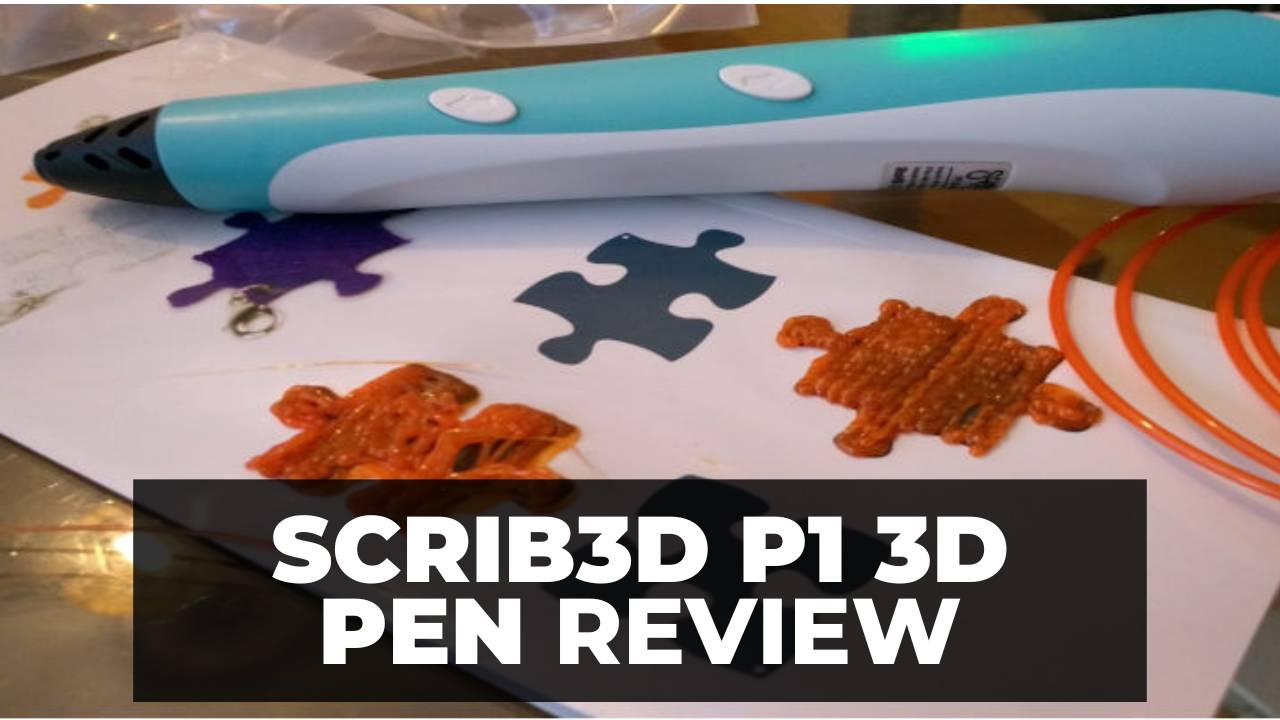I recently spent several days testing out many of the most popular 3D pens across a set of standardized tests, such as drawing the same jigsaw piece.
Having spent hours with them all, including the Pika3D Super 3D, Pika3D’s most popular model, here’s everything you need to know about this beginner-friendly 3D pen.
My Overall Verdict
While it will underwhelm experienced users or professionals, it was a fun toy to play with that I’d highly recommend for parents with creative children who want a new medium to test their art.
Pika3D pens are a delightful line of 3D pens designed for young and aspiring creators with little to no experience creating 3D artwork.
Despite some minor issues with stringing and layer adhesion that I did not encounter with more professional-quality pens such as the MYNT3D which I also tested, I found the Pika3D Super to be a fantastic 3D pen for younger users and beginners who want to dip their toes into 3D drawing.
Pros
Easy to set up and use
Clear instructions and fun stencils to try
Safe for kids to use
The display screen is clear and easy to navigate
Cons
Not very powerful
Some stringing
Poor layer adhesion at times
Highly recommended for parents of artistic kids looking for a fresh platform to showcase their creations.
Includes:
- 3D Pen,
- 4 Colors of PLA Filament Refill
- Stencil Guide and
- User Manual
Our Tests
To begin testing the Pika3D Super, I started with some of the stencils that came with the pen. This was a good learning curve for using the pen as it included the basic outline of their mascot, which was fun to test out.
Though, I did find it odd that they didn’t include red filament, which is the color the mascot stencil is pictured in.

Some other stencils were a little more complicated, and the focus on creativity and ease meant they were fun to mess around with. As part of my review series of all the most popular 3D pens, I made simple jigsaw pieces, the Pika3D Super one you can see pictured above.
Comfort
The Pika 3D Super is very well designed for comfort and long-time use. The large cylinder design is easy to hold for longer while drawing bigger designs. The extrusion also happens automatically, so you don’t need to hold down a button to keep the plastic pouring onto the page.
However, If you choose to use the automatic extraction option, I recommend keeping your finger on the extruder button, as it’s also used to stop the extrusion process.
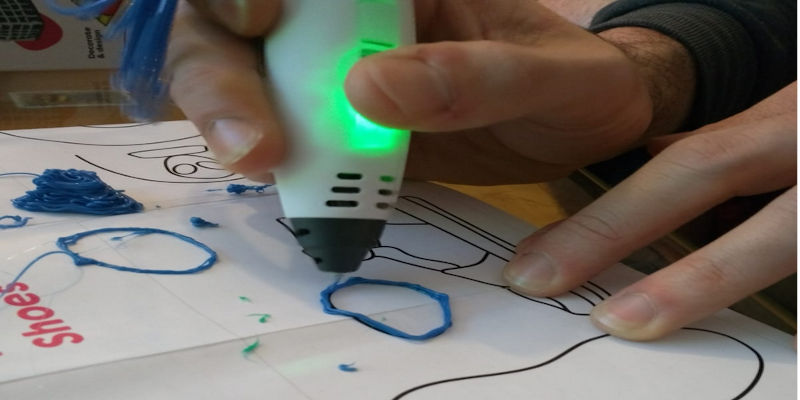
I was pleasantly surprised to find the body itself didn’t heat up even when used for over 30 minutes at a time. As long as I kept my hand away from the tip during that time, it was a perfectly safe and comfortable pen to use over long stretches.
Is The Pika3D Super Kid Friendly?
The Pika3D Super pen’s box recommends the pen for adult use only, though it is still safe for children under strict and careful supervision. Only the very end of the pen became too hot to touch, and the PLA cooled and dried in an average of 6 seconds, making the projects safe to touch very soon after completion.
Though if you do want a 3D pen designed specifically for young kids to use freely, I recommend checking out the Pika3D Junior instead.
The actual drawing does require a steady hand, though. So while it is completely safe to use, it’s a better gift for kids who have already shown some interest in creating art rather than a complete beginner’s gateway to creating.
To add to the safety features, the Pika3D Super only works when plugged in. This means if anything goes wrong you can easily unplug the wire from the pen to make it stop immediately. It also means the pen can’t be left on by mistake as long as you unplug it after use.
Reliability and Versatility
The Pika3D Super pen was very easy to set up, with the manual being laid out and written in a way that even children will fully understand. With tips on temperature tuning for ideal extrusion and troubleshooting, anyone should find the setup and use very easy.
The pen itself came with a generous amount of PLA filament to use, though it works with ABS too. The built-in screen makes switching filaments a breeze as it automatically programs the ideal settings for whichever material you’re using.
While you can buy more filament directly from the Pika3D website, it does support third-party filament, so you can shop around and find a cheaper alternative if you like.

Installing and switching out filaments was a breeze even mid-project. However, this is where the first disadvantage of the pen becomes apparent.
Compared to more professional-grade 3D pens like the Scrib3D or the MYNT3D, the Pika3D Super is a little harder to get right. Many projects came out stringy and needed scissors to even out, particularly with PLA which continued to extrude longer than desired.
While you can tweak the temperature settings to help prevent this, it’s often too late by the time the issue is noted.
This issue can not only ruin your 3D drawing, but also waste a lot of filament over time. I also found that layering could have been better for the first few things I attempted to draw, making truly 3D artwork very difficult to get right.