I’ve spent the last two days testing and reviewing the Revopoint Inspire, and overall, it is the best entry-level 3D scanner for beginners available right now.
It has the easiest workflow with the excellent and intuitive Revo Scan 5 software, and the scanner itself is extremely easy to get started with – it took me 5 minutes to get scanning from unboxing it.
The software makes it extremely easy to edit scanned meshes on the fly, and it’s easy to merge and export scans so you can use them for 3D printing projects, 3D animations or VFX, or any other fun project you might want to use your scans for.
However, it is not as accurate as some more expensive 3D scanners. For example, the 0.2mm max precision is 10x larger than the Revopoint MINI (at 0.02mm), and 4x higher than the Revopoint POP 3’s 0.05mm. So, if you want to scan small, intricate objects at high resolutions, this is not powerful enough for you.
You can get the Revopoint Inspire by supporting this Kickstarter campaign.
Main Specs
- Minimum Point Distance: 0.3mm
- Precision: up to 0.2 mm
- Scan Speed: up to 14-18fps
- Min Scan Size: 50 x 50 x 50 mm
- Connectivity: via USB, WiFi
- Exportable File Formats: STL, PLY, OBJ
- Dimensions: 132 × 45 × 27 mm
- Price: $272 if backing the Kickstarter, then $439 at retail
Revopoint Inspire Pros and Cons
Pros
- Cheapest Revopoint scanner: ideal for entry-level 3D scanning needs.
- Beginner-friendly: extremely easy to get set up and started.
- Lightweight and portable: easy to carry around for scanning people or faces, and weighs just 140g.
- Fast scanning speed: up to 14-18 FPS
- Accurate: accurate up to 0.2mm
Cons:
- Not accurate as the Revopoint POP 3: as a cheaper, home 3D scanner, it does not have the premium features that the POP 3 does.
- Not suited for small scans: therefore, it’s less suited for jewelry and other intricate objects. For these precise applications, you are better off with the Revopoint MINI.
- Color meshing is not as accurate as more expensive scanners: though I was still impressed with the quality for such a low price, it is not as good as a more professional 3D scanner.
My First Thoughts on Unboxing
The Revopoint Inspire comes in a compact and smart box, with some useful accessories.
It took less than 5 minutes to take everything out of the box, attach the tripod to the 3D scanner camera, and plug the wire into my laptop. It comes with a USB-C adaptor, which is useful as I use a Macbook.

The accessories that come with the Revopoint Inspire include:
- The 3D scanner
- Tripod (which extends, and can also be held to use for handheld 3D scanning)
- Turntable and turntable extension kit
- Marked board for calibration
- USBs and USB-C adaptor for connecting the scanner and turntable
- Markers you can stick on any surface for scanning
- Blue tack
- A “Magic mat”
- Test scanning model of a statue
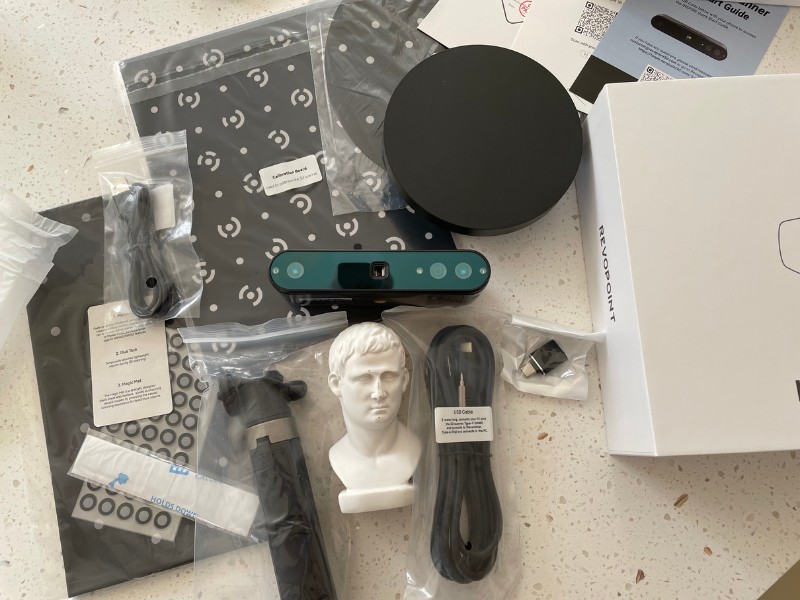
Testing the Revopoint Inspire: Statue Scan & Mesh Editing and Merging in Revo Scan 5
I first tested the statue that came with the Revopoint Inspire. It looks the same as the statue model that came with the Revopoint POP 2 when I tested it, and so I tried it in the same way.
I scanned the statue model stood up, and on its side, as I wanted to not only test its ability to scan accurately, but also the mesh editing, and merging features in Revo Scan 5.
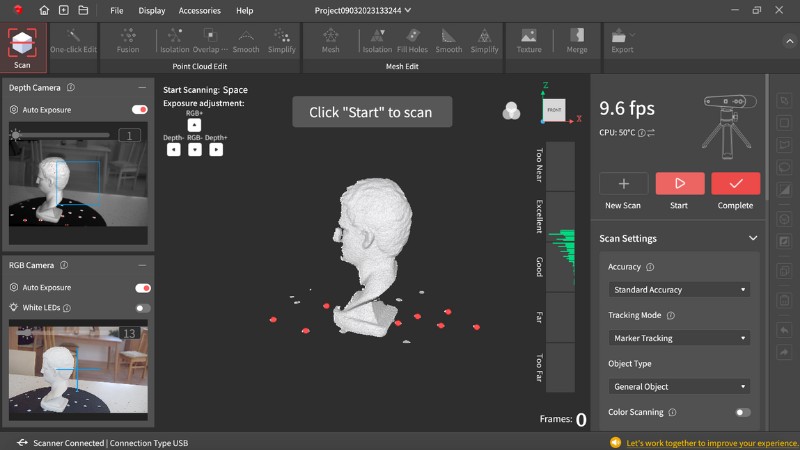
Before merging the two 3D scans, I cleaned up the models within Revo Scan 5 using the Fusion, Isolation and Overlap features. These are easy to use and very intuitive, and if you’re a beginner you won’t struggle to use these features.
Though, if you are brand-new and this intimidates you, you can use the “One-Click Edit” button – though there’s no guarantee it’ll get everything right.
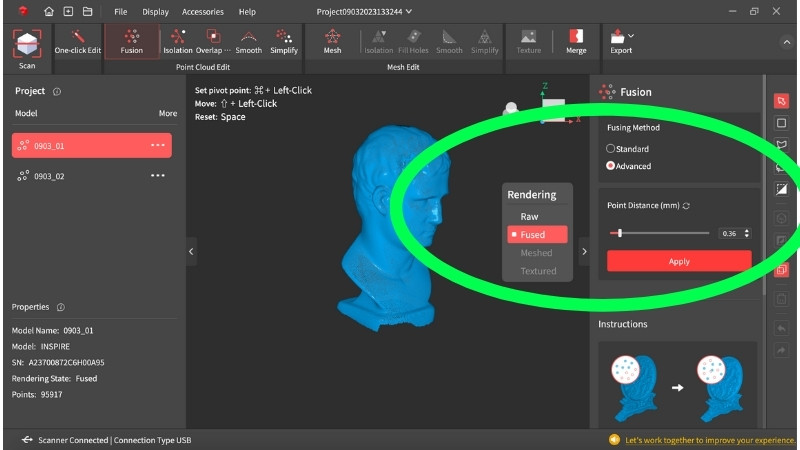
Merging 3D scans together is very easy. You just select each of the scans in your project, and once you’ve cleaned up the noise, you merge them.

The final result was a good-quality merge overall. Sometimes merging can fail, and create distorted objects, but this one came out well.
If your 3D scan merging does fail, there are also ways to increase the chances of success.
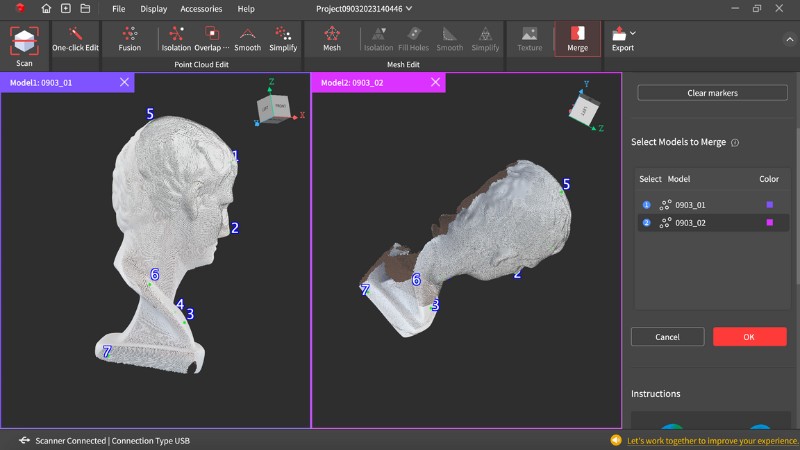
If you switch to “Marker” merging mode, and carefully place markers in the same place for each of your mesh clouds, this increases the chance of a successful and high-quality merge.

There was a small bit of noise left over after the merge, but these are very easy to remove. Just select the Rectangle or Lasso select tools, drag these over the noise, and then remove them.
Color 3D Scanning
I tested the Revopoint Inspire’s color 3D scanning tools using this colorful Rubix cube. I had heard mixed reviews about the color meshing ability of the Revopoint Inspire, but actually I was very impressed by how well it captured each of the colors.
I 3D scanned the first angle of the Rubix cube and removed the noise, before scanning it from another angle to capture all six sides.

After I 3D scanned the other angles of the Rubix cube, I cleaned each point cloud up and prepared to merge them.

It was tricky to get the color 3D scans to merge properly on this model. This is because the sides were difficult to align, and I struggled to get the right face of the cube to align with the correct face of the other scan, causing the colors to mix with each other.
Here’s an example:

However, I did eventually get it to align and merge properly. The color 3D scanning features are passable, and for such a cheap price you can’t expect much more.
The Revopoint Inspire isn’t really designed for smaller objects like these, or for detailed color 3D scanning, so I’m fairly impressed with what it managed here.
Dark and Black Object Scanning
3D scanners notoriously struggle to read information on black surfaces, so I wanted to try a model with black parts to see if it could pick them up.
This toy model has visible black wheels, and unsurprisingly, the Revopoint Inspire can’t pick them up. You’d need to use a spray to make them visible to the scanner’s cameras.


These can be added in post editing, but it’s best to just use a matte spray here. There are also DIY options like hairspray or dry shampoos.
I tried another color 3D scan merge, which sometimes worked and sometimes didn’t:

It struggled to align the models perfectly, even after using the Marker mode. But, this can be easily done manually, so it’s not a big issue.

So, is the Revopoint Inspire it worth it?
Yes, the Revopoint Inspire is definitely worth the low price of $439. It’s cheaper than almost any other budget 3D scanner out right now, and it’s extremely easy to use for beginners looking to get started and scan at home.
It is not suited for very intricate scanning (get the Revopoint MINI for this), or for very large object 3D scanning (Revopoint offer the RANGE 3D scanner for large objects).
But is is an excellent entry-level 3D scanner for fun projects, 3D printing, and for creating fun assets for your animation, VFX, 3D modeling design, and other fun projects.
You can get the Revopoint Inspire by supporting this Kickstarter campaign.
Alternatives: How it compares vs other Revopoint 3D scanners
The Revopoint Inspire is an excellent entry-level 3D scanner, but there are better options if you have the budget.
If you want to 3D scan larger objects, the Revopoint RANGE is far better. It can capture larger objects and maintain high quality.
If you want to capture very small and intricate objects, the Revopoint MINI is better. It is ideal as a lower-priced jewelry 3D scanner and for other intricate objects like miniatures, dental casts, and more.
For a generally better quality 3D scanner that costs a few hundred dollars more, upgrade to the Revopoint POP 3. I have the POP 2 and it’s a great scanner, and the POP 3 builds on this with upgrades across the board.
Difference between the Revopoint Inspire and other Revopoint 3D scanners
| 3D scanner | MINI | POP2 | POP3 | RANGE | INSPIRE |
|---|---|---|---|---|---|
| Technology | Dual-camera Blue StructuredLight | Dual camera infrared structured light | Dual-camera Infrared Structured Light | Dual-camera Infrared Structured Light | Biocular Dual-Camera Infrared Light |
| Application | Scanning Small Objects | General Scanning | General Scanning | Larger Object Scanning | General Scanning |
| Single-frame Precision | Up to 0.02mm | Up to 0.05mm | Up to 0.05mm | Up to 0.1mm | up to 0.2mm |
| Single-frame Accuracy | Up to 0.05mm | Up to 0.1mm. | Up to 0.1mm | Up to 0.3mm | Up to 0.2 mm |
| Resolution | 0.05mm. | Up to 0.1mm. | 0.05mm. | 0.3mm. | Up to 0.2mm. |
| Single Capture Range | 64mm x 118mm | 210mm x 130mm | 225mm x 125mm | 360mm x 650mm | 230 x 140mm |
| Working Distance | 100mm to 200mm | 150 mm to 400 mm | 150mm to 400mm | 300mm to 800mm | 250 to 500 mm |
| Minimum Scan Volume | 10mm x 10mm x 10mm | 20×20×20 (mm) | 20mm x 20mm x 20mm | 50mm x 50mm x 50mm | 50×50×50 mm |
| Scan speed | Up to 10fps | 10 fps | Up to 18fps | Up to 12fps-18fps | 14-18 fps |
| Light Source | Class 1 Blue Light | Class 1 Infrared Laser | Class 1 Infrared Light | Class 1 Infrared Light | Class 1 Infrared Light |
| Alignment | Feature, Marker, Dark | Features, Marker, Color | Feature, Marker | Feature, Marker, Face, Body, Dark | Feature, Marker |
| Output Formats | STL, PLY, & OBJ | PLY, OBJ, STL | STL, PLY, & OBJ | STL, PLY, & OBJ | STL, PLY, and OBJ |
| Color Scanning | YES | YES | YES | YES | YES |
| Outdoor Scanning | NO | NO. Bright sunlight will overwhelm the sensor. | YES | YES | YES + INDOOR |
| Ready to Print 3D Models | YES | YES | YES | YES | YES |
| Scanner Weight | 160g | 195g | 190g | 210g | 140g |
| Compatible Systems | Windows 8\10\11 (64-bit), Android, iOS, macOS | Windows 8\10\11 (64-bit), Android, iOS, MAC, Harmony | Windows 10\11 (64-bit), Android, iOS, macOS | Windows 8\10\11 (64-bit), Android, iOS, macOS | iOS, Android, Windows 10/11, and macOS |
| Wi-Fi | 5 GHz | 2.4 G | 5 GHz | 5 GHz | Wi-Fi 6 |
| Connector Type | Micro-B to A/C USB 3.0 | Micro USB | Type-C USB 3.0 and Wi-Fi 6 | Micro-B to A/C USB 3.0 | Type-C USB |
| IMU (Inertial Measurement Unit) | – | NO IMU. | 9-axis IMU | NO DATA | 9-axis IMU |
| Dimensions | 120mm x 38.5mm x 25mm | 154.6mm × 38.2mm × 25.6 mm | 153mm x 29mm x 45mm | 295mm x 41.5mm x 28.2mm | 132mm x 45mm x 27mm |
| Price | $879 | $615 | $659 | $779 | $439 |
| Target Users | For Scanning: small objects like jewelry, miniature models, dental casts, fasteners, etc. | General scanning of good quality | For Scanning: Medium-sized objects, car parts, shoes, historical items, etc. | Scanning complicated geometric surfaces, full-body 3D models for video games, fashion design, AR, and VR applications | Budget scanner for entry-level 3D scanning. It can also be used by professionals who are new to structured light scanning technology. |
Applications
Here’s some other 3D scanning applications the Revopoint Inspire is well suited for:
- 3D modeling and design
- 3D printing
- Personal projects
- Reverse engineering
- Video game development modeling
- Car modification
- Art and cultural relics protection
- VR (Virtual Reality) and AR (Augmented Reality)
- Education





