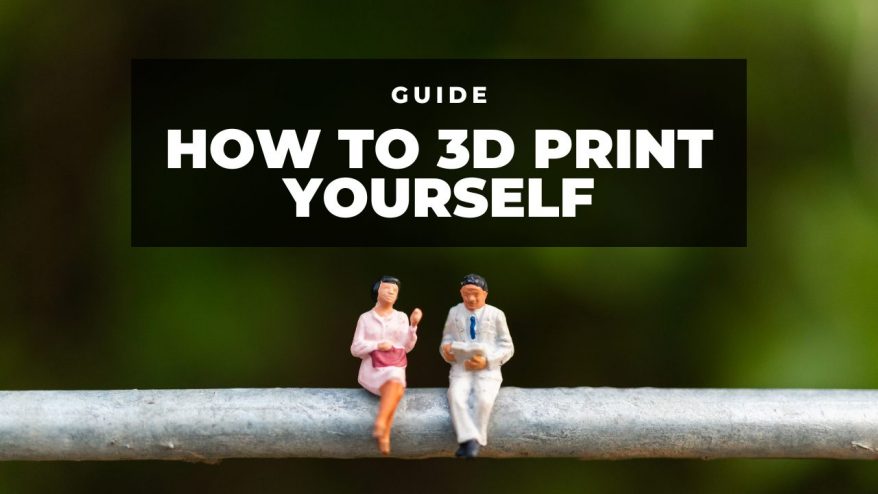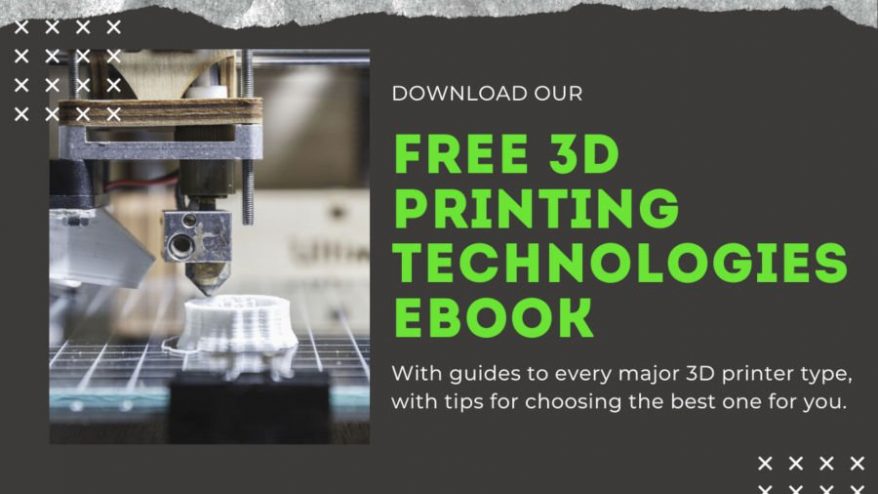SLA (Stereolithography) and MSLA (Masked Stereolithography) are two common types of resin 3D printing technologies, both using UV light to solidify liquid resin.
The key difference between MSLA and SLA is that MSLA uses an LCD screen to selectively let the UV light through and solidifies the entire layer of the print at once. This is faster than SLA, especially if batch printing resin parts.
SLA instead uses a single UV light directed by a moving mirror to solidify each layer gradually, and while it might be slower and costlier, it typically requires less maintenance.
| Aspect | MSLA | SLA |
|---|---|---|
| Printing Process | Cures the entire resin layer at once, as the LCD screen selectively lets the LED lights through to cure these parts of the resin. | Uses a single UV light bounced off a moving mirror, solidifying each layer gradually. |
| Accuracy | Higher precision due to simultaneous layer formation. Difference compared to SLA is barely noticeable. | Precision depends on the thinness of the UV laser beam. Considered slightly less accurate than MSLA. |
| Printing Speed | Faster as it can cure an entire layer at once. | Slower due to the need for the mirror to move quickly for each layer to solidify. |
| Cost | More expensive, especially for high-resolution printers. | Generally more affordable. |
| Compatibility | Compatible with any 405nm resin. Some resins may be optimized for certain technologies. | Compatible with any 405nm resin. Some resins may be optimized for certain technologies. |
| Maintenance | Requires more upkeep, including cleaning or replacing the LCD screen. | Generally requires less maintenance; UV light projector is more durable. |
Overview of MSLA and SLA
Stereolithography (SLA) and masked stereolithography (MSLA) are two of the most popular types of resin 3D printing technology. While both SLA and MSLA printers both use UV light to solidify liquid resin, these technologies differ slightly in how they project the light.

What is SLA in 3D printing?
Stereolithography, or SLA, was the first official 3D printing technology. It uses UV light to solidify liquid resin and create the desired 3D model one layer at a time. The UV light is bounced off of a mirror, which shifts during the printing process so that only the area of each layer and not the whole resin tank is solidified.
SLA printers only use one moving mirror to control where the UV light is projected on the print surface. The thinner the width of the UV laser beam, the more precise the SLA 3D printer is.
What is MSLA?
Masked stereolithography, known as MSLA (or LCD), is a more modern resin 3D printing technology that uses a liquid crystal display (LCD) screen to cast UV light to solidify liquid resin.
Based on the print file, the LCD masks the projection of UV light so that only the desired area of each layer is solidified, and the layers are solidified one by one until the model is complete.
The pixel resolution of an MSLA 3D printer’s LCD screen is important, as it determines the printer’s level of precision. Just like how a higher-resolution TV displays more detailed images, a higher-resolution LCD 3D printer yields more detailed and precise parts.
The available LCD resolutions for MSLA 3D printers have grown significantly over the past few years. Today, 4K resolution (3840 x 2160 pixels) is the standard for entry-level desktop LCD resin printers, and it’s more than capable of printing super-detailed models – much more so than FDM 3D printers.
However, there are even higher-resolution MSLA 3D printers with 8K, 12K, and even 16K LCD screens more even more detail and printing precision.
The Main Differences Between MSLA and SLA
Printing Process
While both SLA and MSLA 3D printers use UV light to selectively solidify resin to form a model, they use different techniques to project the UV light.
SLA 3D printers use a small UV light projector that shoots out a single beam of UV light. The light is projected towards a mirror, called a galvanometer, which controls where the UV light shines so that only the area of each layer is solidified.

MSLA 3D printers instead use a special LCD screen. This screen masks the UV light source (hence the name “masked” stereolithography) and only allows the light through that is to cure the resin layer, and none of the surrounding resin.

As such, MSLA 3D printers solidify each layer all at once, and no mirror is needed.
Besides this fundamental difference surrounding the UV light projection, MSLA and SLA 3D printers function very similarly. They both use a Z-axis motor to move the print surface up after each layer to make space for the next one, and they both use a vat (resin tank) with a transparent bottom surface to allow UV light to pass through.
Precision
MSLA is considered more precise and accurate than SLA.
MSLA 3D printers, as I explained previously, solidify each layer all at once. Because of this, the layers of models printed on an MSLA machine form much better than those made with an SLA printer, where a UV laser traces the area of layers gradually.
Though, while it’s widely known that MSLA technology offers better printing precision than SLA, the difference is still barely noticeable. If you gave me two heavily-detailed parts, one made by SLA and the other by MSLA, I would struggle to accurately tell the difference, despite my years of experience working with resin 3D printers.

Print Speed
MSLA 3D printers are significantly faster than SLA printers.
MSLA 3D printers cure the entire layer of resin at once, while SLA 3D printers rely on a single UV light projector to trace each part of the layer.
As outlined by a study from Solidator, as the volume of a print job goes up, the disparity between the print time of MSLA and SLA 3D printers grows exponentially.

With MSLA 3D printers, the print time doesn’t change when the X/Y area of a print changes, as long as all the models fit within the resin printer’s build volume. As such, printing a handful of items at the same time on an MSLA 3D printer might take the same amount of time as printing just one part on an SLA printer.

For a more in-depth guide, you can read our article on the factors that affect 3D printing speed.
Cost
A super high-resolution MSLA 3D printer will cost more than an SLA 3D printer. MSLA is generally considered more expensive.
The cheapest resin 3D printers now start at around $200, from budget brands like Anycubic and Elegoo. MSLA printers such as those by Formlabs are far higher quality, and cost several thousand dollars. For a more in-depth guide of the most popular MSLA and SLA printers, you can read our buying guide of the top resin printers.
Materials
Generally, any 405nm resin should be perfectly compatible with your resin printer – MSLA or SLA.
The best part about all the different resin 3D printing technologies, like SLA, MSLA, and DLP, is that you can use the same resin materials across any type of resin printer, at least for consumer-grade printers. For more information, you can read our guide on the top resin 3D materials.
In some cases, resins are optimized for certain types of technology, such as Anycubic’s DLP Craftsman resin. However, typically the same resin is used for SLA and MSLA 3D printers, so there’s nothing you have to worry about for compatibility.
However, pay attention to ensure you are not using, for example, 360nm resins, as these may not work.

Maintenance
MSLA 3D printers typically require more upkeep than SLA machines.
That’s because, every so often, you have to clean the LCD screen on an MSLA 3D printer, or, in some scenarios, replace it entirely. SLA 3D printers don’t have an LCD screen, and their UV light projector is generally more durable.
On both types of resin printer, you’ll still need to change the resin, clean out the vat, clean (and even replace) the FEP layer, and dust the fans.
For a deeper dive, we have written in-depth guides to resin 3D printing technologies:
- Stereolithography (SLA) guide
- Digital Light Processing (DLP) guide
- The differences between SLA, DLP, and LCD