We’re back again with another 3D printer comparison, this time placing the classic Ender 3 vs the Elegoo Neptune to see who comes out on top.
I’ve owned both for the past couple of years, and I’ve found a few key differences that set the printers apart.
If you want a printer that has everything you need right out of the box, the Elegoo Neptune 2/3 is the right choice. It offers automatic bed leveling, a spring steel sheet, color touchscreen – everything a beginner could ask for.
The Ender 3 is an excellent value-for-money choice that will produce high-quality prints – but comes with fewer convenience features. That said, this workhorse is very upgradable, so it’s the better choice if you enjoy customizing your printers.
I’ll share my head-to-head comparison based on my experience with both of these budget 3D printers, covering everything from build volume and print bed to price and ease of use.
Is the Elegoo Neptune yet another Ender 3 clone among a sea of cheap passable alternatives, or a worthy contender able to stand up to Creality’s timeless budget king? Let’s find out.
Ender 3 vs Elegoo Neptune: A Quick Summary
BUDGET PICK

Elegoo Neptune 2
Available at:
CONSISTENT PICK

Ender 3
Available at:
3DSourced is reader-supported. When you buy through links on our site, we may earn an affiliate commission. Learn more
Elegoo Neptune 2
| Price | Check latest price at Elegoo here / Amazon here |
| Printing technology | FDM |
| Build volume | 220 x 220 x 250 mm |
| Filament compatibility | PLA, PETG, ABS, TPU |
| Layer height | 100-400 microns |
| Printing accuracy | ± 0.1 mm |
| Max extruder temp | 260°C |
| Max bed temp | 100°C |
| Connectivity | USB, SD Card |

Pros
Highly competitive price.
Compatible with a range of filaments.
Delivers surprisingly good print quality for the money.
Cons
The user interface can be difficult for beginners.
Elegoo is known for offering some of the best budget resin 3D printers on the market. But with a pivot to FDM printers led by the Neptune family, the company made a confident stride to duke it out with the Creality in the ultra-budget space, not least with a highly competitive $169.
In appearance and functionality, the Elegoo Neptune matches the Ender 3 blueprint: 220 x 220 x 250 mm build volume, heated bed with BuiltTak-style sheet, and compatibility with the range of filaments you’d expect from an entry-level FDM printer, ABS, PLA, PETG, and TPU.
The real feat here is Elegoo piecing together a machine that delivers surprisingly good print quality for the money and offers a solid foundation to improve and tweak with upgrades and improvements.
As far as go-to budget printers for anyone eager to trial 3D printing, the Elegoo Neptune confidently makes most shortlists, especially with Elegoo’s efforts to spruce up this compact printer’s offering with subsequent iterations.
The Elegoo Neptune 2 and 3 draft in niceties like automatic bed leveling, spring steel sheet, color touchscreen, and a large build volume for those looking for a little more than the stock configuration.
Ender 3
| Price | Check latest price at Creality store here / Amazon here |
| Printing technology | FDM |
| Build volume | 220 x 220 x 250 mm |
| Filament compatibility | PLA, ABS, TPU, PETG |
| Layer height | 100-400 microns |
| Printing accuracy | ± 0.1 mm |
| Max extruder temp | 255°C |
| Max bed temp | 110°C |
| Connectivity | USB, SD Card |

Pros
Compact and low-cost printer.
Heated BuildTak-like build plate ensuring solid first-layer adhesion, easy print removable, and compatible with a range of filaments.
Welcoming to upgrades and add-ons.
Cons
Compared to later models, the Ender 3 rings as fairly rudimentary.
Topping best-of 3D printer lists for the better part of half a decade, the Ender 3 (and its successors – most recently the Ender 3 S1 and Ender 3 Neo) is a compact, low-cost printer that delivers everything you need to start your 3D printing journey in style.
For under $200, Creality offers a 220 x 220 x 250 mm build volume, which offers sufficient room for all the most popular hobby projects from household items to decorative pieces and toys. A heated BuildTak-like build plate ensures solid first-layer adhesion, easy print removable, and the Ender 3 is compatible with filaments ranging from PLA and TPU to ABS and PETG.
These specifications are just a starting point; few other printers are quite as welcoming to upgrades and add-ons as Creality’s flagship printer. This allows you to transform this reliable, if a little barebones printer into a mighty workhorse stacked with quality-of-life modifications.
Compared to later models, the Ender 3 rings as fairly rudimentary, but enough to service first-timers and novices with a printer with plenty of potential.
If you’re looking for something with more features, then models like the Ender 3 V2 with a glass bed or the sophisticated Ender 3 S1 with its automatic bed leveling, spring steel sheet, and direct drive dual gear extruder may serve you better. Just expect to pay almost double for the pleasure of owning the best Ender 3 yet.

Comparison Showdown
Build Volume
| Printer | Machine build volume |
|---|---|
| Elegoo Neptune 2 | 220 x 220 x 250 mm |
| Ender 3 | 220 x 220 x 250 mm |

A firm draw when it comes to build volume between the Elegoo Neptune and Ender 3, with both offering a now-standard for budget printers – 220 x 220 x 250 mm. Neither large, nor small, this average capacity should serve you well for everything from vases and functional parts to reasonably-sized landscapes and decors for tabletop gaming.
If you need more space for large projects, look to the Elegoo Neptune 3’s taller 220 x 220 x 280 mm build volume and the Ender 3 S1 Pro’s 220 x 220 x 270 mm or Ender 3 S1 Plus’ 300 x 300 x 300 mm.
If batch printing or massive prints are on the cards, it’s worth considering large format printers like the Ender 5 Plus. Check out our dedicated guide for our top recommendations.
Print Bed
| Printer | Maximum print bed temperature |
|---|---|
| Ender 3 | 110°C (230°F) |
| Neptune 2 | 100°C (212°F) |
Both the Ender 3 and Elegoo Neptune have a BuildTak-like print bed. The Ender 3’s bed is fixed, while the Neptune’s is attached via a set of clips, making it removable and better suited to easier print removal.
The Ender 3 can push temperatures up to 110°C, a tad higher than the 100°C on the Neptune. This difference is enough to give the Ender 3 the edge here as both printers’ filament compatibility covers the basic range of materials that don’t require high bed temperatures.
Moving up the Ender 3 and Neptune ranks, we get printers like the Ender 3 V2, which has a glass bed, often considered the optimal build surface for FDM, and the Neptune 3/Ender 3 S1’’s magnetic PEI-coated spring steel sheet.
Extruder
| Printer | Type of extruder |
|---|---|
| Neptune 2 | Bowden extruder |
| Ender 3 | Bowden extruder |

The Ender 3 and Elegoo Neptune both sport Bowden extruder systems with cheaper plastic construction.
This comes hand in hand with keeping costs down, but if you’d rather a direct drive extruder, arguably easier on beginners than more problem-prone Bowden systems, we recommend the Ender 3 S1 ‘Sprite’ direct drive extruder or the Neptune 3’s improved double-gear metal extruder.
Read more: the best direct drive extruder 3D printers
Bed Leveling
| Printer | Type of bed leveling |
|---|---|
| Neptune 2 | manual, upgradeable to automatic with BLTouch installation |
| Ender 3 | manual, upgradeable to automatic with CR-Touch installation |
Once again, manual bed leveling comes with the territory and both machines require you to calibrate the bed yourself using the classic paper method.
However, both are begging for automatic bed leveling, with enough mainboard juice and connections to install a BLTouch or Creality CR-Touch automatic bed leveling probe with relative ease.
Print Speed
| Printer | Speed of printing |
|---|---|
| Ender 3 | Up to 200 mm/s |
| Elegoo Neptune 2 | Up to 180 mm/s |
In pure numbers, the Ender 3 rises above the Elegoo Neptune, but there’s really no situation or project where you’ll be printing that fast.
That is, unless you’re comfortable with major issues and blemishes with the look and structural integrity of the part or model.
Chances are you’ll use the 30-80 mm/s for all your projects, which both machines can do. As with most budget printers, slower speeds tend to produce better results.
Ease of Use and Assembly
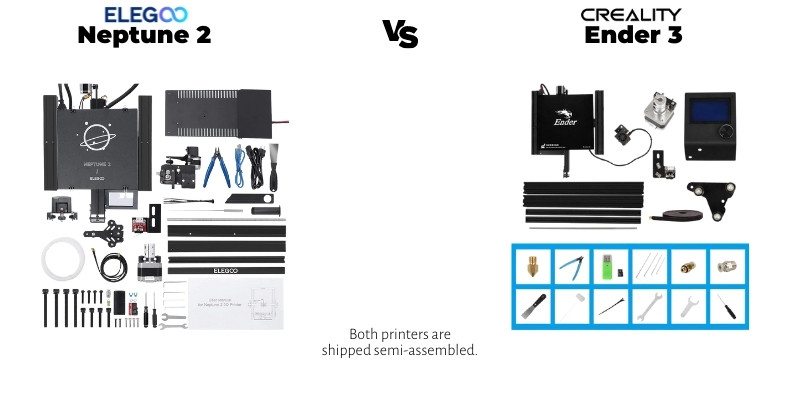
Both the Ender 3 and Elegoo Neptune are shipped semi-assembled. The assembly path revolves around piecing together the frame and gantry, connecting wires, and making sure everything is tight and ready to fire off prints. You can expect to use up roughly an hour of your time from first opening the box to having a print-ready machine.
Ease of use isn’t generally synonymous with ultra-budget printers, but both machines do well to bridge the gap between keeping things barebones and easy enough for beginners to use. For our money, Elegoo does a better job with instructions and the build process is such that you can mistakenly attach a part in the wrong place.
Filament Compatibility
| Printer | Compatible filaments |
|---|---|
| Ender 3 | PLA, PETG, ABS, TPU |
| Elegoo Neptune | PLA, PETG, ABS, TPU |

Our two contenders match one another when it comes to filament compatibility. They are chiefly PLA printers with scope to weave in TPU and PETG projects.
For ABS, you ideally want an enclosure to foster the stable thermal environment the material needs. For more on enclosures, both paid and DIY options, check out our dedicated guide.
Community
Due to the sheer scale of models sold (800k per Creality’s latest estimate), the Ender 3 boasts a far larger community than the Elegoo Neptune, the largest for any printer out there.
This means that you can find answers to common problems, 3D printable modifications, settings, upgrade recommendations, and plenty more with very little effort.
Price
| Printer | Price | Where to buy? |
|---|---|---|
| Ender 3 | $189 | Available at Creality store here |
| Elegoo Neptune | $169 | Available at Elegoo store here |
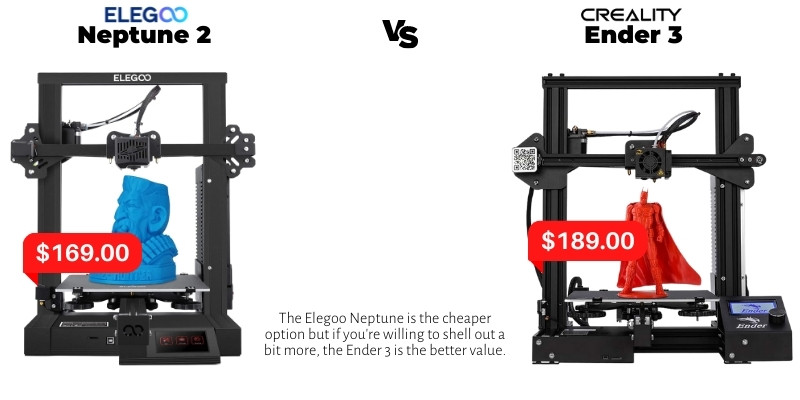
With a marginal difference of $20 between the Elegoo Neptune and Ender 3, we’re splitting hairs when it comes to price.
If you want the thriftiest option, then the Elegoo Neptune it is.
If you don’t mind spending a little more, then the Ender 3 arguably better values, if only for the massive community surrounding the printer and associated guides, mods, advice, and so on.
Elegoo Neptune vs Ender 3 – The Bottom Line
It’s hard to set the Elegoo Neptune and Ender 3. After all, the Elegoo Neptune is heavily inspired by the Ender 3. Both are great options for first-timers on a tight budget and offer a solid starting point to learn the ropes.
If only for its massive community, we’d lean more towards the Ender 3. 3D printing comes hand in hand with the unexpected, whether that’s prints failing or components failing. Having a huge resource to fall back onto when this inevitably happens adds incredible value to an already very competitively priced printer.
BUDGET PICK

Elegoo Neptune 2
Available at:
CONSISTENT PICK

Ender 3
Available at:
Related posts:
- Best Budget Printer: Ender 3 V2 vs Ender 5 Pro
- Ender 3 vs Ender 5 Comparison
- Creality Ender-3 vs Flashforge Adventurer 3 Compared
- Elegoo Neptune 3 Pro vs 3 vs 2S vs 2 vs 2D vs X
- Elegoo Saturn vs Saturn S vs Saturn 2
- Prusa i3 MK3S+ vs Ender 3 Pro/V2: Which Has The Best Value?
- Ender 3 vs Prusa Mini
- Elegoo Mars vs Anycubic Photon
- Elegoo Mars 3 4K vs Elegoo Mars 3 Pro 4K
- Sovol SV06 vs Ender 3 (V2 / Neo)





