On many older budget printers, basic controller boards limit your printing possibilities. This is why controller board upgrades are so popular: opening the door to Wi-Fi connectivity, a heated bed, an upgrade to 32-bit for faster processing, or reducing noise and improving accuracy by switching up the micro-stepping.
In this guide, I’ll explain how controller boards work and why an upgrade will level up your printer. I will then offer my recommendations for the best 3D controller boards, pooled from the 3DSourced team’s years of collective experience and knowledge.
|
|
|
|
|
4.2
|
4.5
|
4.4
|
|
|
N/A
|
|
|
12 V / 24 V
|
11 V / 25 V
|
24 V
|
|
32-bit
|
32-bit
|
32-bit
|
|
STM32G0B1RET6
|
STM32G0B0RE
|
STM32F407VET6
|
|
Mini-USB, Micro SD Card
|
USB, Micro SD Card
|
Mini-USB, Micro SD-Card
|
|
Most Creality printers - Ender 3, CR-10, CR-10S5
|
Most printers, but notably Delta printers with complex movements
|
Most consumer-grade 3D printers from brands like Anycubic and Creality
|
|
|
|
|
The Best 3D Printer Controller Boards
- SKR Mini E3 V3: Best for Ender printers
- SKR 3: Most versatile option
- Duet 3 Mini 5+: Premium pick
- Creality V4.2.7: Creality’s own controller board upgrade
- MKS Robin Nano V3.1: Best affordable pick
1. SKR Mini E3 V3 – Best Ender 3 Replacement 3D Printer Controller Board
- Price: Check latest price at Amazon here
- Input Power: 12 V / 24 V
- Architecture: 32-bit
- Microcontroller: STM32G0B1RET6
- Connectivity: Mini-USB, Micro SD Card
- Compatibility: Most Creality printers – Ender 3, CR-10, CR-10S5
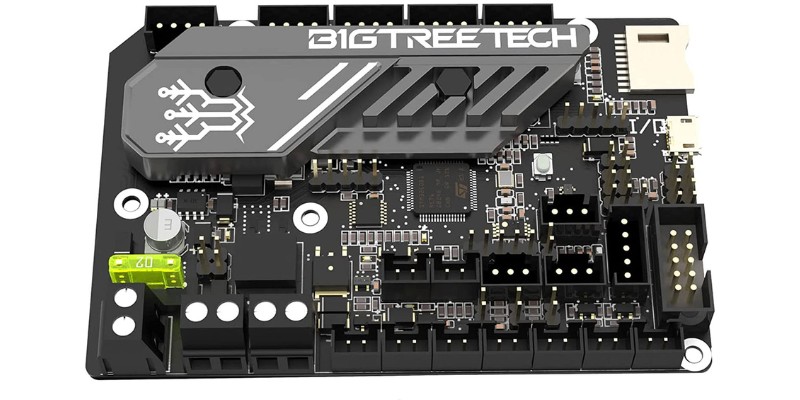
Pros
Affordable
Drop-in replacement for Ender 3
Quiet stepper motors
5 stepper motor ports, including dual z-axis
Cons
Only really suited to Creality printers
Nowadays, the original Ender 3 shows its age, lacking features like automatic bed leveling and filament detection. The SKR Mini E3 V3 is a cost-effective controller board replacement that upgrades the Ender 3 to modern standards.
The biggest shift is to a 32-bit architecture, drastically upping the Ender 3’s processing speed for more punctual G-Code processing. Siding this are TMC2209 stepper drivers that reduce stepper motor noise levels, alongside an ARM Cortex M0 processor and STM32G0B1RET6 microcontroller, far outclassing the Ender 3’s original board. It has a much faster CPU (64 MHz vs the old 16MHz CPUs in Ender 3) and more memory.
Looking at the expanded I/O on the board, the SKR Mini E3 V3 features three fan ports, Micro-USB, automatic bed leveling probe, filament detection, power-off resume, automatic shutdown, 3.3V and 5V SPI output, RGB strips, and five stepper motors including dual Z-axis motors.
These cover all the most popular upgrades for the Ender 3, gearing you up for any you might want to take on. It’s compatible with both Marlin and Klipper firmware, with more than serviceable pre-compiled code ready to go from Bigtreetech.
Overall, the SKR Mini E3 V3 is one of the best Ender 3 controller board upgrades – though we recommend another Creality controller board further in this article.
2. SKR 3 – Best Versatile 3D Printer Controller Board
- Price: Check latest price at Amazon here
- Input Power: 12 V / 24 V
- Architecture: 32-bit
- Microcontroller: STM32H743VIT6
- Connectivity: USB, Micro SD Card
- Compatibility: Broad compatibility with printers like the Ender 3, Ender 5, CR10, Biqu B1

Pros
Versatile controller board
Support for Klipper, Marlin, and Reprap
Plenty of expansion possibilities
Cons
Rev A version prone to stepper motor issues, get rev B!
Not the cheapest board out there
Not beginner friendly
At $70, the SKR 3 is an affordable and versatile 3D printer controller board compatible with a huge selection of printers from big brands like Creality, Anycubic, and Biqu.
To illustrate that versatility, the SKR 3 houses everything needed to upgrade to a dual extruder system or pair your printer with a Raspberry Pi, for example.
Under the hood, it’s powered by either a 480 MHz STM32H743VIT6 or a 550 MHz STM32H723VGT6, both with 32-bit architecture, giving most 3D printers a major processing boost.
A look at the I/O gives us ports for up to three fans, an automatic bed leveling probe, filament sensor detection, a Wi-Fi mod port (expansion card required), PT100 thermistors wiring, power outage detection, power-on resume, dual-axis stepper motors, and micro-USB.
However, the SKR 3 isn’t what we’d described as a plug-and-play board suitable for beginners. It’s an enthusiast board for those that want robust foundations for a bespoke printer.
Also, a warning: the rev A run was plagued by stepper driver issues, so make sure you buy the rev B version, which fixes those problems. Klipper, Marlin, and RepRap all pair well with the board.
3. Duet 3 Mini 5+ – Best Premium 3D Printer Controller Board
- Price: Check latest price at Amazon here
- Input Power: 11 V / 25 V
- Architecture: 32-bit
- Microcontroller: STM32G0B0RE
- Connectivity: USB, Micro SD Card
- Compatibility: Most printers, but notably Delta printers with complex movements
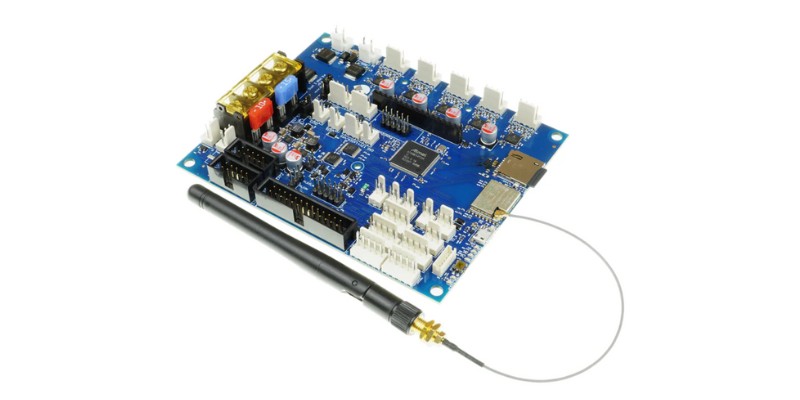
Pros
Expansive I/O options
TMC2209 stepper drivers
Dedicated SBC bus
High-power PWM outputs
RepRapFirmware 3
Cons
Expensive
Probably overkill for many printers
Priced at $170, the Duet 3 Mini 5+ certainly isn’t cheap, but it’s a significant upgrade on the previous controller boards I’ve discussed.
The I/O is worth writing home about. It bundles in four fans, five stepper motor ports (plus expansion for two additional motors), Wi-Fi or LAN (depending on the variant), a CAN-FD bus for further expansion boards, a dedicated high-speed bus for a single-board computer like a Raspberry Pi, and three high-power PWM outputs to power a heated bed and even dual extruders.
Elsewhere, it has three PT1000 thermistor inputs, ports for end-stops, automatic bed leveling, filament runout detection, and power outage detection. Powering all this is a 32-bit ARM Cortex M4 and TMC2209 stepper drivers capable of 256 micro-stepping, along with support for StallGuard 2 and StealthChop2.
But, where the Duet 3 Mini 5+ really stakes its claim is the unique RepRapFirmware 3, which makes it compatible with Delta printers and other less common motion technologies, expansion boards, and plug-ins to fine-tune the board to your liking.
4. Creality V4.2.7 – Best 3D Printer Controller Board For Ender Printers
- Price: Check latest price at Amazon here
- Input Power: 24 V
- Architecture: 32-bit
- Microcontroller: STM32F103RET6
- Connectivity: Mini-USB, Micro SD-Card
- Compatibility: Mostly Creality printers like the Ender 3, Ender 3 Pro, Ender 3 V2, and Ender 5
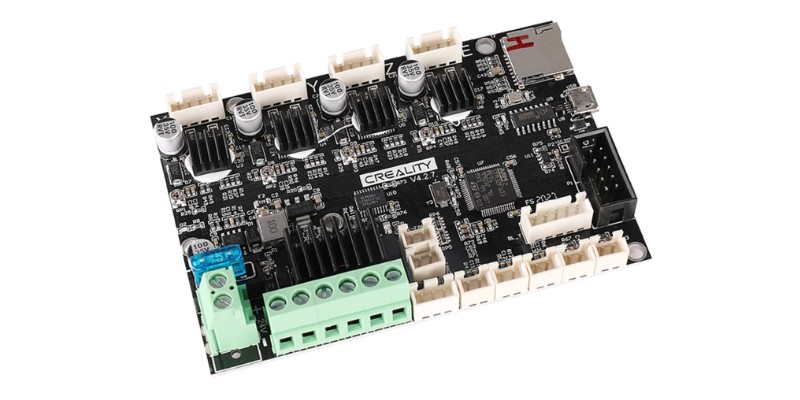
Pros
Like-for-like replacement for Ender 3 boards
32-bit architecture
ABL, runout detection, thermal runaway detection, silent drivers
Cons
Designed primarily for Ender printers, not less useful for non-Creality printers
Lacks advanced features
Similar to the SKR Mini E3 V3, the Creality V4.2.7 controller board is another option for those looking to spruce up a stock Ender 3, and produced by Creality themselves.
It’s a significant improvement of the stock boards found in most Ender 3s, with additional features like ports of an automatic bed leveling probe, filament runout, silent TMC2225 stepper drivers for much quieter printing, a Micro-USB, four stepper motor ports, two thermistors, three endstops, and three fans.
You may not need it if you have the latest and most powerful Ender printers. I own the Ender 3 S1 Pro, and have also tested and reviewed the Ender 3 V2 Neo recently on 3DSourced, and they’re both solid printers. But if you have a base Ender 3 or Ender 5, they’re showing their age at this point.

However, the biggest difference is the switch to 32-bit architecture, boosting max print speeds and upping precision. The board also bundles safety features, including thermal runaway detection and protection. It’s easy to install, has a pre-installed bootloader for easy firmware flashing, and supports Marlin 2.0.

It’s not the most feature-rich board – and isn’t useful if you’ve already got a decent-powered 3D printer. But, for those running an older Ender 3, the Creality V4.2.7 offers a well-rounded upgrade path to convenience features like silent printing and automatic bed leveling.
5. MKS Robin Nano V3.1 – Best Affordable 3D Printer Controller Board
- Price: Check latest price at Amazon here
- Input Power: 24 V
- Architecture: 32-bit
- Microcontroller: STM32F407VET6
- Connectivity: Mini-USB, Micro SD-Card
- Compatibility: Most consumer-grade 3D printers from brands like Anycubic and Creality
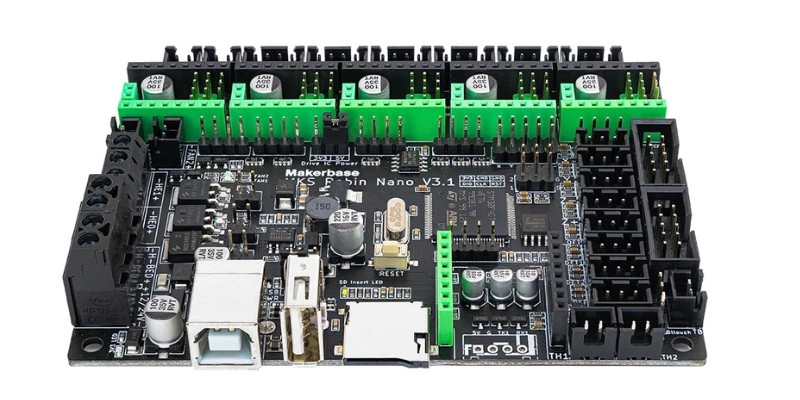
Pros
Affordable
Compatible with a huge range of printers
Great I/O options for the price
Cons
Not as powerful as some premium options
The MKS Robin Nano V3.1 is a solid option for those looking for a 3D printer controller board to uplift an aging board of budget printers from the likes of Creality and Anycubic.
It sports a 32-bit architecture and ARM chip, boosting clock speed to 168 MHz and upping the flash to 195 KB and RAM to 192 KB (ideal if you’re looking to upgrade a slower 8-bit board), an STM32F407VET6 microcontroller, and a respectable spread of ports and options courtesy of the I/O.
It has six stepper motor ports, power off detection, dual filament runout detection, automatic bed leveling, four endstop ports, automatic shutdown, heated bed, two extruder ports, Wi-Fi, USB, SD Card, and dual fan ports. With these, you could conceivably add a BL Touch ABL upgrade, dual extruders, and wire in a robust set of other sensors.
I highly recommend going for the 3.1 version, which features resistance and Schottky protection. It protects against abnormal current, while producing less heat and maintaining input integrity in normal conditions. Basically, these give you peace of mind.
The board doesn’t have soldered stepper drivers, but supports a wide range of drivers thanks to UART3 support. For example, you can insert TMC2209, TMC2208, or TMC2225 stepper drivers into the board. It also allows you to change single stepper drivers if you burn them, without replacing the whole board. Most sellers provide 5 stepper drivers with the board, but you can also buy your own. It’s compatible with the usual firmware options, including Marlin 2.0, Reprap, and Klipper, giving you options for how you want to code and set up the board.
What Are 3D Printer Controller Boards, and What Do They Do?
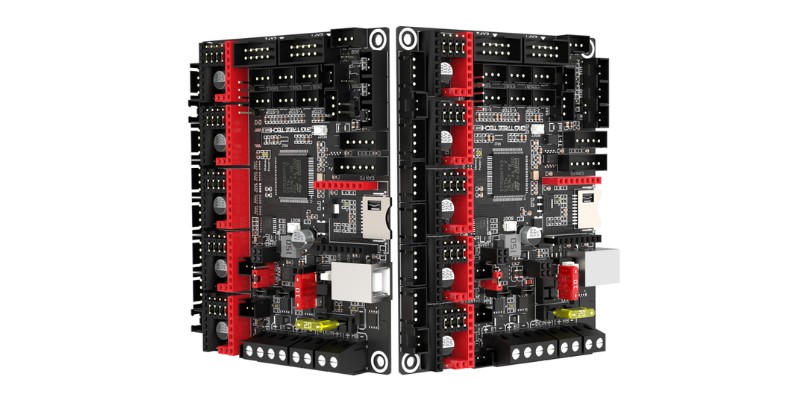
A 3D printer controller board is a PCB nested in your printer that dictates and conducts all instructions, much like a PC motherboard. Without a controller board, a 3D printer wouldn’t know how to print – you can consider it the 3D printer’s brain.
The controller board interprets G-Code (the printing instructions produced during the slicing process) and transforms it into precise functions and motion enacted by the stepper motors, USB port, hot end, firmware, thermistors, fans, display, sensors, and every other piece of hardware with an electric current surging through it.
3D printer controller boards differ from other types of controllers, such as CNC controllers and single-board computers like a Raspberry Pi, because they are designed specifically to handle the demands, hardware, and functionality of 3D printers.
Why Upgrade Your 3D Printer Motherboard?
Now that we have an understanding of 3D printer controller boards, the question is, why upgrade your 3D printer motherboard?
Well, there are serious benefits, including:
- Faster processing of more complex G-Code, for better and faster printer performance.
- Supporting better stepper drivers to reduce stepper motor noise and smooth motion, or more power to install dual Z-axis stepper motors.
- Improved stability and less unwanted jerk and movement, from better microstepping.
- The power to handle the enhancements offered by the latest firmware upgrade for your printer.
And, Wi-Fi, automatic bed leveling, a direct drive extruder system, and a heated bed are also popular upgrades that might require a new controller board.
So, how do you know if you need a controller board upgrade?
Does your 3D printer act as a bottleneck, or prevent you from completing certain printing projects? Or, do you want extras like WiFi, but your board can’t hack it? If so, consider a controller board upgrade.
Though diving into the innards of your printer sounds daunting, it’s actually fairly simple, and you can comfortably replace and upgrade your controller board in an afternoon.
However, upgrading the controller board may void your 3D printer’s warranty. Check the fine print on your manufacturer’s website before proceeding if you’re concerned.
And how much do they cost?
A new controller board can cost as little as $40, but more premium boards can cost several hundred dollars. I have picked out my top picks in every price range for this article.
Other than a standard set of tools like screwdrivers, most controller board kits come with everything you need for the upgrade. Though, you may need new connectors if you’re upgrading to Wi-Fi or a different extruder system.
Factors To Consider When Choosing
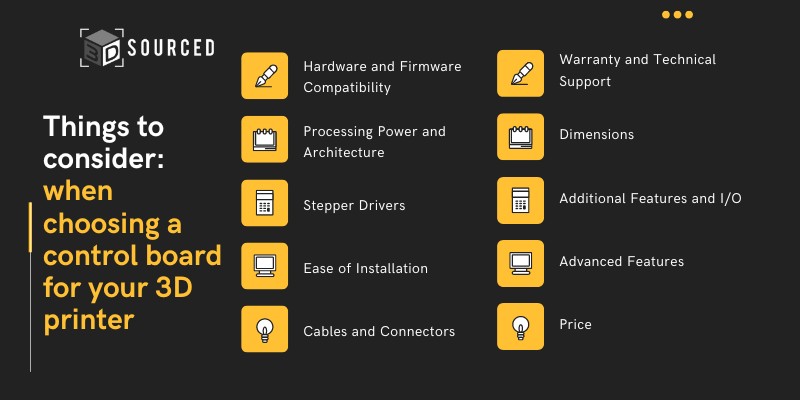
Hardware and Firmware Compatibility
Your 3D printer’s firmware processes and translates software instructions into and outputs them to the printer’s hardware. Not all firmware supports all features and hardware.
So, though there are ways to mitigate compatibility issues, it’s important to check your board is compatible with your chosen firmware.
Similarly, boards are only compatible with certain firmware. When selecting a board, check what firmware is supported, generally a combination of Killper, Reprap, and Marlin firmware.
Processing Power and Architecture
You’ll want a 32-bit board as standard. Most boards these days are 32-bit, but it’s worth double-checking to avoid buying an aging 8-bit board by accident.
The main benefit is that 32-bit architecture comes with a higher clock speed, more flash memory, and more RAM – all important factors to speed up G-code processing times and reduce print times, but also cater to more advanced features like dual extruders, automatic bed leveling, and Wi-Fi.
Stepper Drivers
Not all 3D printer controller boards come with stepper drivers. However, they’re needed for the board to power and control the stepper motors that move the printer’s axes.
For convenience, we recommend opting for a board with built-in drivers, but another option is to buy these as add-on chips, which come in a variety of micro-stepping rates – or, put differently, movement precisions.
A higher microstep results in less noise and reduces vibrations when the print head is in motion, which means more precise, detailed, and accurate prints. We recommend TMC stepper motors – the gold standard in the 3D printing world and at least 1/16 microstepping.
Generally, more precise stepper motors cost more, and it’s important also to check that your chosen firmware is compatible with the modes loaded onto the stepper motors, otherwise they’ll struggle to work properly.
Ease of Installation
Installing a 3D printer controller board upgrade isn’t as complicated as it sounds. That said, buying a drop-in replacement optimized for your specific 3D printer model definitely simplifies the process.
Also, check whether the board has an established community of users who’ve turned their experience into in-depth guides – this makes things MUCH easier.
Similarly, for an easier experience, opt for boards that come with pre-compiled firmware code and robust installation instructions and documentation. Arguably the most challenging part of installing a new controller board is the firmware, so removing hours of tinkering makes the process much smoother.
Cables and Connectors
The selection of accessories that ship with a factory-fresh controller board is somewhat of a mixed bag. Some manufacturers provide every type of connector you’ll need, while others give you nothing but the board.
Check before buying whether you’ll need to order a set of cables and connectors, and buy accordingly. In some cases, you may find that the existing cables mounted on your old motherboard are enough. Of course, if your plans include advanced features, factor in the cost of extra cables.
Warranty and Technical Support
As with any consumer product, check the warranty (if any). Hardware issues do creep up every so often, and the peace of mind of knowing that you can call in a replacement with little hassle more than makes up for it.
As controller boards are third-party parts, finding decent technical support isn’t common, but this is where an established community of users comes in.
The most popular boards I recommend have pages and pages across the internet with solutions to your issues – while for more niche controller boards, you’ll struggle to find help.
Dimensions
An obvious one for many, but check your board’s dimensions against the board housing on your 3D printer to ensure a good fit. Drop-in replacement boards for your specific printer will be fine, but if you’re looking at more versatile boards, make sure to check beforehand.
I don’t know about you, but having to hack away at the board chassis to make space for a larger board isn’t what I want to spend my weekend doing…
Additional Features and I/O
3D printer controller boards come with a huge range of features and I/O ports: automatic bed leveling, filament runout detection, power resume, stepper motor ports, endstops, thermistors, fans, and other sensors.
These determine whether the controller supports all the existing features on your printer, and what new features you can add to the printer once the board is installed, such as dual extruders or a BL Touch probe auto-leveling 3D printer upgrade.
It’s important to check that the I/O lines up with your plan. A good way to check this is to take your existing controller board’s specs, check the I/O, and buy a replacement board that matches (and ideally exceeds) these specs to give you upgrade options, with ports for your planned upgrades.
This also extends to connectivity (USB, Ethernet, Wi-Fi, SBC expansion slot, SD Card), especially if you plan to pair your printer with a Raspberry Pi, Octoprint, or control it directly from a PC rather than by loading your sliced 3D file onto a USB key or SD Card.
Advanced Features
Advanced features include high microstep rates, such as 1/256 offered by the very best stepper drivers out there, Wi-Fi, support for UART and SPI drivers, higher voltages, CAN-buses, and more.
They’re expensive, and are often unnecessary – so avoid spending too much on advanced features you simply won’t use. (There’s an argument that it’s worth having these to future-proof your board and printer for future advancements in the tech, but as the history of consumer 3D printing has taught us, it’s hard to predict the future with any certainty.)
In my opinion, it all comes down to budget: if you have the case to spare, by all means splash out, but if you’re on a tight budget, you likely won’t miss out on much for at least a few years.
Price
Fortunately, as 3D printer upgrades go, controller boards are generally affordable, especially at the lower end of the pricing scale.
Prices start at around $40 for a decent budget option, rising to over $200 for a premium control board. For most users, a budget board is more than enough and has the features, I/O, and other specs you’ll need to make the most common upgrades to your printer.
FAQs
Can a Raspberry Pi Control a 3D Printer?
Yes, a Raspberry Pi single-board computer can be used as a controller board to control a 3D printer. This typically involves pairing it with software like OctoPrint to remotely control and monitor the printing process, transfer files between slicing software and the printer, and even track prints in real-time using a camera and fail-detection plug-ins.
Can Arduino Control a 3D Printer?
Yes, an Arduino microcontroller can be used to control a 3D printer. Many of the earliest self-replicating RepRap hobbyist printers were based on Arduino boards. I don’t recommend replacing an existing mainboard with an Arduino due to the complexity of the programming and wiring, but if you are building a printer from scratch or as part of a DIY kit, then an Arduino is a great place to start your project.
Is It Difficult to Replace Your 3D Printer’s Controller Board?
Not really. Replacing a 3D printer’s controller board isn’t that complicated, especially if you’ve upgraded 3D printers before. Beginners may find it complex, but with a solid guide, it’s easy enough. The only real difficulty comes when juggling firmware different from the replaced board, often requiring setting adjustments, code compilation, and tricky troubleshooting.
Can You Use Any Motherboard for a 3D Printer?
No, 3D printers require a microcontroller, or controller board, designed specifically for 3D printers. This is because 3D printers have a very defined set of needs that only specialized controllers offer, such as the right I/O, support for specialist parts like heaters, thermistors, and other sensors, and compatibility with tslhe firmware needed to interpret G-Code then send instructions to the printer’s various parts.













