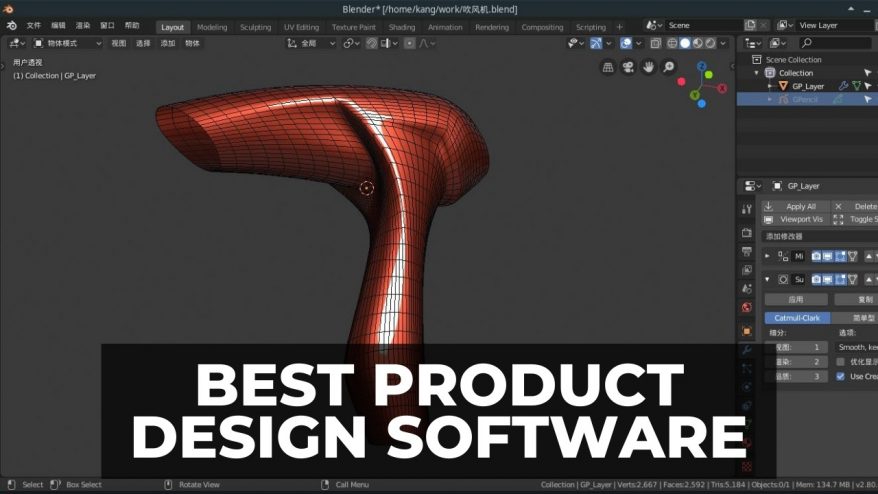Are you a fan of anime and manga, or have you even dreamt of creating your own? Well, you can – and you don’t even need to pay, thanks to free anime drawing software! However, with several options available, you’ll want to be certain you’ve chosen the right manga drawing software for you.
In this guide, we review the best free anime and manga drawing software. We’ll cover all the important features you need to know about each program, and look at the top options for smartphones, tablets, and PCs to help you make up your mind.
Quick Overview
- MediBang Paint: Best Manga Drawing App for iPhone, iPad & Android
- Inkscape: Best Open Source Software for Drawing Anime on PC, Mac & Windows
- Sketchbook: Easiest Anime & Manga Drawing App for Beginners
- Systemax PaintTool SAI: Popular Tool Used by Japanese Artists
- Moho: Overall Best Software for Drawing Anime for Professionals
Best Free Anime Drawing Software Reviewed
1. MediBang Paint – Best Manga Drawing App for iPhone, iPad & Android

Pros
Free to use
Specifically designed for anime and manga drawing
Available on all platforms
Great tutorials
Over 50 brushes & 100 materials
Premium features available with a subscription
Cons
Advanced features not available on free version
MediBang Paint is fairly unique in that it’s a free software that’s specifically designed for drawing manga and anime. Not only that, but it’s also one of the very few anime drawing tools that’s available on Windows, Mac, iPad, iPhone, and Android.
This manga drawing app is super intuitive and easy to use, with easy shortcuts to all the key tools. There are over 50 brushes, including pencils, pens, watercolors, and airbrushes, 100 materials, and a wide variety of pre-designed fonts to use, offering you great creative flexibility.
The brushes are realistic and feel fluid, whether you use your finger or a stylus. The app also gives you wide control over color and effects, with the ability to configure tools to your style.
If you want to learn how to draw manga, MediBang Paint also provides a wide variety of tutorials for virtually all its tools and features. In addition to beginner tutorials, there’s a regular stream of articles on how to perform more advanced functions, such as creating templates with material registration and illustrating landscapes without line drawing.
Another benefit of MediaBang Paint is that it supports cloud sharing, which is great for collaborating on manga projects. Another MediBang product is Art Street, a social site based on the drawing tool that shows current trends and top ranking works.
If you like MediBang Paint but want to take your anime and manga drawing to the next level, there’s also the option to subscribe to the Premium version. This comes with more advanced features such as filters and a document window function so you can refer to images while drawing.
2. Inkscape – Best Open Source Software for Drawing Anime on PC, Mac & Windows
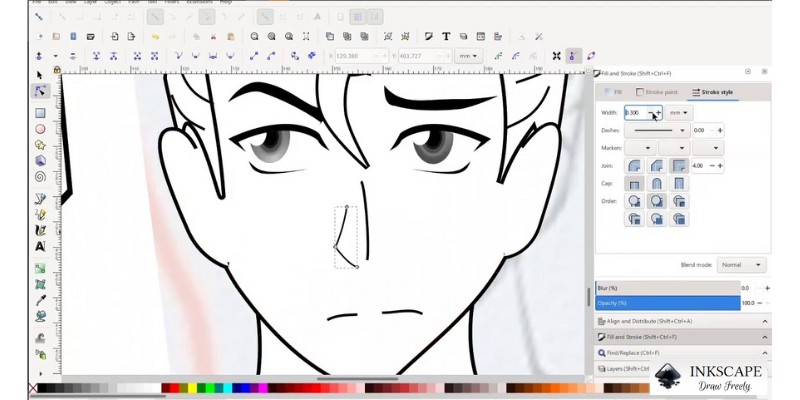
Pros
Completely free drawing software for PC
Open source
Wide range of drawing, shape, and text tools
Variety of written and video tutorials
Large and active user community
Cons
Can take longer to learn than most basic anime art programs
Inkscape is one of the most popular free drawing software and animation tools, and it’s a popular choice among anime and manga drawers.
It boasts a great range of different drawing tools, including freehand pencils, calligraphic brushes, and a pen tool for creating Bezier curves and straight lines, on top of shape tools.
Other Inkscape features include text tools, object manipulation, fill and stroke, and path operations. So, it’s a really flexible software that provides all the tools you need to create fully fledged anime and manga.
There are also a variety of YouTube tutorials showing how to draw manga and anime using Inkscape, which are great for learning.
Another benefit of this free anime drawing app for computers is that it’s very community-based with a large and active amount of users, which you can interact with via the Inkscape forum. There’s also a community gallery, where you can check out what other Inkscape users have created and even use projects as a basis for your own.
Inkscape provides a variety of helpful learning resources, including written and video tutorials as well as manuals, which are great for beginners.
As this free manga drawing software is an open source CAD program, creators with coding experience can also develop their own features if they wish. For example, you could even add native animation tools to the software to take your anime creations to the next level.
I personally use Inkscape for a lot of SVG creation for laser engraving and cutting for my laser projects, but it’s also used for CNC cutting and vinyl cutting – and as a general free Adobe Illustrator alternative.
3. Sketchbook – Easiest Anime & Manga Drawing App for Beginners

Pros
Simple and easy to use sketching tool
Realistic brushes and pens
Customizable tools and interface
Available on iPhone, Android, iPad, Windows, and Mac
Guides, rules, and stroke tools for precision
Cons
Limited to just sketching
If you’re looking for a simple free manga creator designed simply for drawing, painting, and illustrating on a smartphone or tablet like you would on paper, then make sure you check out Autodesk’s Sketchbook.
This app doesn’t boast some of the manga-specific tools of the likes of MediPaint Bang, but it’s a great option for beginners who want a naturalistic way of sketching online. It’s also available on Windows and Mac if you’re looking for anime drawing apps for PC.
Sketchbook boasts a variety of different brushes and pens that are super realistic and mimic the behaviors of their real-world counterparts, making it feel just like working with a pen and paper.
You can customize brushes and use guides, rules, and stroke tools for support, helping to keep your drawings precise while maintaining creative freedom. There are also layers and blend modes that you can use to build up your designs with different colors.
The interface is really well designed, and you can easily customize it to your liking by tucking tools and palettes away. Overall, Sketchbook is easily one of the best free drawing apps for anime and manga creators.
4. Systemax PaintTool SAI – Popular Tool Used by Japanese Artists
- Price: From $52

Pros
Widely used by Japanese anime and manga artists
Intuitive interface
Can run on weak computers
Great drawing, painting, and color tools
Available on most devices
Cons
English translation isn’t the best
If you’re looking for a tool that’s widely used by Japanese anime and manga artists, then PaintTool SAI is certainly one to check out. This is a Japanese raster drawing software that’s available in English and German also and is widely used by artists on platforms like DeviantArt.
It’s a lightweight drawing and painting tool that’s able to run on weak computers, although it still offers decent power. You can work with a variety of different art tools, on both desktop and touchscreen devices, and there’s a fantastic range of colors which you can easily change the appearance of by adjusting saturation, as well as luminescence.
This is one of the most intuitive apps to draw anime, allowing you to adjust the pressure of brushes to suit your style. It’s well laid out and the interface allows you to open multiple docs at the same time, as well as being able to easily zoom and rotate your work using either your touchscreen or hotkeys, depending on your device.
On top of that, PaintTool SAI also offers some great layering functions, including the ability to erase layers, move them to different areas, and lock them together. You can clip layers to lower ones to mask them, which is a great way to add shading and highlights to areas without having to create new masks.
Bear in mind that while there’s an official English translated version, this program is probably best for people who have a bit of experience with online drawing tools, as it can be a bit confusing for beginners due to the language of the translations.
However, there is a wide range of YouTube tutorials on how to use PaintTool SAI, which are helpful when getting started.
5. Moho – Overall Best Software for Drawing Anime for Professionals
- Price: from $59.99
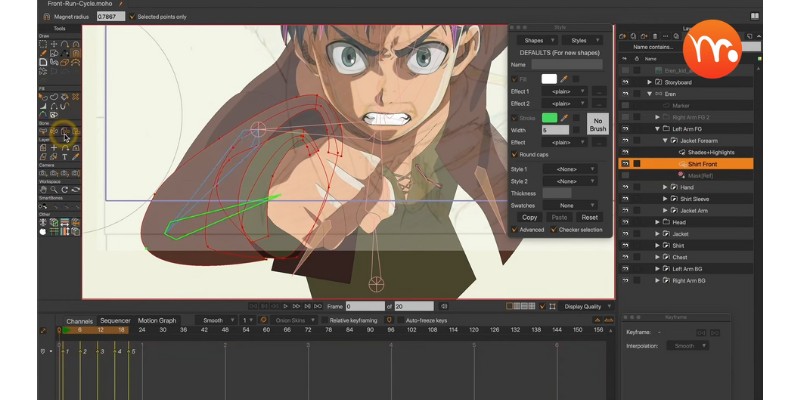
Pros
Professional grade solution for anime and manga creation
Powerful drawing and animation tools
Different licenses for different levels and budgets
Great webinars for beginners
Various add-ons available including brushes and characters
Cons
Not available on mobile
Previously known as Anime Studio, Moho isn’t a free anime drawing software. However, it’s one of the most complete manga and anime digital art software out there and provides a generous 30-day free trial you can use to really explore the platform and decide whether it’s right for you.
This drawing and animation software offers an intuitive combination of drawing and rigging tools that make it perfect for turning your drawings into fully fledged animations. You can start by drawing directly into the software using its variety of vector tools, including brushes and effects, or import designs from other software.
Once you have an initial design, you can then go about animating every aspect, including curvature, exposure, linewidth, paths, gradients, point colors, and more. So, whereas the other free anime drawing tools we’ve covered don’t support animation, Moho offers both.
One of the great things about Moho is that it offers different licensing options for different experience levels. Beginners can use Moho Debut, which is a simpler and more affordable version, while Moho Pro provides professionals with more advanced tools to create top quality anime content. There is also an Educational version available for students and teachers.
For novices, Moho offers an extensive range of webinars that explain how to use its many features, and there’s also a regularly updated blog.
If you want to take your anime drawing to the next level, Moho offers a variety of add-ons that you can purchase. These include characters, content, and brush packs, as well as a course on how to animate Photoshop characters.
Buying Guide – Things to consider when choosing manga drawing software
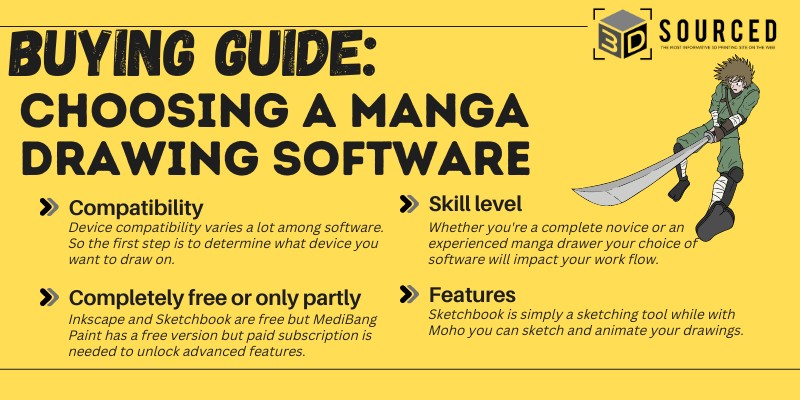
Compatibility
The first step is to consider what device you want to draw on and then find a manga drawing program that supports it, as device compatibility varies a lot among software.
Some options, like Sketchbook and MediBang Paint, are very flexible and are available on iPhone, Android, iPad, Mac, and Windows. On the other hand, the likes of Inkscape and Moho are only available on desktop.
If you’re looking for a website to draw anime online with no download then options are more limited to the likes of PixilArt and Sketchpad.
Completely free or only partly
If you’re specifically looking for free manga drawing software, it’s important to know that while there are programs like Inkscape and Sketchbook that are completely free, others like MediBang Paint require payment to unlock the full service. You can still use the free version MediBang with no time limit, but its most advanced features require a subscription.
It may also be worth using the free trial of some more advanced paid anime drawing tools like PaintTool SAI or Moho to see whether they’re worth the cost for you.
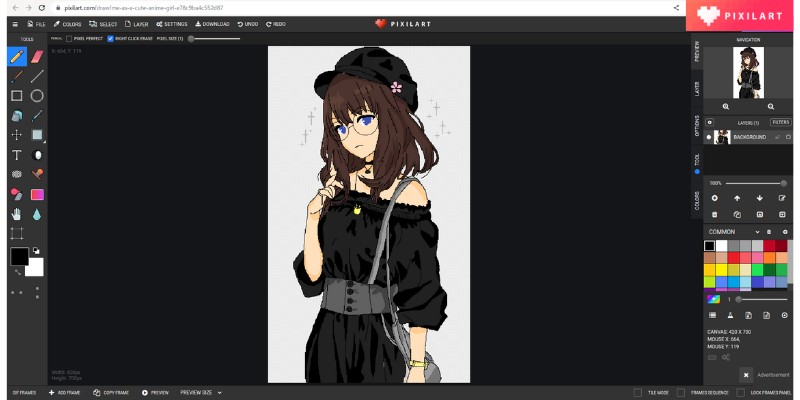
Skill level
Whether you’re a complete novice or an experienced manga drawer will have an impact on which software is best for you. Beginners may prefer to use simple free anime drawing software like Sketchbook to get started and then build up from there.
If you have more experience, you’ll likely benefit more from the advanced tools on offer at the likes of MediBang Paint and Moho. While the top tools don’t come completely free, you can still try both these anime drawing tools out for free before deciding whether their features justify their price for you.
Features
The free download anime drawing software we’ve reviewed all have different features, so it’s important to be aware of this and pick the program with the features you need. For example, Sketchbook is simply a sketching tool and offers little else aside from that.
Inkscape is a free option that has a bit of a steeper learning curve than Sketchbook but offers more functions, such as bezier curves and object manipulation, while MadiBang Paint offers tools like filters.
Then the likes of Moho have a wide variety of more advanced features for drawing anime and manga, such as rigging. This means that as well as drawing anime designs, you can actually animate them within the software, which isn’t possible with most free anime drawing apps.
FAQs
What is the best free app to draw anime?
MediBang Paint is probably the best free anime drawing app, with Inkscape and Sketchbook other popular options.
What is the best program to draw anime?
Moho is often considered the overall best manga creation software, while MediBang Paint is a high quality free option.
What is the software used in drawing anime?
PaintTool SAI, Photoshop, and Moho are all among the most popular software used for drawing anime.
Where can I draw anime on the computer?
Yes, there are several anime and manga software for PC, including MediBang Paint, Inkscape, and Moho.
Related articles:
- Our Pick of The Best CAD Software for Novice Designers
- Top 3D Sculpting Software [All Skill Levels]
- Highest Ranked 3D Modeling Software [Novice & Advanced Modelers]
- How-to Guide: 3D Character Modeling
- The Best Free & Paid Sublimation Software
- Best Game Making Software For Beginners
- The best 3D character design software
- 3D print anime figure STL files (the best files curated)