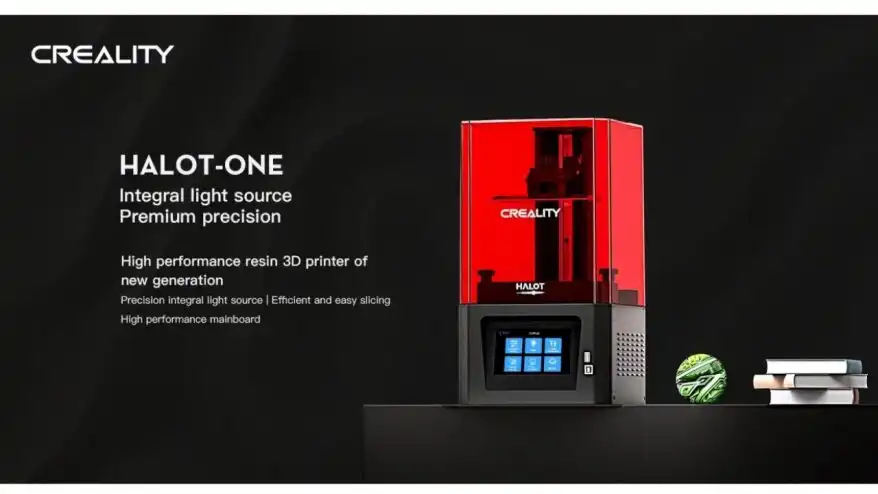Creality 3D printers are known as the best budget-friendly machines around. These include the world’s best-selling 3D printer range, the Ender 3. However, there’s also a wide range of other models, many of which we’ve tested here at 3DSourced.
So, in this guide we’ll compare the differences between each, and recommend the best for your particular needs based on our hands-on reviews.
|
|
|
|
|
4.3
|
4.7
|
4.6
|
|
$189
|
$340
|
$149
|
1. Creality Ender 3 – Best For Beginners
Within the Ender 3 range, there’s 3 options I recommend, having owned and tested them all here at 3DSourced.
- Ender 3
- Ender 3 V2 Neo
- Ender 3 S1 Pro
Ender 3
- Price: Check latest price at Creality here / Amazon here
- Build Volume: 220 x 220 x 250 mm
- Layer Height: 0.1-0.4 mm
- Max Extruder Temp: 255°C
- Max Print Speed: 200 mm/s
- Compatible Materials: PLA, ABS, TPU, wood, copper, gradient, etc.
- Connectability: Online or SD card offline

Pros
Best low-cost 3D printer kits available.
Reliable and durable.
Very upgradeable.
Cons
There are more advanced 3D printers with newer features available.
The Ender 3’s success is because it’s the best low-cost 3D printer on the market. It offers a great combination of precision, stability, durability, simple operation, and affordability.
It has a Y-shaped guide rail installation groove to help ensure accurate positioning and smooth printing, while the MK8 extruder reduces the risk of plugging and spillage, making for super quiet and smooth working.
It comes partially assembled but has really helpful instructions so it takes just a couple of hours to get up and running. The large twist nut makes it easy to level, and it takes just a few minutes to heat the bed.
It’s also a fully open-source 3D printer. You can completely modify the Ender 3 hardware and software to your liking, opening up a whole world of possibilities.
But, there are now more modern versions of the Ender 3 that offer better features and more power, though they are more expensive. So, I’ll compare the Ender 3 against the two I recommend most here.
Ender 3 V2 Neo
- Price: Available at Creality here / Amazon here
- Build Volume: 220 x 220 x 250mm
- Layer Height: 0.1 mm
- Max Extruder Temp: 260°C
- Max Print Speed: 120 mm/s
- Compatible Materials: PLA, ABS, PETG, TPU
- Connectivity: USB, SD card
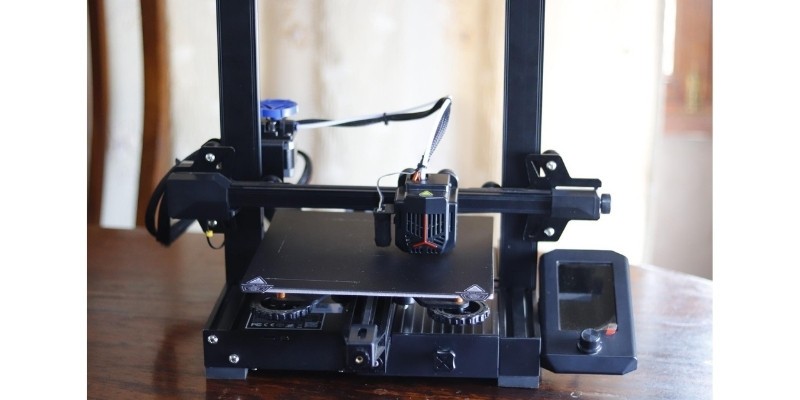
Pros
Automatic bed leveling
Improved spring steel build plate
Cons
No touchscreen
The Ender 3 V2 Neo fixes many of the issues that affected the original Ender 3 and Ender 3 V2, including some quality-of-life features to improve your 3D printing experience. Having tested the Ender 3 V2 Neo for a review on our site, I was impressed with how beginner-friendly and easy it was to use.
The main highlight is automatic bed leveling with CR Touch leveling, which makes bed calibration extremely easy. If you’ve ever manually leveled the original Ender 3 like I have, you’ll know how time-consuming it was.
The V2 Neo now has a full-metal bowden extruder, which is more durable, and has better retraction control and filament feeding. The Ender 3 V2 Neo also features a brand new textured PC spring steel magnetic build plate that’s removable, flexible, and durable. This improves first layer adhesion, removing the need for adhesive, and also makes removing prints much easier.
It’s also a lot easier to build than previous Ender 3s, taking around 30 minutes. There’s a print resume function so you won’t have your prints ruined if you lose power or filament, which, if you’ve ever had an issue 80% into a 10-hour or longer print, you’ll know the pain of. These print resume features are a godsend whenever this happens.
The Ender 3 V2 Neo is a great option if you’re looking to upgrade your aging Ender 3. It’s also perfect for beginners looking for a low-cost and user-friendly printer to try out 3D printing.
Ender 3 S1 Pro
- Price: Available at Creality here / Amazon here
- Build Volume: 220 x 220 x 270 mm
- Layer Height: 0.1-0.35 mm
- Max Extruder Temp: 300°C
- Max Print Speed: 150 mm/s
- Compatible Materials: PLA, ABS, TPU, PETG, PA, wood
- Connectivity: USB, SD card
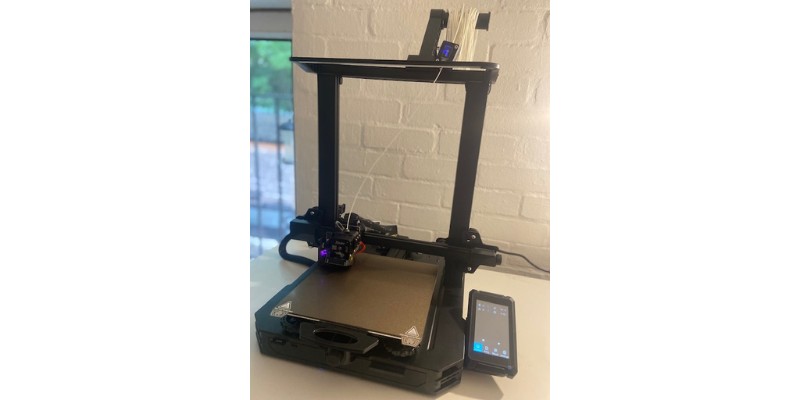
Pros
Direct drive extruder
Quiet printing
All-metal hot end
Easy to use
Cons
One of the more expensive Ender 3 models
The Ender 3 S1 Pro is one of a select few Creality printers that features a direct drive extruder system, which I was personally most looking forward to in my Creality Ender 3 S1 test and review.
The direct drive extruder is ideal for printing with flexible filaments, and want to avoid clogs and jams from retraction issues. The Sprite direct drive system comes with chrome steel gears, 80N force, and is designed to save weight. As a result, you can still print at up to 150 mm/s, even though it’s still heavier than bowden extruders.
The printer also has a CR-Touch probe for hassle-free automatic bed leveling. Most importantly perhaps, it also has a max extruder temperature of 300°C and a Sprite all-metal hot end, so you can print filaments like Nylon, carbon-filled PETG or Nylon, and PC.
The Ender 3 S1 Pro also features a taller z-height than the standard Ender 3, with 220 x 220 x 270 mm to work with (vs 250mm on Ender 3). So if you plan to print taller prints like figurines, vases, or other prototypes, then that can come in handy.
Like previous Ender 3 printers, it’s easy to use, and I personally built it in under 45 minutes and had no issues printing with it. It’s also very quiet, and I recorded it at 36 decibels during printing when I tested and measured this. So, printing in a small apartment or home setup is no problem.
2. Creality Ender 5 Pro – Great for Professionals & Small Business Owners
- Price: Available at Amazon here
- Build Volume: 220 x 220 x 300 mm
- Layer Height: 0.1-0.4 mm
- Max Extruder Temp: 260 °C
- Max Print Speed: 180 mm/s
- Compatible Materials: PLA, PETG, ABS, TPU, Wood
- Connectability: TF card, USB

Pros
Highly modifiable.
Quiet operation.
Affordable and great print quality.
Cons
Manual bed leveling.
While Creality’s Ender 3 series printers are ideal for beginners, the Ender 5 Pro improves the overall printing experience with an upgraded metal print head, and larger build volumes.
This Creality printer also boasts an upgraded silent motherboard with solid filters and capacitors, which offer improved ESD protection and quieter, more precise printing.
This higher performance level is further enhanced by the TMC2208 driver that allows this model to achieve finer, more detailed printing than cheaper printers like the Ender 3.
There’s also improved Capricorn Bowden PTFE filament tubing, with a 1.9mm ± 0.05mm inner diameter that results in less wiggle room, less buckling, and makes the Ender 5 Pro better suited for printing flexible filaments.
The dual Y-axis control system makes for stable output and reduces vibrations emitted from long-term printing. There’s also the high-quality V profile pulley, which reduces noise and wear while helping the printer run smoothly.
The display screen gives you all the information you need in an easy-to-read format, while the printer has an ergonomic design and easy leveling nuts to make leveling faster and simpler. However, if you want a larger build volume, there is also the Ender 5 Plus. It has a larger 350x350x400mm build area, and offers steadier printing.
3. Creality CR-6 SE – Best for Accurate Auto Leveling
- Price: Available at Creality here
- Build Volume: 235 x 235 x 250 mm
- Layer Height: 0.1-0.4 mm
- Max Extruder Temp: 260 °C
- Max Print Speed: couldn’t find info for this
- Compatible Materials: PLA, TPU, PETG, ABS, Wood
- Connectability: USB, SD card

Pros
Uses accurate 48-point auto-leveling technology.
Great out-of-the-box print quality.
Cons
Filament loading can be difficult.
Creality’s CR-6 SE is one of the most unique 3D printers out there, with powerful auto-leveling features. It raised over $4.3m on Kickstarter when it launched with over 10,000 supporters.
It uses a smart sensor pressure that intelligently levels the platform with no manual input required across 48 points on the print bed.
This is hugely helpful, completely removing the hassle of manual leveling, and meaning there’s no chance of human error in the leveling process.
It also uses the same carborundum glass bed as other Creality models like the Ender 3 V2, which offers stronger adhesion than standard heated beds, and helps prevent warping.
It’s also an extremely quiet 3D printer, pretty much as close to silent as you can get. This is thanks to the 2208 silent motherboard, so you can run it without disturbing yourself or those around you.
You can easily adjust the temperature and other settings using the 4.3” HD touchscreen, and the machine takes just one minute to heat up the nozzle and bed, so you can get up and running quickly.
Other notable aspects of this 235x235x250mm printer are the high-performance extruder, dual cooling fans, photoelectric filament damage detection, and impressive printing speed of up to 180mm/s.
4. Creality CR-30 – Best Creality 3D Belt Printer
- Price: Available at Creality here
- Build Volume: 200 x 170 x ∞ mm
- Layer Height: 0.1-0.4 mm
- Max Extruder Temp: 240°C
- Compatible Materials: PLA, TPU, PETG
- Connectability: USB, SD card

Pros
Revolutionary triangular design and conveyor belt printing
Runs like a treadmill, for increased productivity and unlimited print lengths
Ultra silent motherboard and chip for quiet printing.
Cons
The interface feels outdated.
The CR-30 is one of Creality’s most expensive printers, and also one of its most unique. This is because it’s a 3D conveyor belt printer.
Conveyor belt 3D printing is still a relatively new innovation, but promises new levels of productivity, as you can print an infinite lengths.
Not only does this make it much easier to produce long models, but it also allows you to mass-produce small models far more efficiently than standard 3D printers.
The print dimension is 200 x 170 x ∞ mm due to the unlimited z-axis, while the machine dimensions are 535 x 656 x 410 mm, so it’s still compact enough to fit on a benchtop.
Stability is always key when it comes to 3D printing, and this is particularly true for conveyor belt printing. The CR-30 offers this in abundance, with an extremely sturdy Core-XY precision structure.
It’s also a very durable machine as the belt is made of wear-resistant nylon. This prevents wear-and-tear, and the printer also provides excellent adhesion for fewer failed prints.
Another great feature is the smart filament breakage detector. This stops the CR-30 from printing whenever there is filament damage or the filament runs out, helping to prevent your printer from being damaged. It will then resume printing once new filament is fed in.
Conveyor belt 3D printing requires different software for model slicing than regular 3D printing applications, and for this Creality offers CrealityBelt, a slicing software designed specifically for this machine.
5. Creality Halot-One Plus – Best Creality Resin 3D Printer
- Price: Available at Creality here / Amazon here
- Build Volume: 127 x 80 x 160 mm
- Layer Height: 0.01-0.2 mm
- Compatible Materials: 405nm UV resin
- Connectability: Wifi, USB

Pros
Easy to assemble and use, even for beginners
4K LCD
Large 172 x 102 x 160 mm build volume
Cons
Higher price that entry-level resin printers
The Creality Halot-One Plus is one of the best consumer-grade resin printers on the market today, with professional performance and features at a reasonable price. It’s modeled on the original Halot-One, but improved in almost every way.
I tested the Halot-One Plus recently, and was impressed with the quality and speed it produced.
The printer uses an in-house developed Integral Light Source that pushes a lighting evenness of over 90%. This ensures even light curing across parts, and higher precision than other consumer resin printers.
It achieves this without sacrificing speed, and is able to cure layers in 1-4 seconds. It also has a 7.9″ 4K mono LCD along with a precision Z-axis module with dual linear rails that produce crisp, highly detailed prints with little effort.
A major highlight of the Creality Halot-One Plus is that it’s a safe and easy printer to use. It’s easy to setup, and you can get printing very quickly from unboxing, even if you’re brand-new to resin printing.
It also has a built-in air filtration system to remove odors that also keeps the electronics cool, so the printer can work longer and harder without a drop in quality.
Features like the 5’’ touch screen with model preview and an intuitive interface, Wi-Fi connectivity, Creality Cloud integration, and support for a range of slicers including Halot Box, Lychee, and Chitubox only sweeten the deal.
Articles we recommend:
- Prusa MINI vs Creality Ender 3 (Pro/V2)
- Prusa i3 MK3S+ vs Ender 3 Pro/V2
- Best Prusa 3D Printers
- Best Elegoo 3D printers